Loading ...
Loading ...
Loading ...
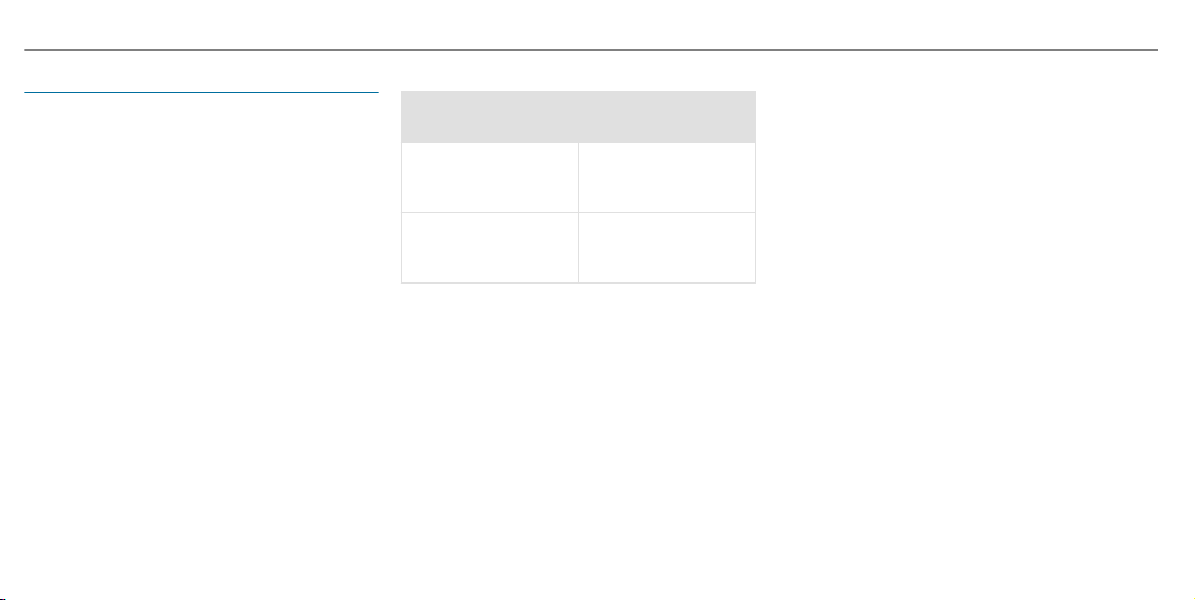
Software update
Information on software updates
A software update consists of three steps:
R
Downloading or copying of the data required
for installation
R
Installation of the update
R
Activation of the update by restarting the
system
The multimedia system provides a message
when an update is available.
Depending on the source, you can perform vari‐
ous updates:
Software updates
Source of the
update
Update type
InternetNavigation map, sys‐
tem updates, Digital
Operator's Manual
External storage
medium, e.g. USB
flash drive
Navigation maps
%
Installation can take several minutes and
cancellation is not possible. If you do not
install the software updates then the status
of your vehicle will not be up-to-date. During
the installation, individual functions or con‐
trol elements are not available or only availa‐
ble to a limited degree.
Advantages of updating software
Software updates ensure your vehicle's technol‐
ogy is always up-to-date.
In order to improve the quality of our services
you will receive future updates for your multime‐
dia system, the Mercedes me connect services
and your vehicle's communication module.
These will conveniently be sent to you via the
mobile phone connection in your vehicle and, in
many cases, installed automatically. You can
monitor the status of your updates at any time
on the Mercedes me portal and find information
about potential innovations.
Your advantages at a glance:
R
conveniently receive software updates via
the mobile phone network
R
improves the quality and availability of
Mercedes me connect services
R
keeps your multimedia system and communi‐
cation module up-to-date
Further information about software updates can
be found at http://me.mercedes-benz.com
Performing a software update
Requirements:
R
For online updates: an Internet connection
is established (/ page 428).
R
For automatic online updates: your vehicle
has a permanently installed communication
module.
352
MBUX multimedia system
Loading ...
Loading ...
Loading ...