Loading ...
Loading ...
Loading ...
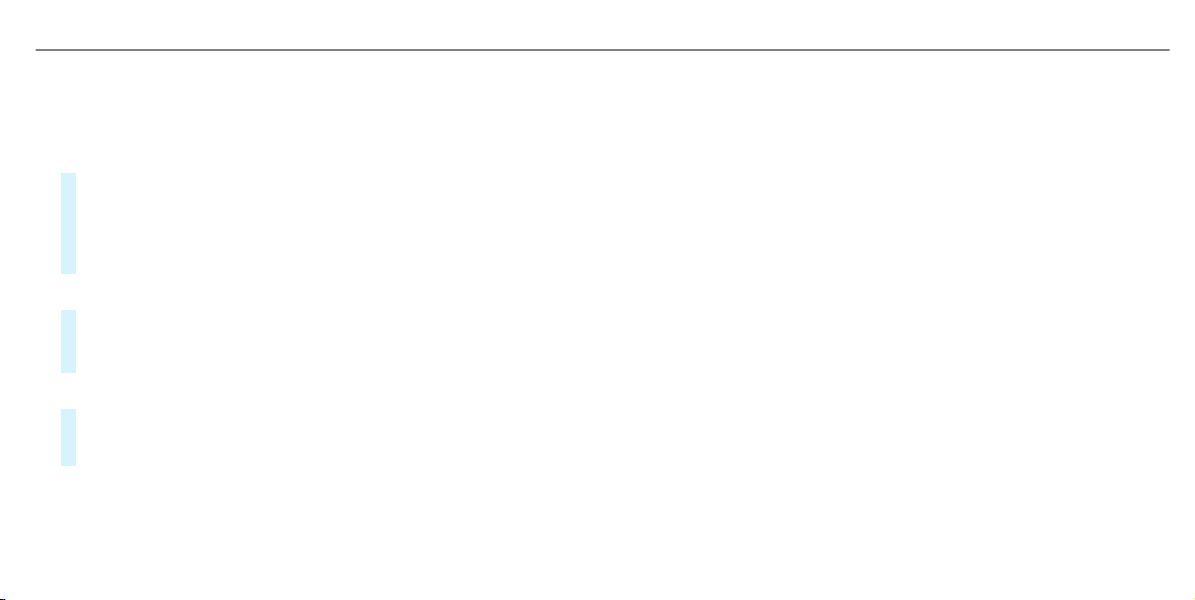
Multimedia system:
4
©
5
Settings
5
System
5
Software Update
Automatically
#
Activate Automatic Online Update.
The updates will be downloaded and installed
automatically.
The current status of the updates is dis‐
played.
Manually
#
Deactivate Automatic Online Update.
#
Select an update from the list and start the
update.
Activating the software update
#
Restart the system.
The modifications from the software update
will be active.
Function of important system updates
Important system updates may be necessary for
the security of your multimedia system's data.
Install these updates, or else the security of your
multimedia system cannot be ensured.
%
If automatic software updates are activated,
the system updates will be downloaded auto‐
matically (/ page 352).
As soon as an update is available for download,
a corresponding message appears on the media
display.
You have the following selection options:
R
Accept and Install
The update will be downloaded in the back‐
ground.
R
Information
Information about the pending system
update is displayed.
R
Later
The update can be downloaded manually at a
later time (/ page 352).
Deep system updates
Deep system updates access vehicle or system
settings and can therefore only be carried out
when the vehicle is stationary and the ignition is
switched off.
If the download of a deep system update is com‐
pleted and the update is ready for installation,
you will be informed of this after the next igni‐
tion cycle, for example.
%
Park the vehicle safely in a suitable location
before starting the installation.
Requirements for the installation:
R
The ignition is switched off.
R
Notes and warnings have been read and
accepted.
R
The electric parking brake is applied.
If all requirements are met, the update will be
installed. The multimedia system cannot be
operated while the update is being installed and
vehicle functions are restricted.
If errors should occur during the installation, the
multimedia system automatically attempts to
restore the previous version. If restoration of the
previous version is not possible, a symbol
appears on the media display. Please consult a
MBUX multimedia system
353
Loading ...
Loading ...
Loading ...