Loading ...
Loading ...
Loading ...
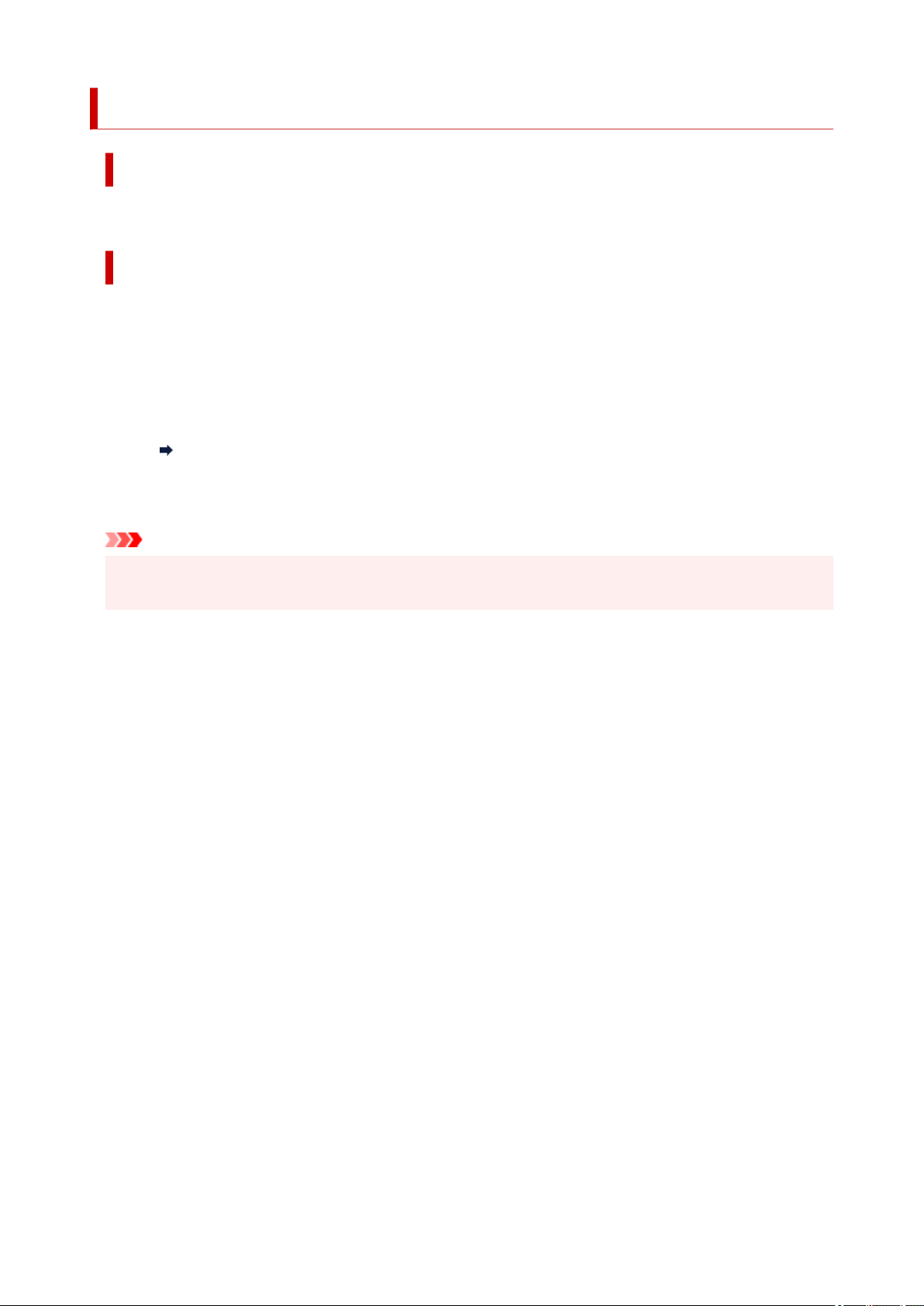
5200
Cause
Printer error has occurred.
What to Do
1. Turn off printer and unplug it.1.
2. Wait about 10 minutes and then plug in printer again and turn it back on.2.
3. Perform Replace Ink in Print Head.3.
Replace Ink in Print Head
If the error recurs after taking the above actions, contact your nearest Canon service center to request a
repair.
Important
• Do not tilt the printer when moving it since the ink may leak out.
• When transporting the printer for repairing it, see Repairing Your Printer.
519
Loading ...
