Loading ...
Loading ...
Loading ...
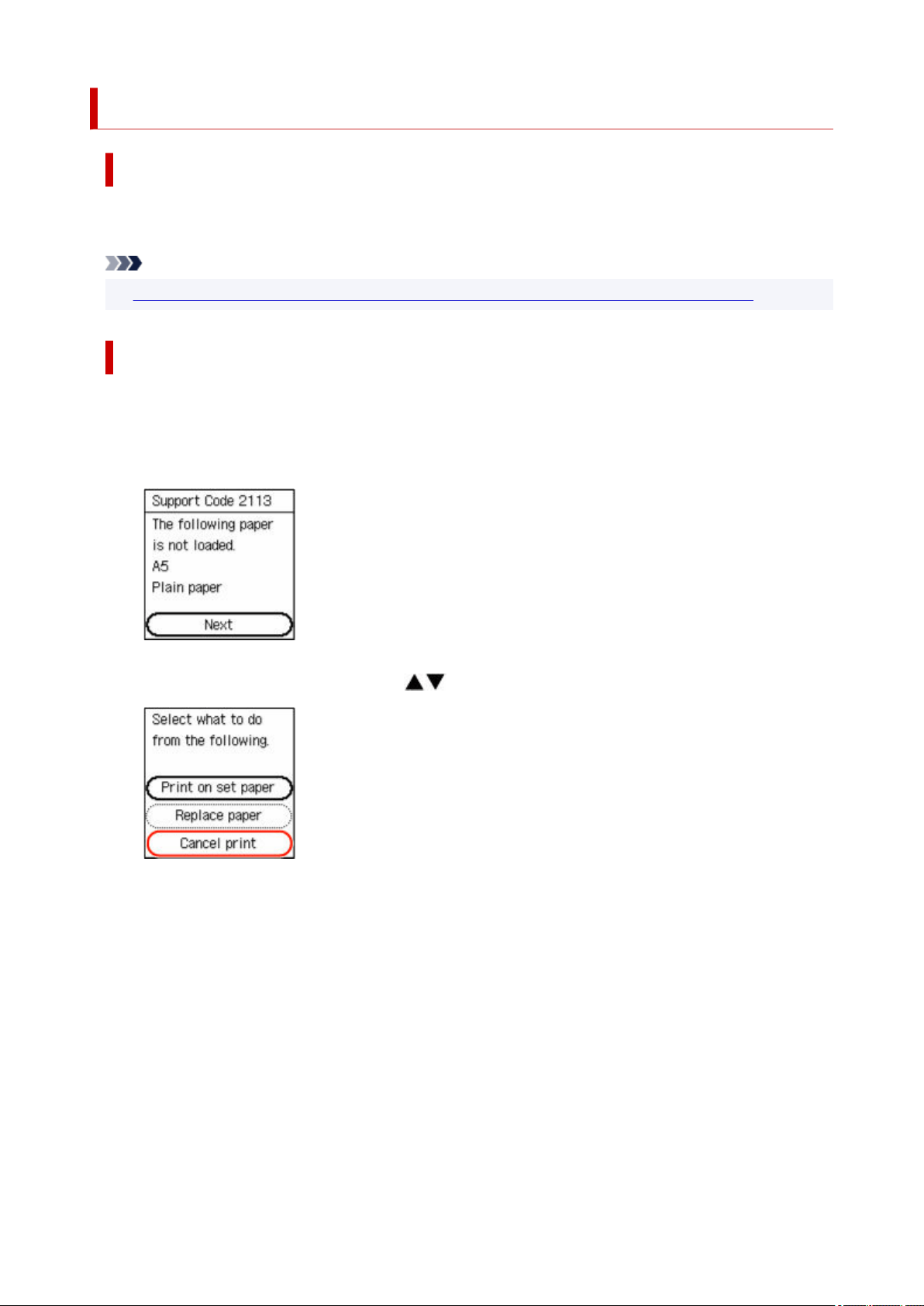
2113
Cause
The print settings specified at the start of printing are not suitable for either the paper loaded in the rear
tray or the paper loaded in the cassette.
Note
•
To disable notifications for this error, disable the function to detect paper setting mismatch.
What to Do
To specify the appropriate print settings for the paper loaded in the printer and retry printing, follow the
steps below.
1. Press printer's OK button.1.
2. Select Cancel print with printer's buttons and press OK button.2.
3. Reload paper.3.
• When using paper from the rear tray:•
503
Loading ...
Loading ...
Loading ...
