Loading ...
Loading ...
Loading ...
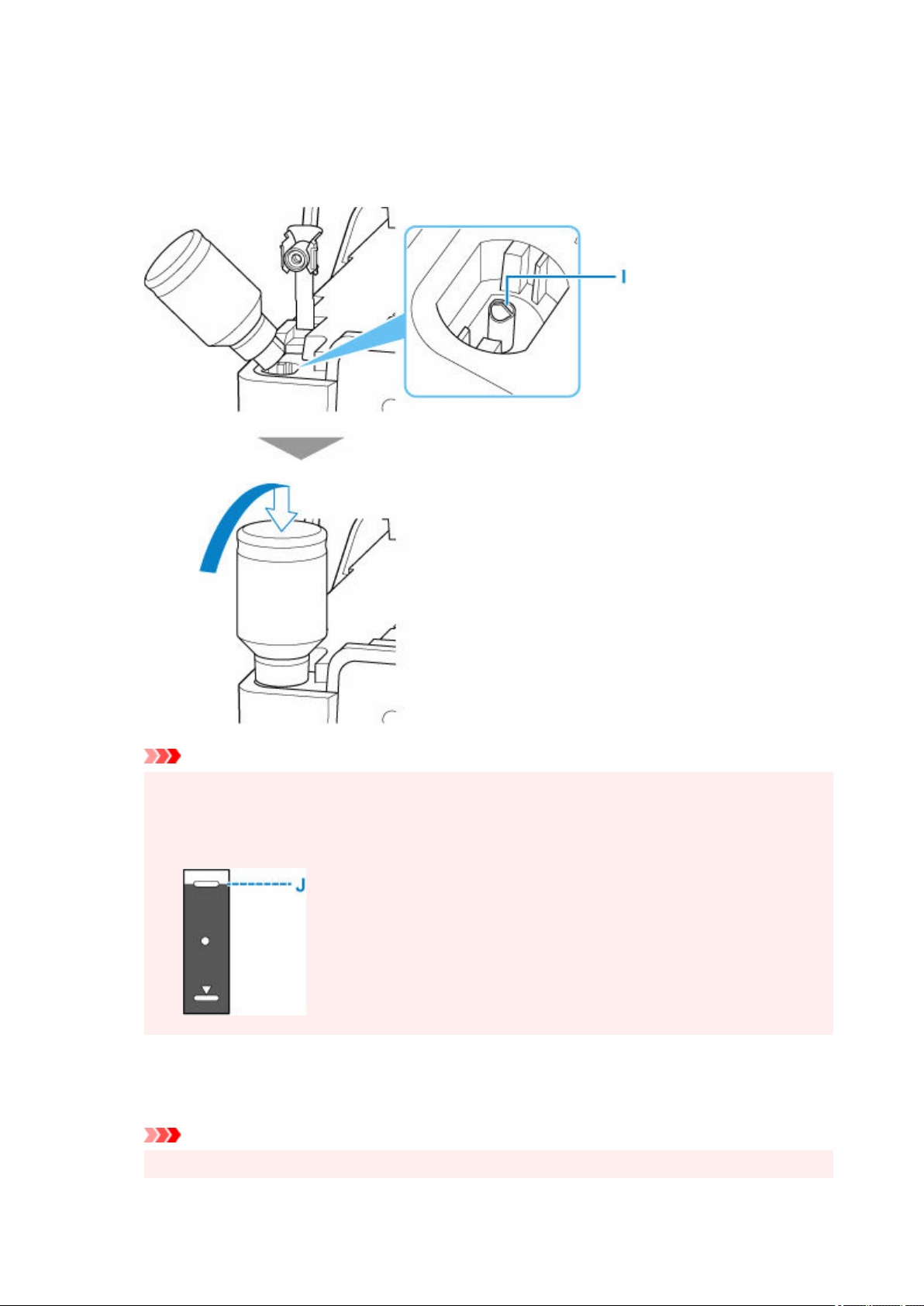
5. Refill the ink tank.5.
Aligning the ink bottle's tip with the ink tank's inlet (I), slowly stand the bottle upside down, and push
the bottle into the inlet.
The ink tank is refilled. Support the bottle with your hand so that it does not fall.
Important
• Make sure that each color of ink tanks is filled with corresponding color of ink bottles.•
• If ink is not injected into the ink tank, slowly remove and insert the ink bottle.•
• Make sure to refill the ink tank with ink up to the upper limit line (J) on the ink tank.•
6. Once ink reaches the upper limit line, remove the ink bottle from the inlet.6.
Hold up the ink bottle slightly and remove the bottle from the inlet while slowly tilting it.
Important
• Do not leave ink bottles in ink tanks.•
108
Loading ...
Loading ...
Loading ...
