Loading ...
Loading ...
Loading ...
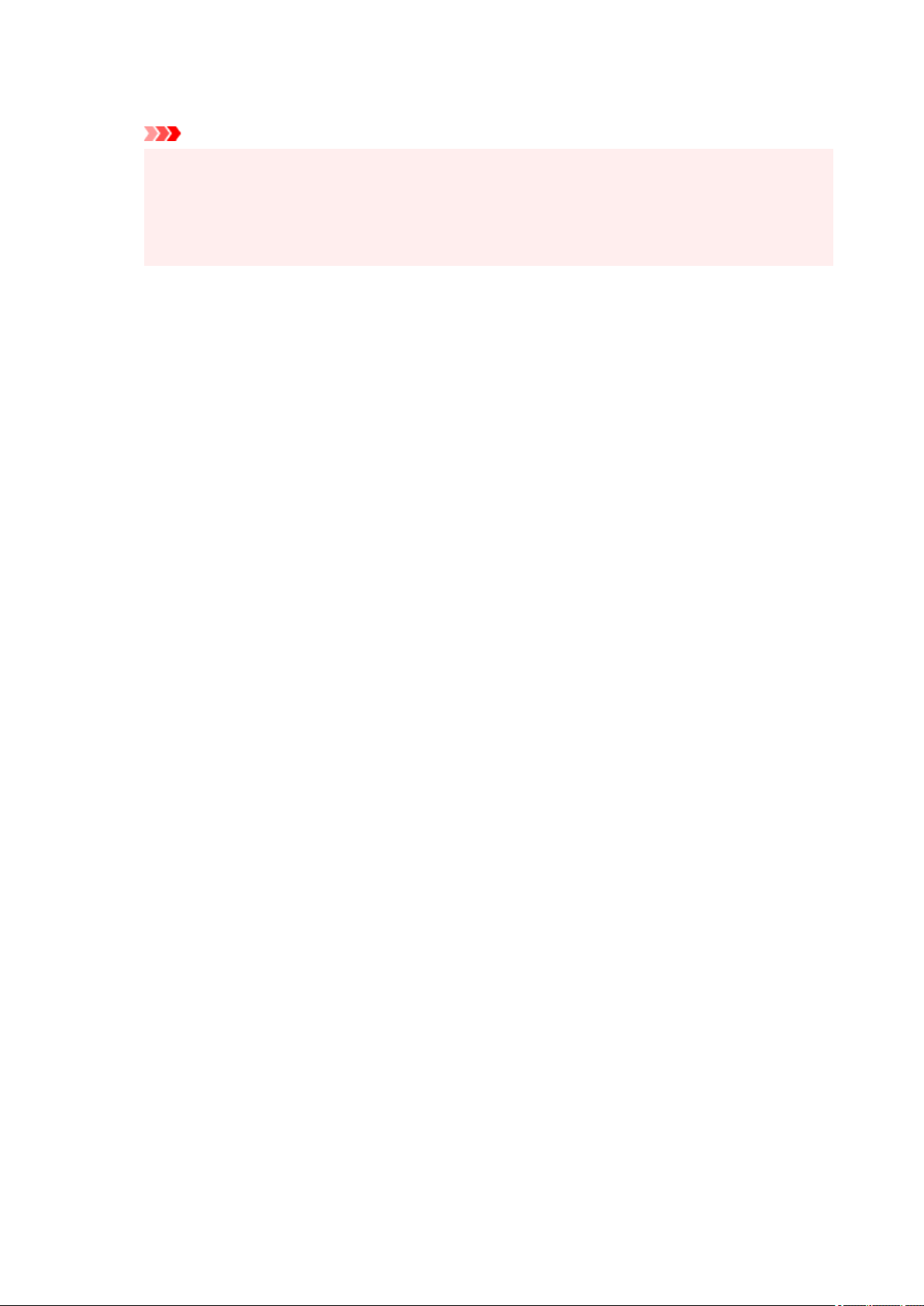
The login name to connect to the authentication server.
Important
• If you select Verify Authentication Server Name, you must set the authentication server•
name.
• If you select Verify authentication server certificates, you must register the certificate•
authority (CA) certificate in advance.
6. Select Authentication.6.
Select PEAP, EAP-TTLS or EAP-TLS.
7. Set Authentication.7.
Set the data required for PEAP, EAP-TTLS, or EAP-TLS authentication.
You must have a certificate authority (CA) certificate registered to verify certificates sent from the
authentication server (server certificates).
• PEAP:•
Set the user name and password that will be used for client authentication.
Normally, select Verify authentication server certificates.
• EAP-TLS:•
You must have a client authentication certificate registered.
Normally, select Verify authentication server certificates.
• EAP-TTLS:•
Select MSCHAPv2 or PAP as the authentication protocol.
Set the user name and password that will be used for client authentication.
8. Save your settings.8.
Select OK to save the IEEE802.1X/EAP settings.
9. Register the certificate authority (CA) certificate.9.
Select CA certificate > Upload CA certificate and upload (register) the CA certificate (X.509 DER
format).
A maximum of five certificates can be registered.
10. Register key and certificate.10.
When EAP-TLS is selected:
Select Key and certificate settings > Upload key and certificate and upload (register) the client
certificate (X.509 DER format).
44
Loading ...
Loading ...
Loading ...
