Loading ...
Loading ...
Loading ...
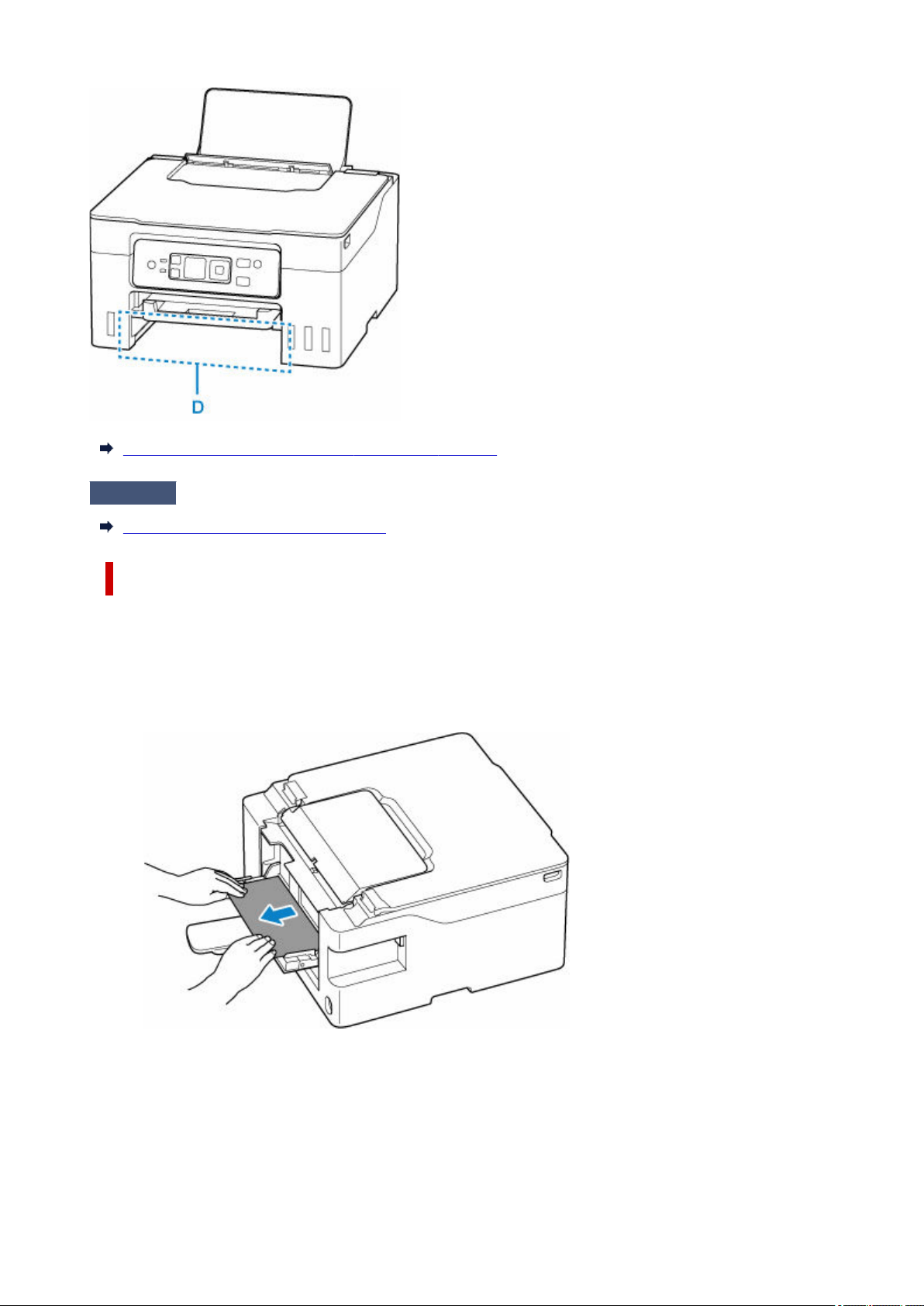
Removing Jammed Paper through Feed Slot of Cassette
Check 7
If the jammed paper is not visible in the paper output slot or the feed slot.
Removing Jammed Paper inside Printer
Removing Jammed Paper through Feed Slot of Rear Flat Tray
1. Press printer's Stop button.1.
2. Hold jammed paper firmly with both hands and pull it out slowly.2.
Slowly pull out the paper so as not to tear it.
3. Redo printing.3.
All jobs in the print queue are canceled. Redo the printing.
473
Loading ...
Loading ...
Loading ...
