Loading ...
Loading ...
Loading ...
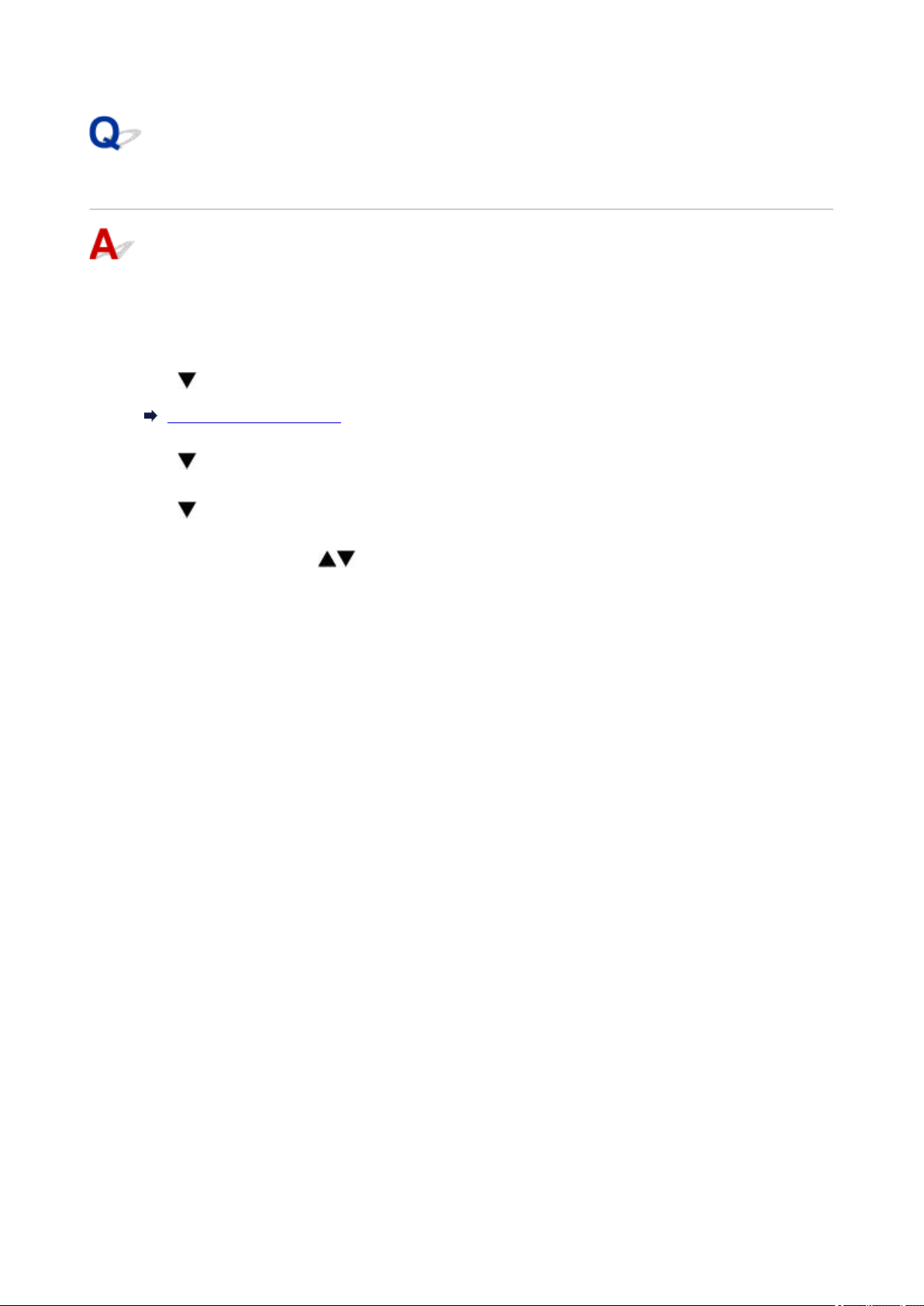
Wrong Language Appears in LCD
Follow the instructions below to select your language.
1. Press HOME button twice.1.
2. Press
button 3 times on HOME screen and press OK button.2.
LCD and Operation Panel
3. Press button 1 time and press OK button.3.
4. Press
button 3 times and press OK button.4.
5. Select a language using
button and press OK button.5.
6. Press OK button.6.
457
Loading ...
Loading ...
Loading ...
