Loading ...
Loading ...
Loading ...
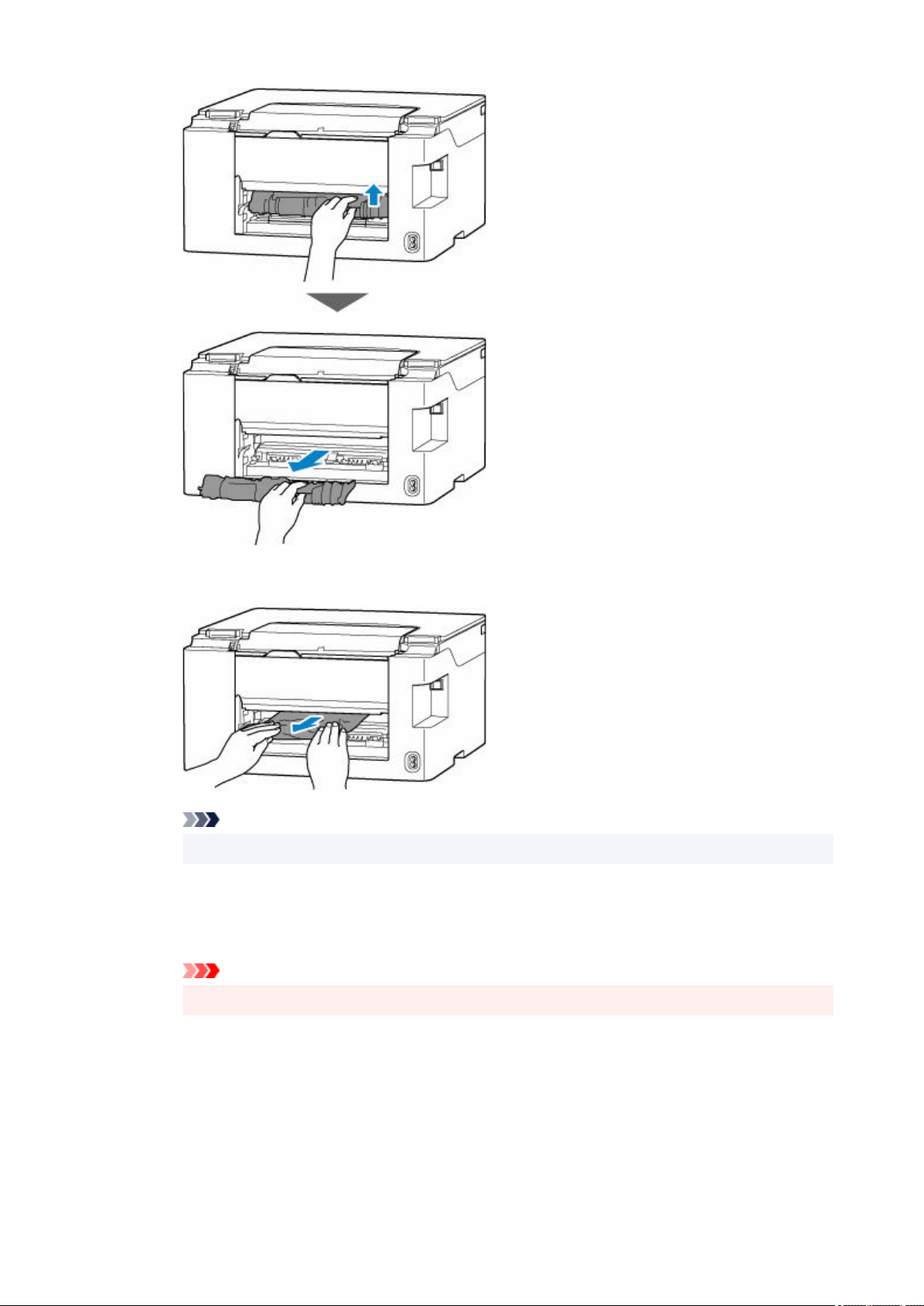
2. Slowly pull out jammed paper.2.
Note
• Do not touch the inner parts of the printer.
3. Make sure all jammed paper is removed.3.
4. If parts (A) are raised, tip them toward you.4.
Important
• If you replace the transport unit without lowering parts (A) toward you, it could damage the printer.
483
Loading ...
Loading ...
Loading ...
