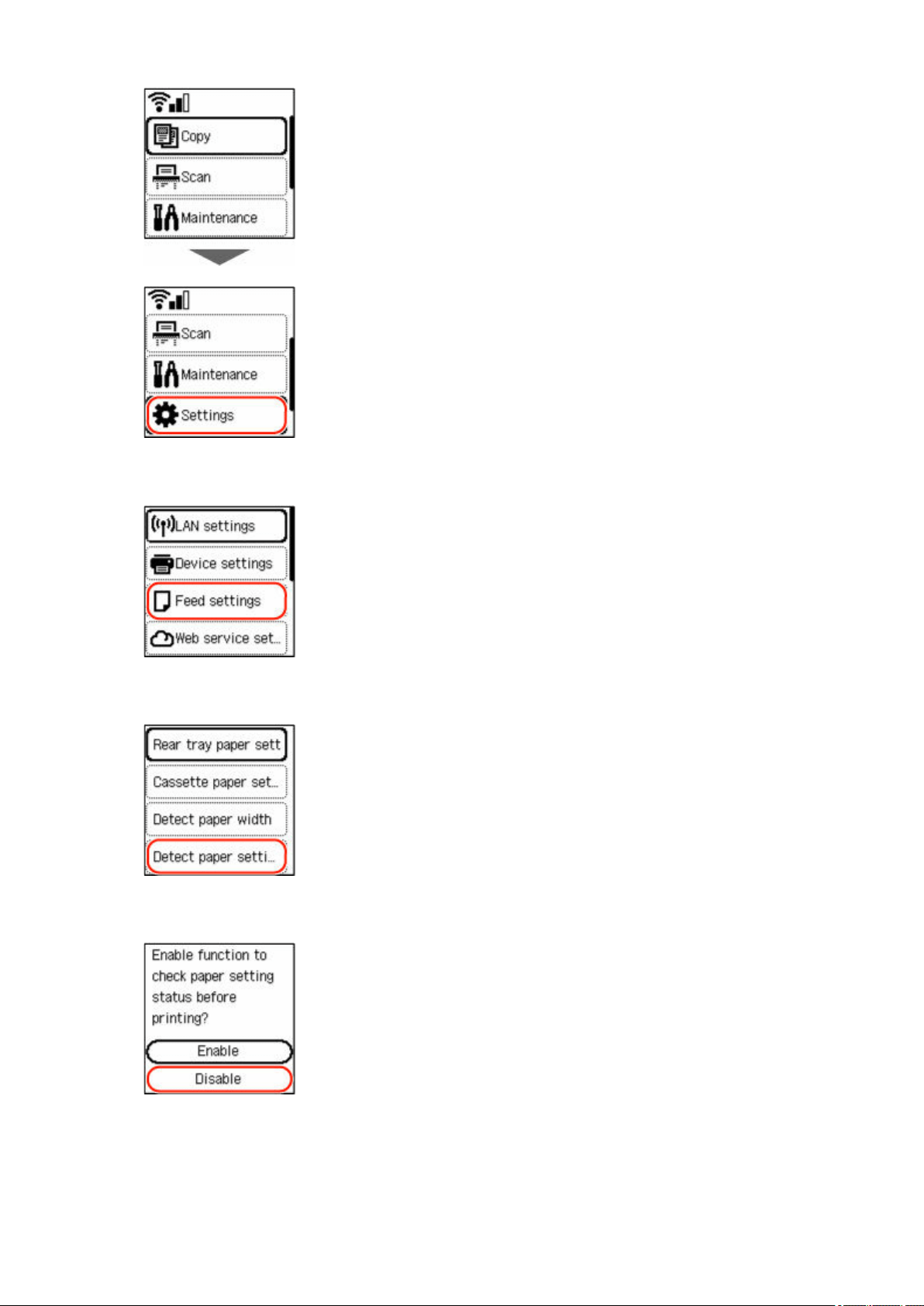Loading ...
Loading ...
Loading ...
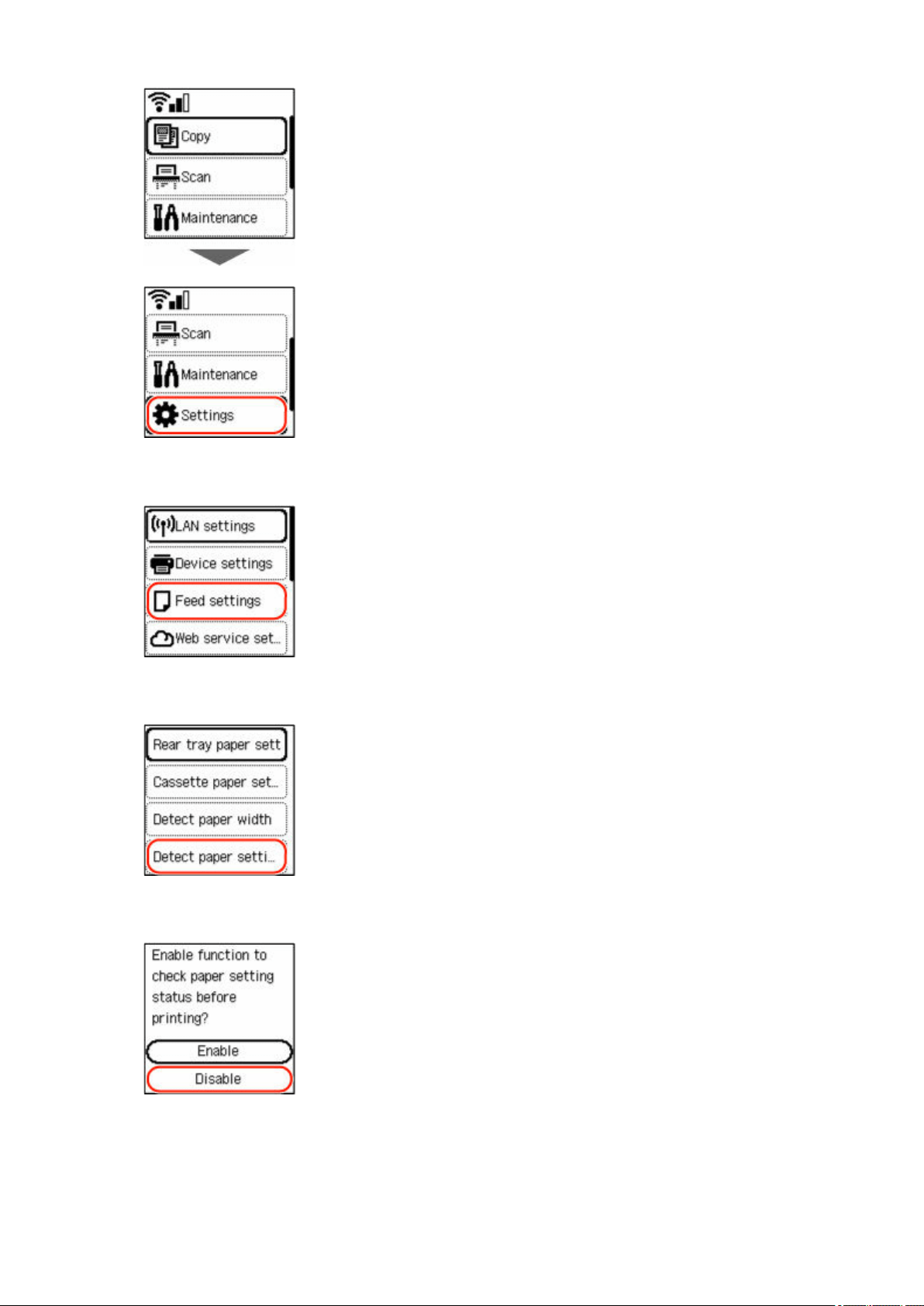
2. Select Feed settings and press OK button.2.
3. Select Detect paper setting mismatch and press OK button.3.
4. Select Disable and press OK button.4.
514
Loading ...
Loading ...
Loading ...
For GX3020. Series: GX3000 series
PDF File Manual, 520 pages, Read Online | Download pdf file