Loading ...
Loading ...
Loading ...
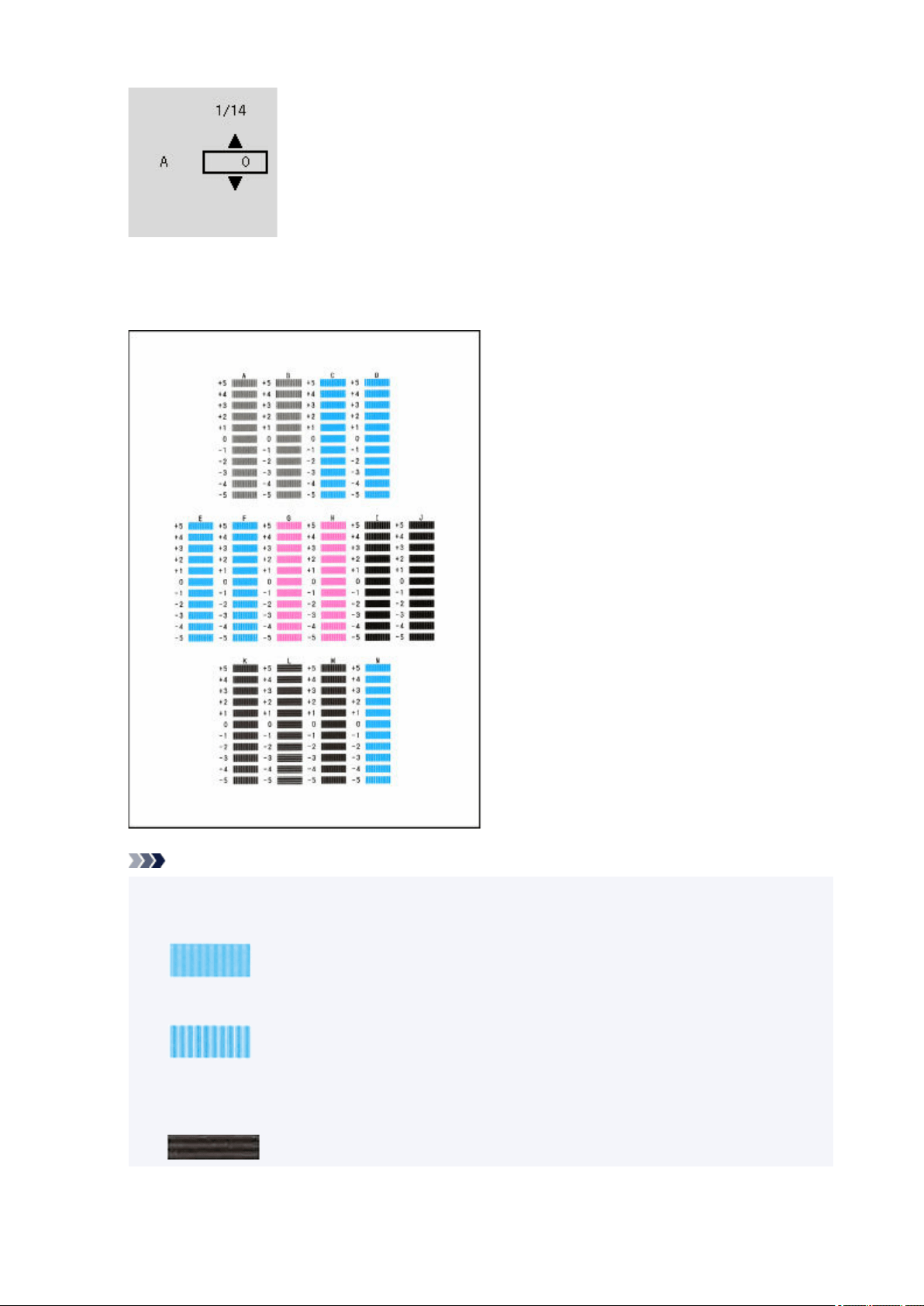
9. Examine the first print head position adjustment pattern, select the number of a pattern in9.
which stripes are least noticeable in column A, and press the OK button.
Note
• If all patterns look different, choose the pattern in which vertical stripes are least noticeable.•
Subtle vertical stripes
Noticeable vertical stripes
• If all patterns look different, choose the pattern in which horizontal stripes are least noticeable.•
Subtle horizontal stripes
126
Loading ...
Loading ...
Loading ...
