Loading ...
Loading ...
Loading ...
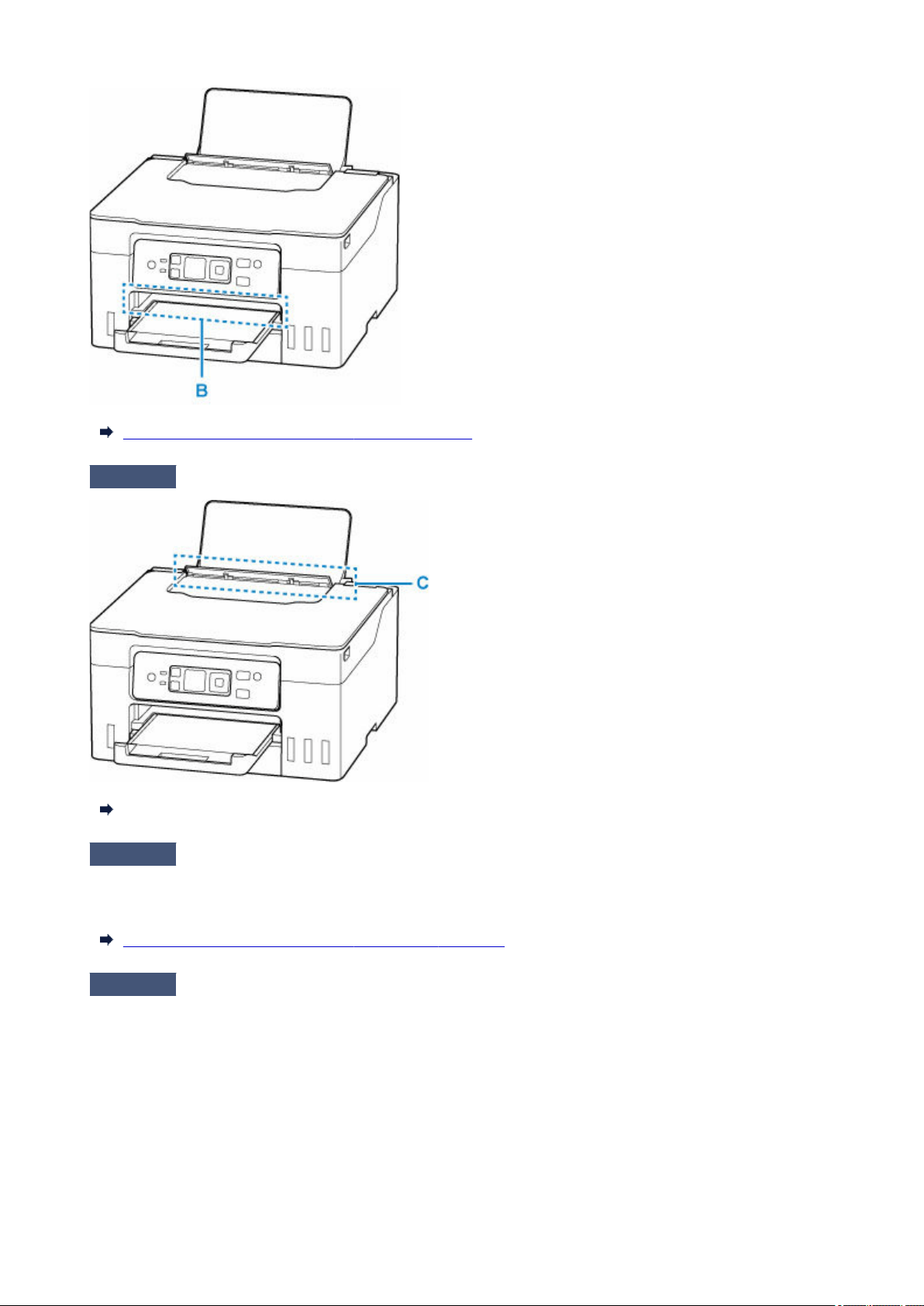
Removing Jammed Paper through Paper Output Slot
Check 4
Are there any foreign objects in the feed slot of the rear tray (C)?
What to Do If Paper Is Not Fed/Output Normally
Check 5
Is the jammed paper visible in the feed slot of the rear tray (C)?
Remove any paper other than the jammed paper on the rear tray, and then check if the jammed paper is visible
in the feed slot of the rear tray.
Removing Jammed Paper through Feed Slot of Rear Tray
Check 6
Is the jammed paper visible in the feed slot of the cassette (D)?
Retract the paper output tray, and then check if the jammed paper is visible in the feed slot of the cassette.
472
Loading ...
Loading ...
Loading ...
