Loading ...
Loading ...
Loading ...
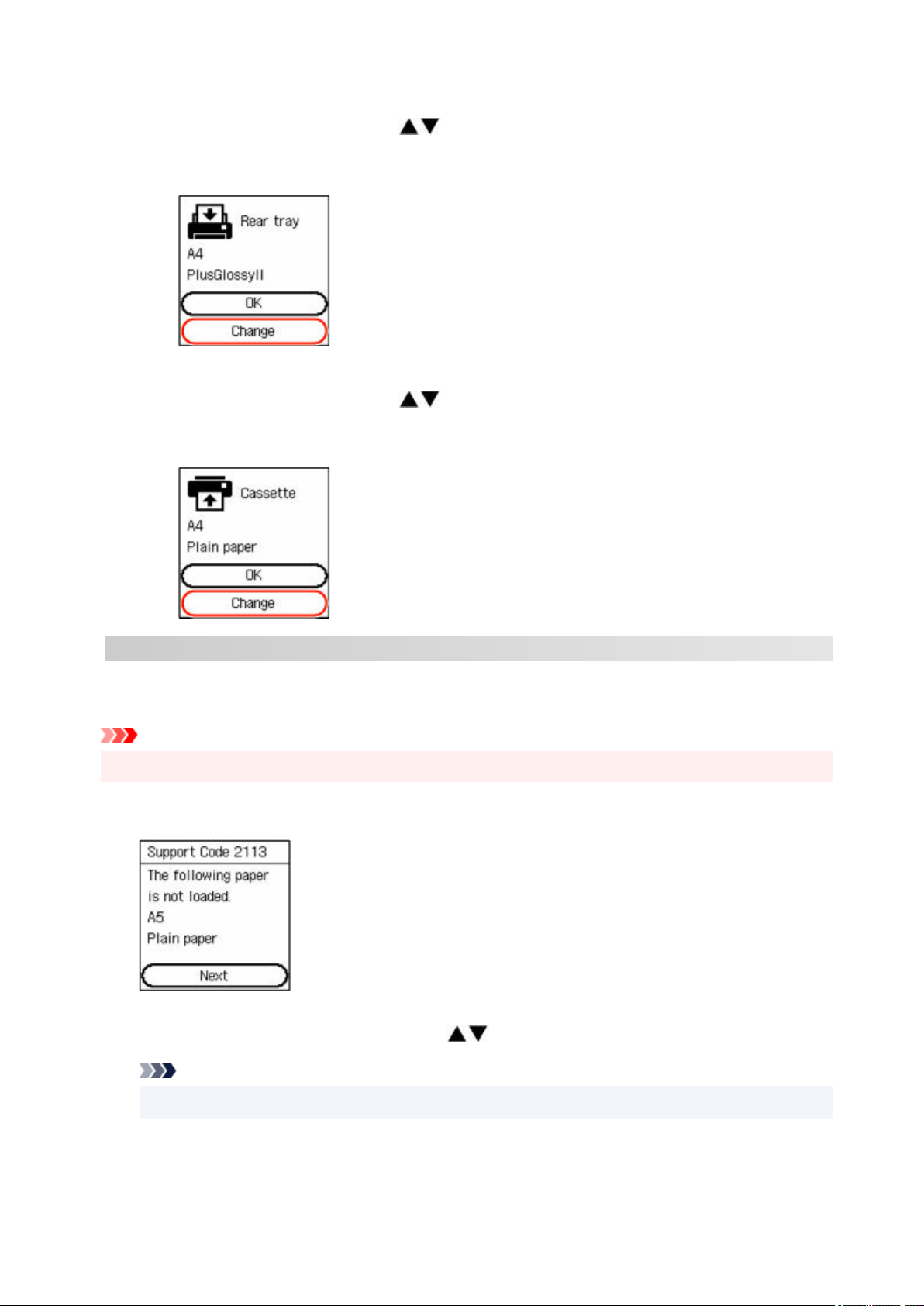
• When the paper in the rear tray is changed:•
Select Change with the printer's
buttons and press the OK button, and then register the
paper information (paper size and media type) of the paper loaded in the rear tray to the printer
correctly.
• When the paper in the cassette is changed:•
Select Change with the printer's
buttons and press the OK button, and then register the
paper information (paper size and media type) of the paper loaded in the cassette to the printer
correctly.
Print without changing paper and print settings
For example, to continue printing with a mismatch between the paper loaded in the rear tray and the paper
information registered in the printer, follow the steps below.
Important
• The printed result may not be the intended color or size.
1. Press printer's OK button.1.
2. Select Print on set paper with printer's buttons and press OK button.2.
Note
• Depending on your printer's settings, Print on set paper may not be displayed.
507
Loading ...
Loading ...
Loading ...
