Loading ...
Loading ...
Loading ...
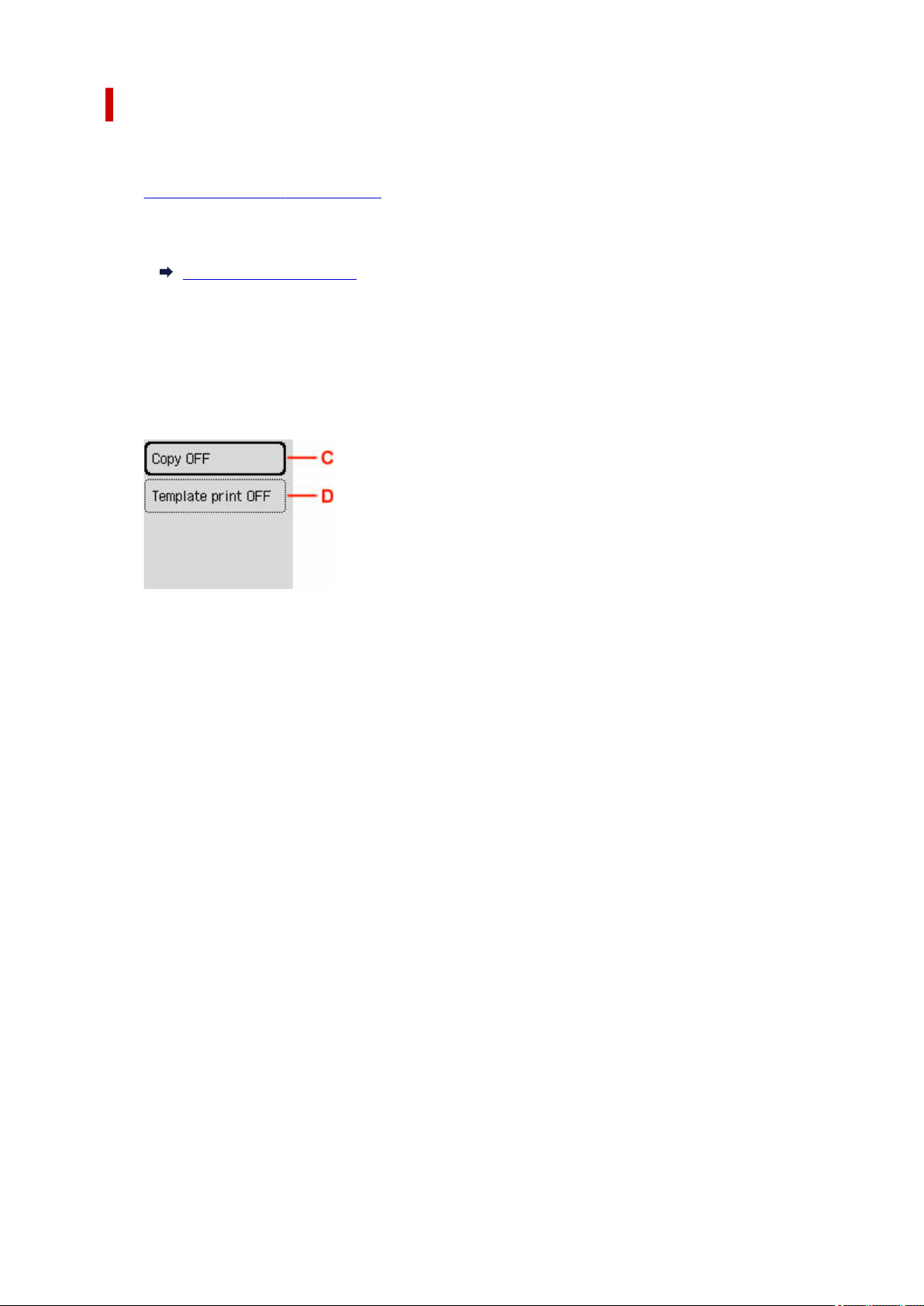
Using Duplex Printing
Follow the procedure below to use duplex printing.
1.
Check that printer is turned on.1.
2. Select Settings on the HOME screen.2.
LCD and Operation Panel
3. Select ECO settings.3.
4. Select Two-sided print settings.4.
5. Specify settings as necessary.5.
C: Select two-sided copying as a default.
D: Select two-sided printing of template forms on the printer as a default.
221
Loading ...
Loading ...
Loading ...
