Loading ...
Loading ...
Loading ...
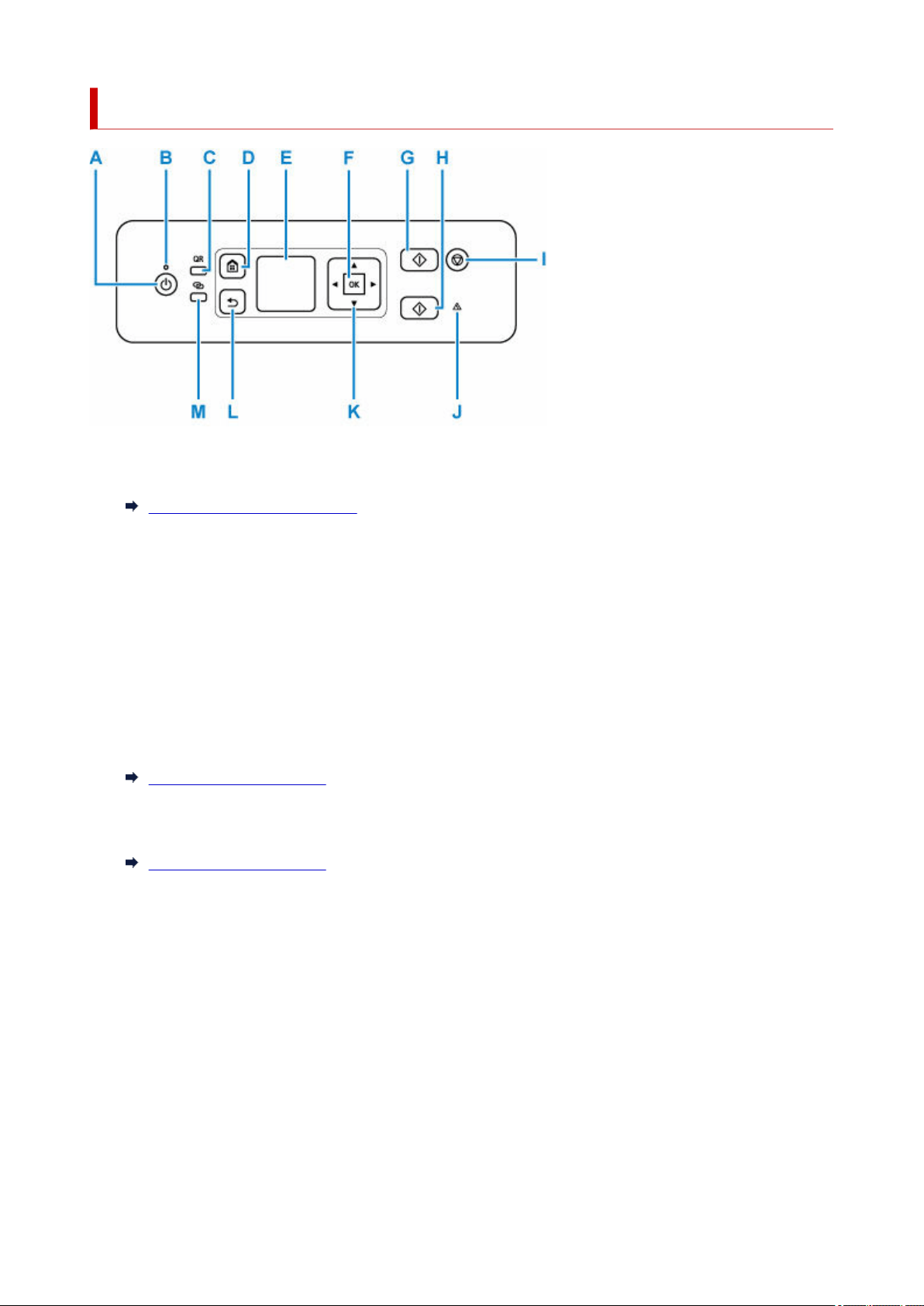
Operation Panel
A: ON button
Turns the power on or off. Before turning on the power, make sure that the document cover is closed.
Turning the Printer On and Off
B: ON lamp
Lights after flashing when the power is turned on.
C: QR button
A QR code is displayed when you press the button while the QR button lights. You can then gain
access to the Online Manual that describes operative functions.
Cost of connecting to Internet is to be born by the customer. Depending on your smartphone or tablet,
you may not be able to scan a QR code.
D: HOME button
Used to display the HOME screen.
LCD and Operation Panel
E: LCD (Liquid Crystal Display)
Displays messages, menu items, and operating status.
LCD and Operation Panel
F: OK button
Finalizes your selection of items. Also used to resolve errors.
G: Black button
Starts black & white copying, scanning, etc.
H: Color button
Starts color copying, scanning, etc.
I: Stop button
Cancels operation when print, copy, or scan job is in progress.
J: Alarm lamp
Lights or flashes when an error occurs.
182
Loading ...
Loading ...
Loading ...
