Loading ...
Loading ...
Loading ...
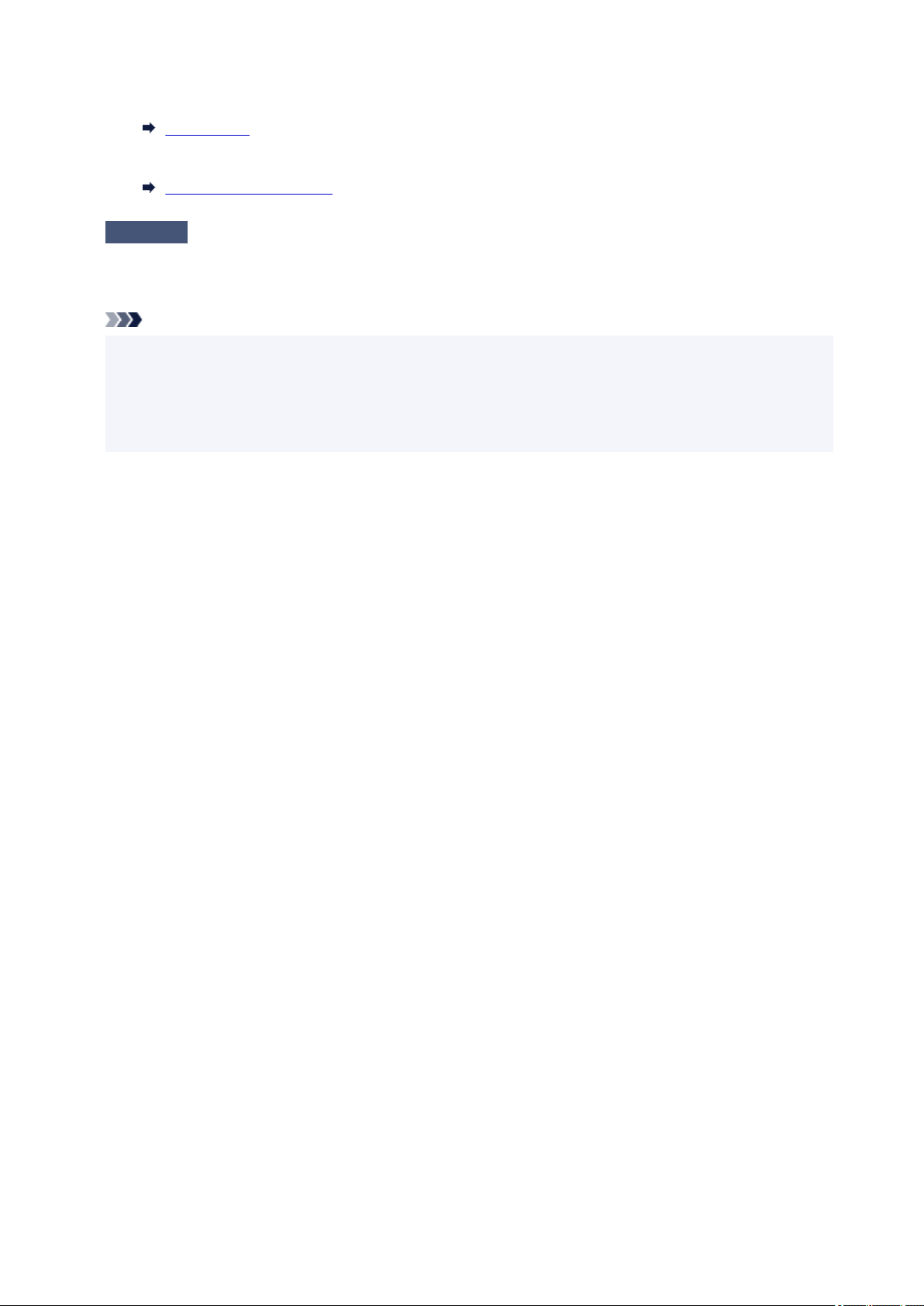
• Display on the LCD.•
LAN settings
• Print the network settings.•
Printing Network Settings
Check6
Check that printer is not placed too far away from device.
If the distance between the printer and the device is too far, wireless communication becomes poor. Place the
printer and the device close to each other.
Note
• Wireless Direct is set to disabled when you connect to and use an EAP router. Also, if you set•
Wireless Direct to enable in this case, the wireless LAN (Wi-Fi) will be set to Disable.
• When using IEEE802.1X/EAP (WPA/WPA2/WPA3 Enterprise), enable the Administrator mode so•
that the Wireless Direct settings cannot be changed.
398
Loading ...
Loading ...
Loading ...
