Loading ...
Loading ...
Loading ...
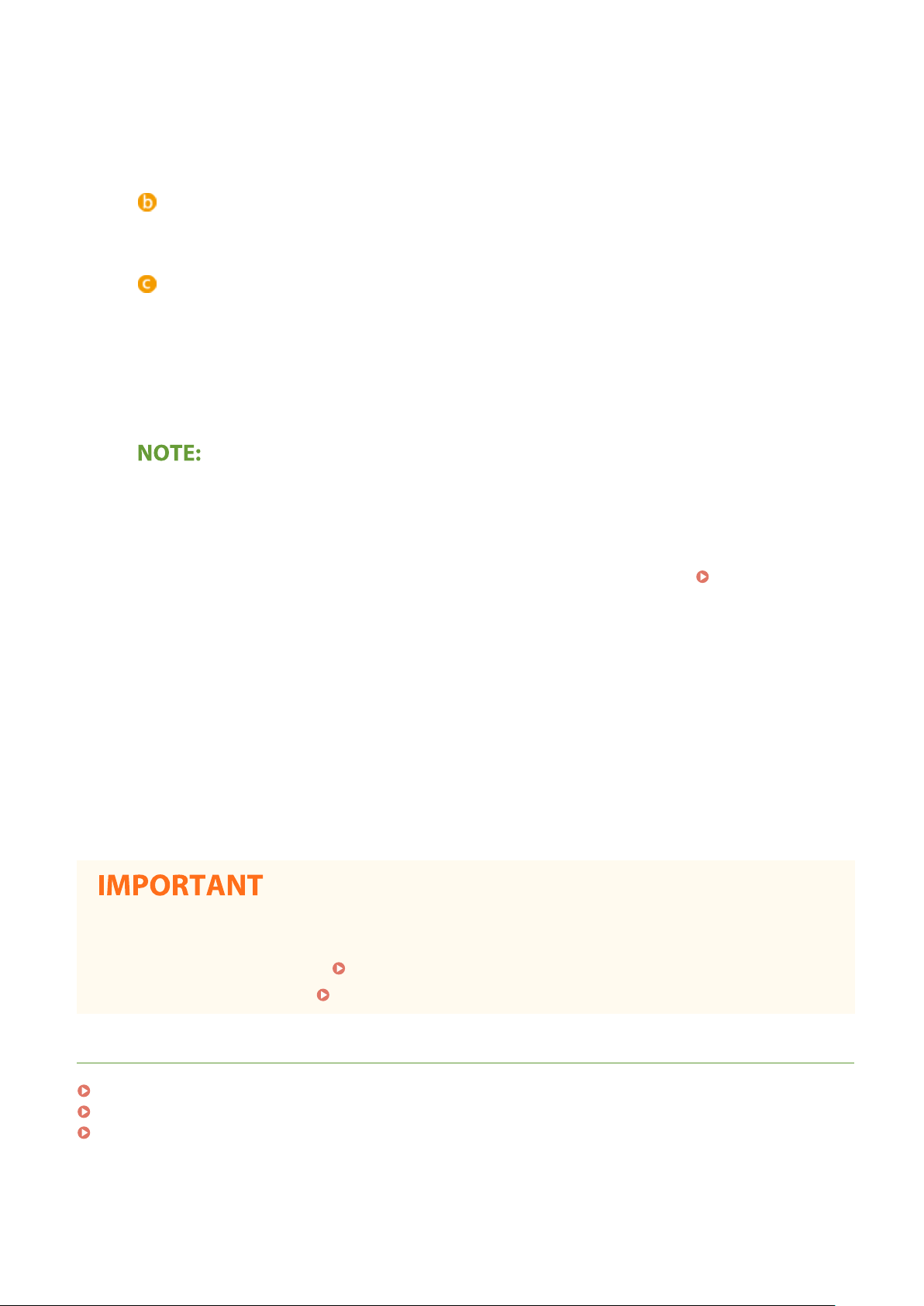
With the Send Function Setting Tool, you can register an e-mail address into <Favorites> in the Address
Book. Select a number fr
om the drop-down list.
[Name for Favorites Number]
Enter the name for identifying the destination to be registered. Set a name that will be easy for you to
nd later in the Address Book.
[Send Destination Settings]
[Destination E-mail Addr
ess]
Enter the e-mail address that you want to send your scanned originals to.
[SMTP Server Settings]
[SMTP Server]
Enter the SMTP server name.
[SMTP Authentication]
Click the [Not Set] or [Set] r
adio button to match the authentication settings of the SMTP server. When
[Set] is selected, enter the user name in the [User Name] text box and password in the [Password] text
box.
Authentication methods for sending e-mails
● T
o prevent e-mail transmissions by unauthorized users, the machine supports SMTP authentication (SMTP
AUTH) and POP before SMTP. For more information about the required authentication method, contact
your Internet service provider or Network Administrator.
● POP before SMTP authentication can only be congured by using the Remote UI.
Conguring
E-Mail/I-
Fax Communication Settings(P. 91)
5
Click [Next].
6
Conrm the settings and click [Register].
7
Restart the machine.
● T
urn OFF the machine, wait for at least 10 seconds, and turn it back ON.
Additional settings may be required depending on the network you are using. For more information, contact
your Internet service pr
ovider or Network Administrator.
● To enable TLS for e-mailing, see
Conguring E-Mail/I-Fax Communication Settings
(P. 91) .
● To change port numbers, see
Changing Port Numbers(P. 374) .
LINKS
Procedure for Setting to Send E-Mail/Send and Receive I-Fax(P. 87)
Specifying E-Mail Settings(P. 313)
Registering Destinations(P. 177)
Setting Up
90
Loading ...
Loading ...
Loading ...