Loading ...
Loading ...
Loading ...
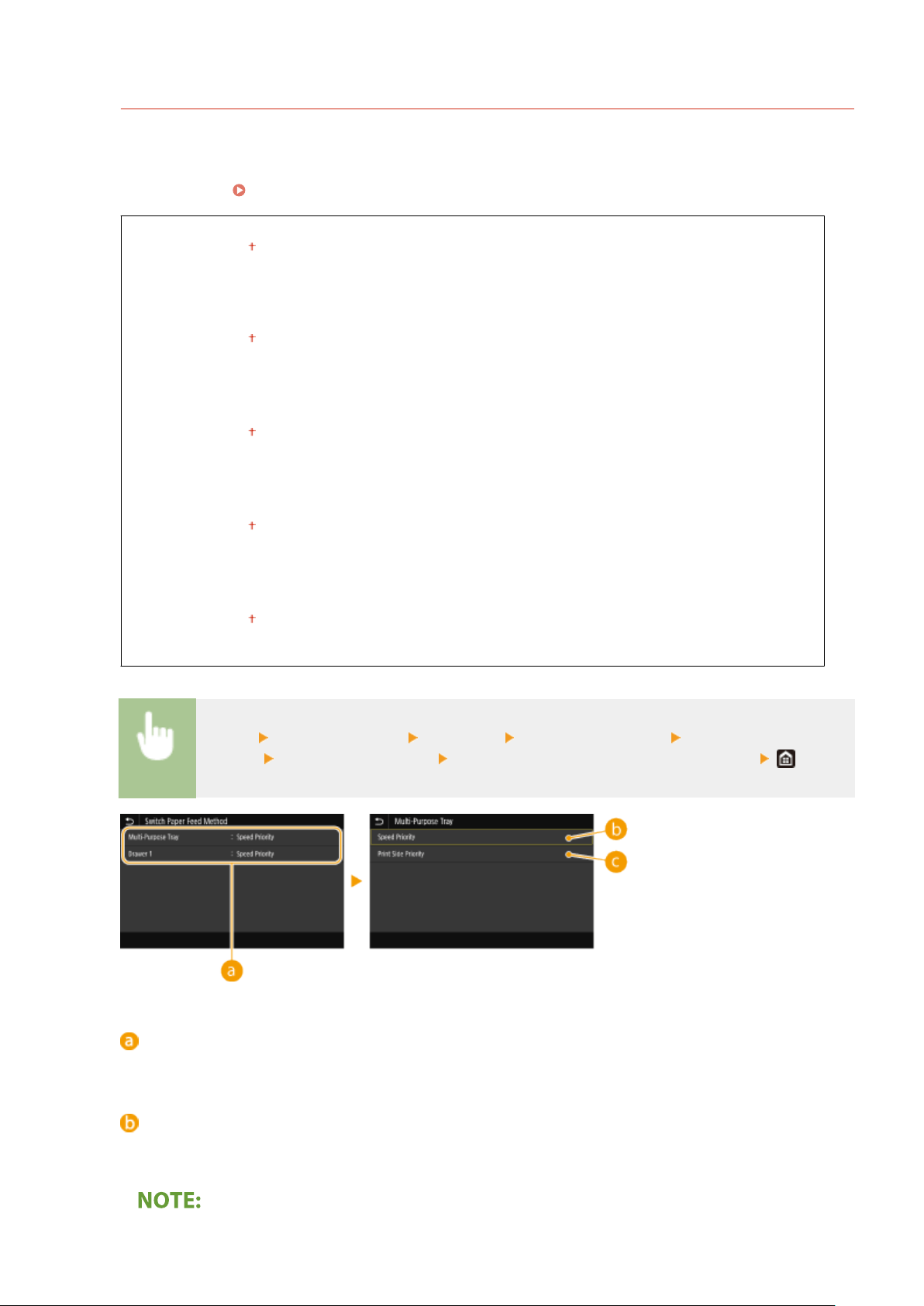
<Switch Paper Feed Method>
Specify this setting when you print a document on paper with logos. In general use, to print on paper with
logos, you need to change ho
w the paper loaded in the paper source is facing depending on whether you are
performing 1- or 2-sided printing. However, if you change the setting to <Print Side Priority>, you can just load
the paper with the logo side facing down for 1-sided printing in the same way as for 2-sided printing. For more
information, see
Loading Preprinted Paper(P. 151) .
<Multi-Purpose Tray>
<Speed Priority>
<Print Side Priority>
<Dr
awer 1>
<Speed Priority>
<Print Side Priority>
<Drawer 2>
*1
<Speed Priority>
<Print Side Priority>
<Dr
awer 3>
*1
<Speed Priority>
<Print Side Priority>
<Dr
awer 4>
*1
<Speed Priority>
<Print Side Priority>
<Menu> <Function Settings> <Common> <Paper Feed Settings> <Switch Paper Feed
Method> Select the paper source Select <Speed Priority> or <Print Side Priority>
Paper Sources
Select the paper sour
ce that you want to change the setting for.
<Speed Priority>
When using paper that has been pr
eprinted with a logo, you need to change how it is facing when you
perform 1-sided and 2-sided printing.
Setting Menu List
488
Loading ...
Loading ...
Loading ...