Loading ...
Loading ...
Loading ...
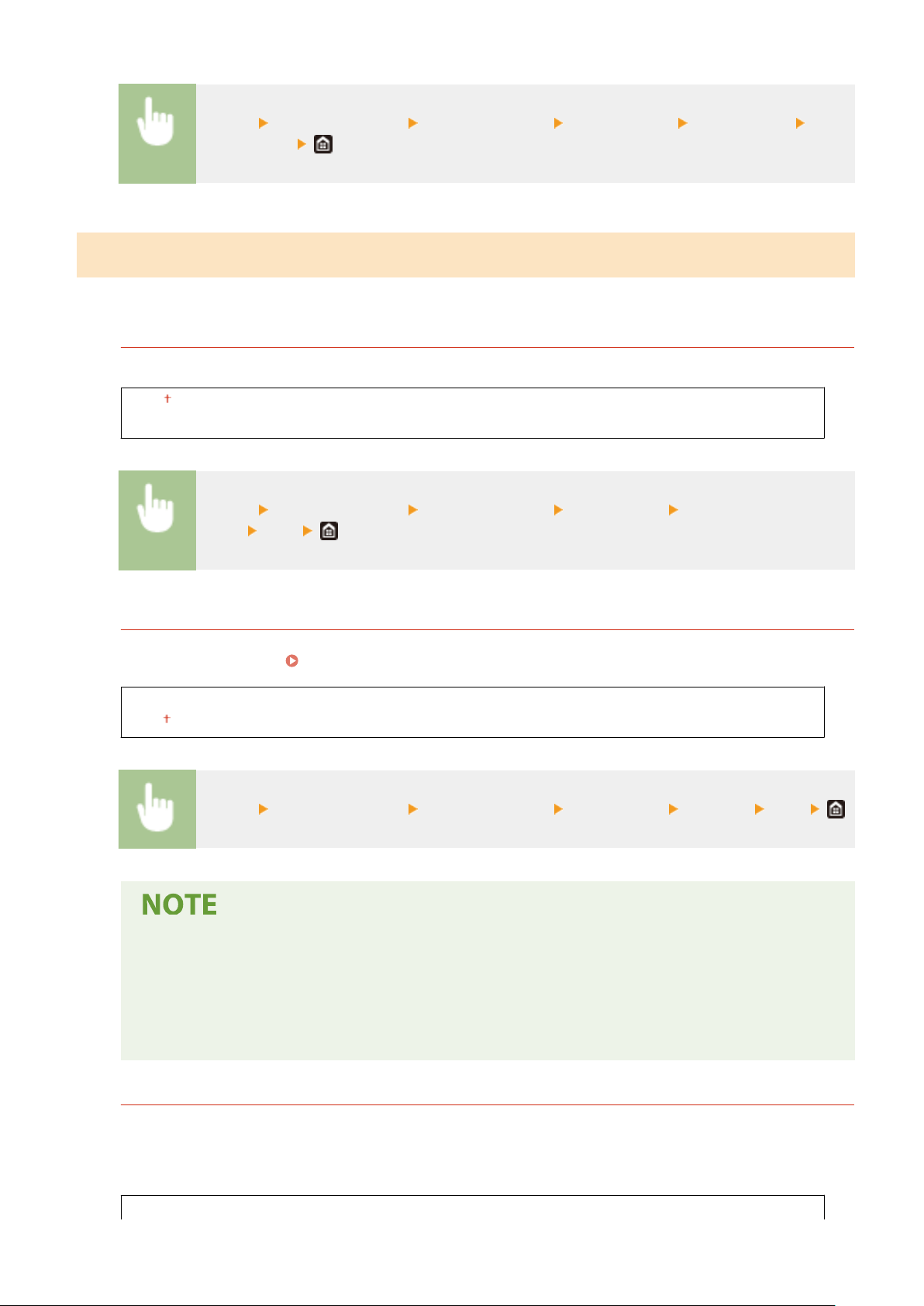
<Menu> <Function Settings> <Receive/Forward> <I-Fax Settings> <RX Print Size> Select
the paper size
<Fax Settings>
*1
Congur
e settings for receiving and forwarding faxes.
<Print on Both Sides>
Specify settings for printing received documents on both sides of paper.
<Off>
<On>
<Menu> <Function Settings> <Receive/Forward> <Fax Settings> <Print on Both
Sides>
<On>
<ECM RX>
Enable or disable error correction mode (ECM). ECM checks for fax data errors and corrects them. To reduce
errors on sent faxes, see <ECM TX>(P. 525) .
<Off>
<On>
<Menu> <Function Settings> <Receive/Forward> <Fax Settings> <ECM RX> <On>
● ECM must be enabled on both the machine and the other fax de
vice because error check is
performed on both the sending and receiving devices.
● Even when ECM is enabled, errors may occur due to telephone line conditions.
● It may take a longer time than usual to process data when ECM is enabled because the error check
and corrections are performed while the data is transmitted.
<Incoming Ring>
Specify settings for sounding a ring to notify you of incoming faxes. This feature is only available when <Auto>
or <Fax/T
el (Auto Switch)> is selected for the receive mode. Specify how many times the incoming call rings
when the machine receives a fax call. You can also disable the settings to prevent the incoming call from
ringing.
<Use Incoming Ring>
Setting Menu List
532
Loading ...
Loading ...
Loading ...