Loading ...
Loading ...
Loading ...
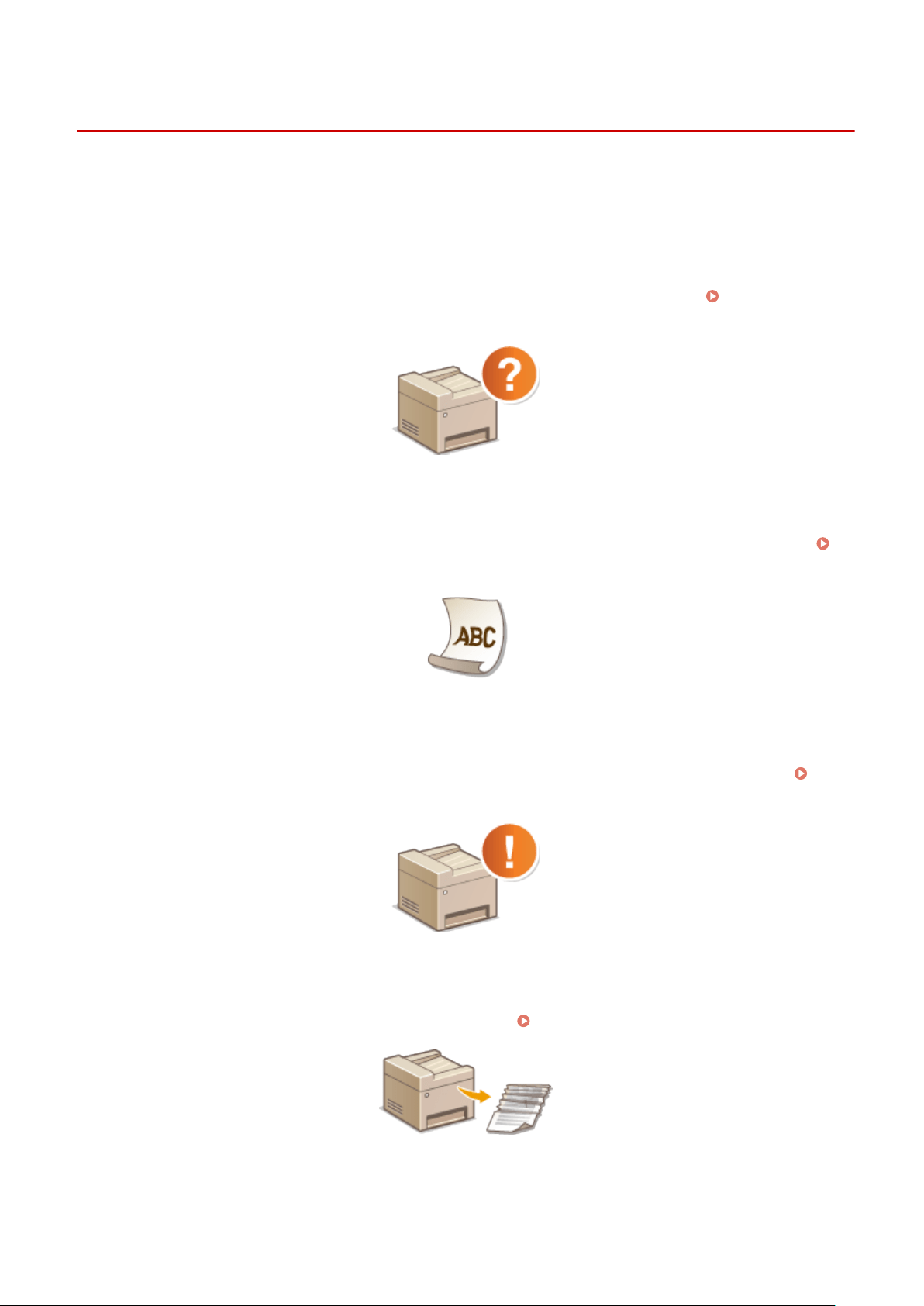
Troubleshooting
3JX3-0A4
1660-0AE
When a pr
oblem occurs, check this chapter to nd out solutions before contacting Canon.
◼ Common Problems
This section describes how to take action when you suspect that the machine is malfunctioning.
Common
Pr
oblems(P. 591)
◼ When Y
ou Cannot Print Properly
This section describes how to take action when printing results are not satisfactory or the paper creases or curls.
When You Cannot Print Properly(P. 601)
◼ A Message or a Number Starting with "#" (an Err
or Code) is Displayed
This section describes how to take action when a message or error code (three digits) appears on the display.
A
Message or a Number Starting with "#" (an Err
or Code) Is Displayed(P. 617)
◼ Clearing Paper Jams
This section describes ho
w to take action when a paper is jammed.
Clearing Paper Jams(P. 642)
Troubleshooting
589
Loading ...
Loading ...
Loading ...
