Loading ...
Loading ...
Loading ...
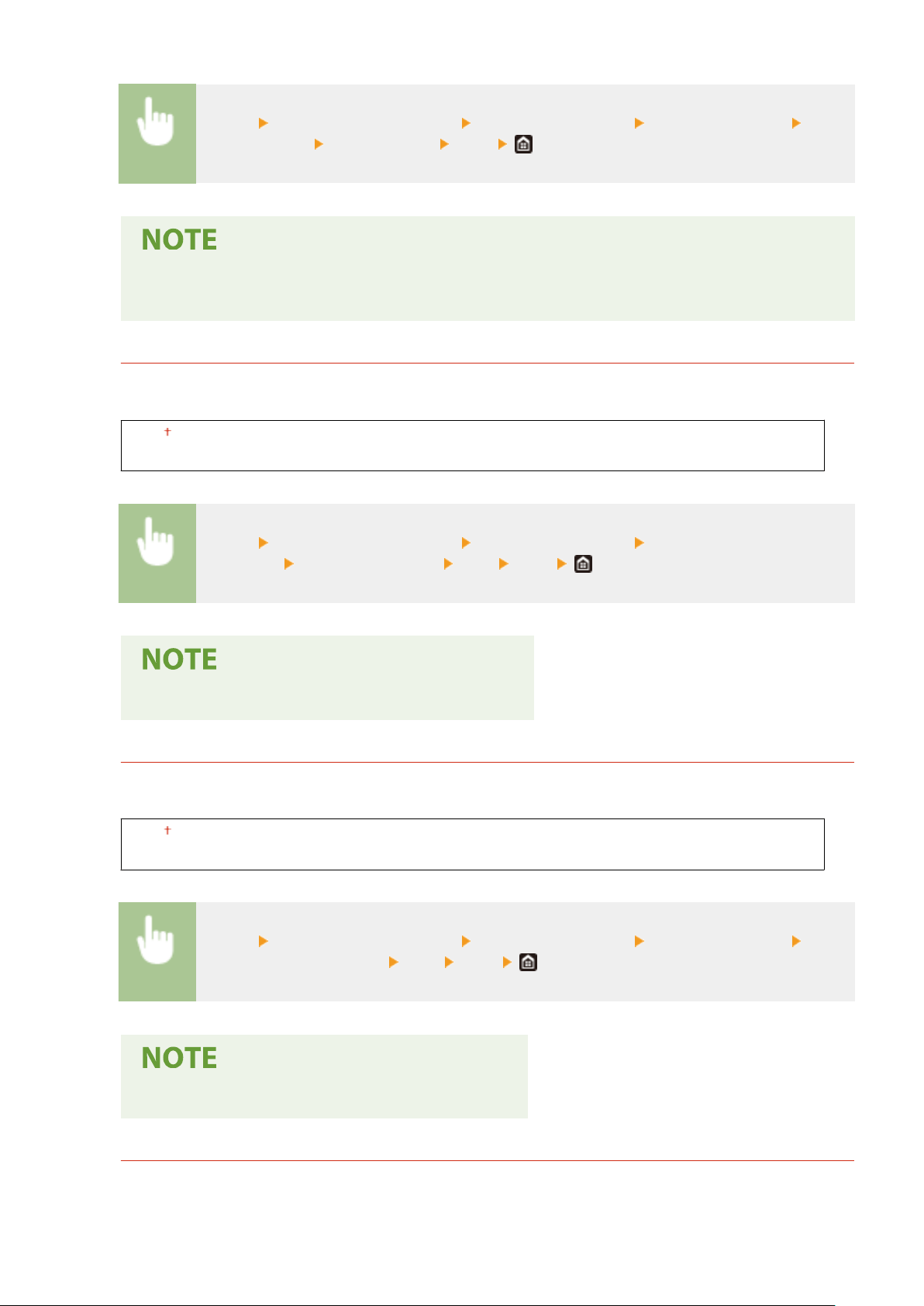
<Menu> <Adjustment/Maintenance> <Adjust Image Quality> <Special Processing> <Low
Humidity Mode> Select the mode <Yes>
● If <Lo
w Humidity Mode> is specied, print density may be lower or uneven when the machine is used
in an environment with high humidity.
<Reduce Ghosting 1>
When you print on large size paper after printing on small size paper, afterimages may appear in blank areas.
In this case, setting this item to <On> may solve the pr
oblem.
<Off>
<On>
<Menu> <Adjustment/Maintenance> <Adjust Image Quality> <Special
Pr
ocessing>
<Reduce Ghosting 1> <On> <Yes>
● If you set to <On>, the printing speed may be slo
wer.
<Rdc Condens. (Consec 2-Sd Prt)>
If the printed images are faint due to moisture condensation when performing 2-sided printing, setting to other
than <Off> may solve the pr
oblem.
<Off>
<On>
<Menu> <Adjustment/Maintenance> <Adjust Image Quality> <Special Processing> <Rdc
Condens. (Consec 2-Sd Prt)> <On> <Yes>
● If you set to <On>, the printing speed will be slo
wer.
<Rdc. Wrinkles(Humidity)/Streaks>
If printouts have creases when damp paper is used or if streaks appear in the leading edge of paper when
images with halftones such as photos are printed, setting to <On> may solve the problem.
Setting Menu List
481
Loading ...
Loading ...
Loading ...