Loading ...
Loading ...
Loading ...
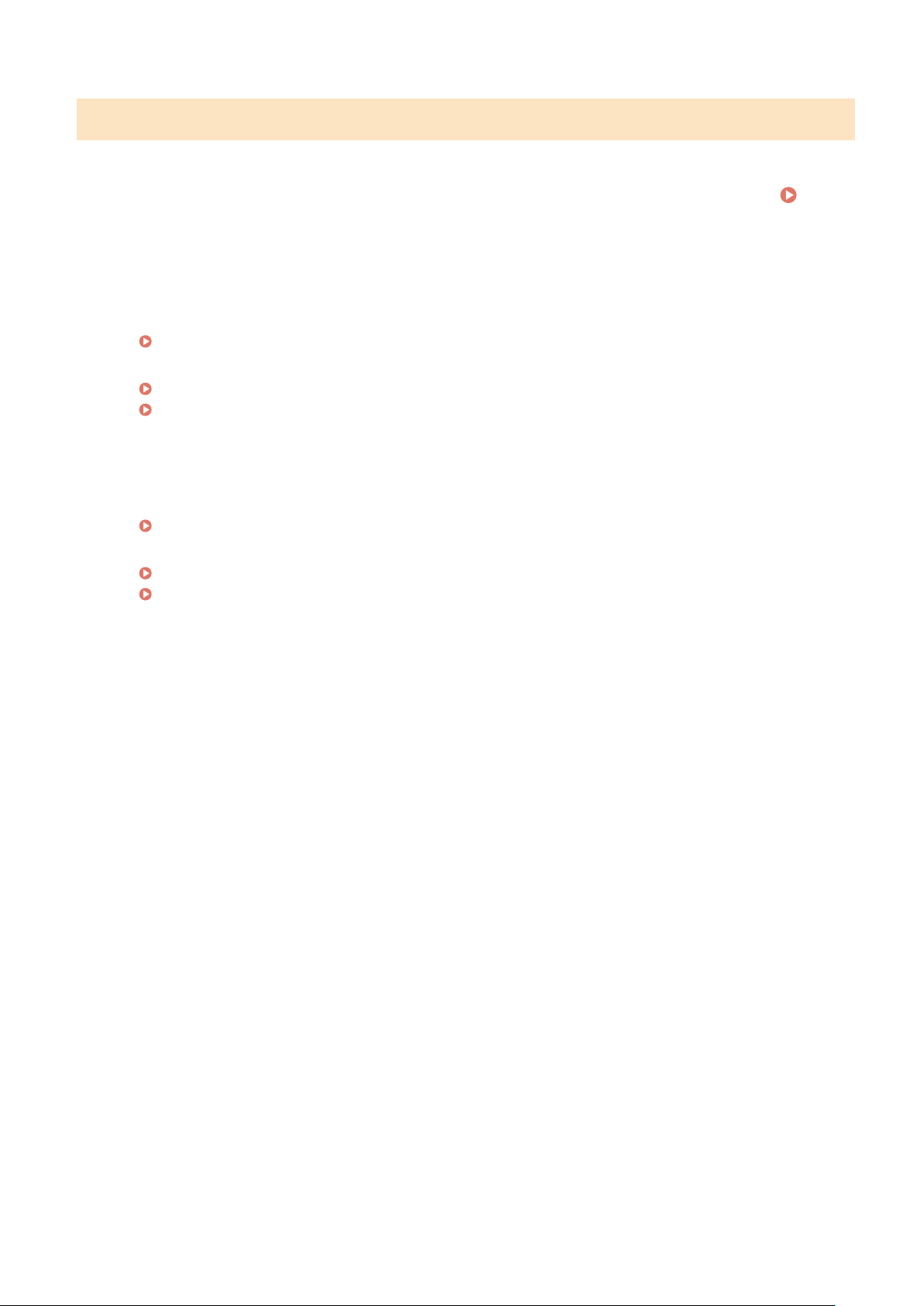
Receiving Problems
The results of received fax are not satisfactory. Paper creases or curls. When
Y
ou Cannot Print Properly(P. 601)
Telephone and fax cannot be switched automatically.
● Check that the r
eceive mode is set to <Fax/Tel (Auto Switch)>, <Answering Machine>, or <DRPD>.
Receiving Faxes(P. 224)
● Fr
ee space in memory may be running low. Print or delete data in memory.
Checking/Forwarding/Deleting Documents in Memory(P. 237)
Printing Documents in Memory(P. 237)
A fax cannot be received automatically.
● Check that the r
eceive mode is set to <Fax/Tel (Auto Switch)>, <Auto>, <Answering Machine>, or <DRPD>.
Receiving Faxes(P. 224)
● Fr
ee space in memory may be running low. Print or delete data in memory.
Checking/Forwarding/Deleting Documents in Memory(P. 237)
Printing Documents in Memory(P. 237)
A fax cannot be received on an optical ber line.
● The machine is compliant with use on analog lines. When using an optical ber line or IP phone line, the
machine may not work corr
ectly depending on the connection environment or connected devices. In such a
case, contact the provider of the optical ber line or IP phone.
Troubleshooting
600
Loading ...
Loading ...
Loading ...