Loading ...
Loading ...
Loading ...
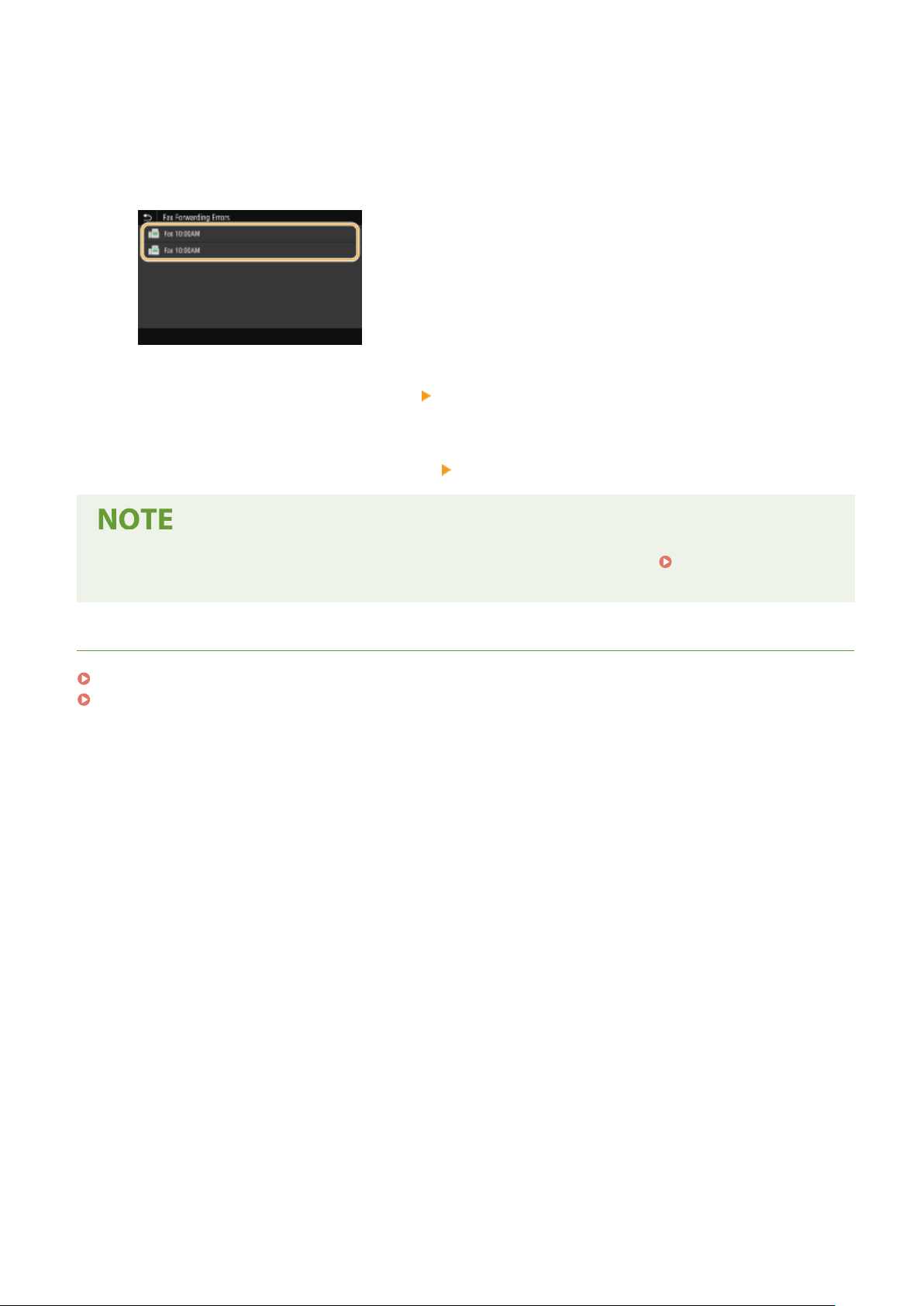
2
Select <Fax Forwarding Errors>.
3
Select the document you want to print/resend/delete.
➠ Displays detailed information about the document.
● T
o print the document, select <Print>
<Yes>.
● T
o resend the document, select <Forward>, select the check box for the target destination, and then
select <Apply>.
● To delete the document, select <Delete>
<Yes>.
● Y
ou can use the Remote UI to preview the documents that failed to be forwarded.
Checking Information
of Documents That Failed T
o Be Forwarded(P. 422)
LINKS
Receiving Faxes(P. 224)
Checking Status and Log for Sent and Received Documents(P. 240)
Faxing
239
Loading ...
Loading ...
Loading ...