Loading ...
Loading ...
Loading ...
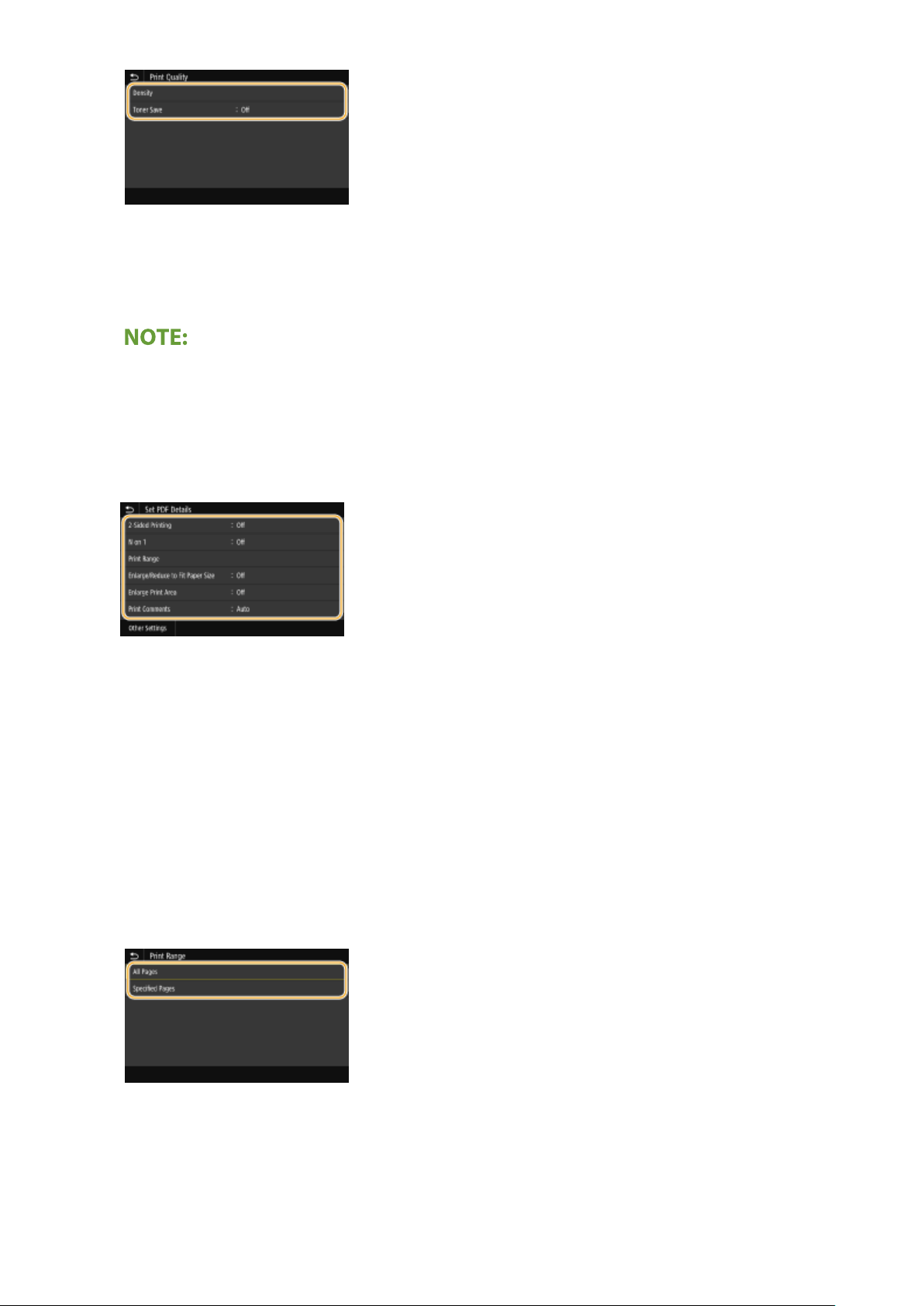
<Density>
Adjusts the density for printing.
<T
oner Save>
Selecting <On> prints in toner saving mode. Select <On> when you want to check the layout or other
appearance characteristics before proceeding to nal printing of a large job.
● When <T
oner Save> is set to <On>, <Density> is not available.
<Set PDF Details>
You can change the print settings for PDFs.
<2-Sided Printing>
Y
ou can make 2-sided printouts. Select the binding position.
<N on 1>
Prints data for multiple pages of image data on the same side of a sheet of paper. Y
ou can specify the number
of pages to print on one side of a sheet of paper. For example, to print four pages on one side of a sheet of
paper, select <4 on 1>.
<Print Range>
Specify pages you want to print.
<All Pages>
Prints all pages.
<Specied Pages>
Specify the r
ange of pages you want to print. Enter the desired value in each of <Start Page> and <End Page>,
and select <Apply>.
Printing
272
Loading ...
Loading ...
Loading ...