Loading ...
Loading ...
Loading ...
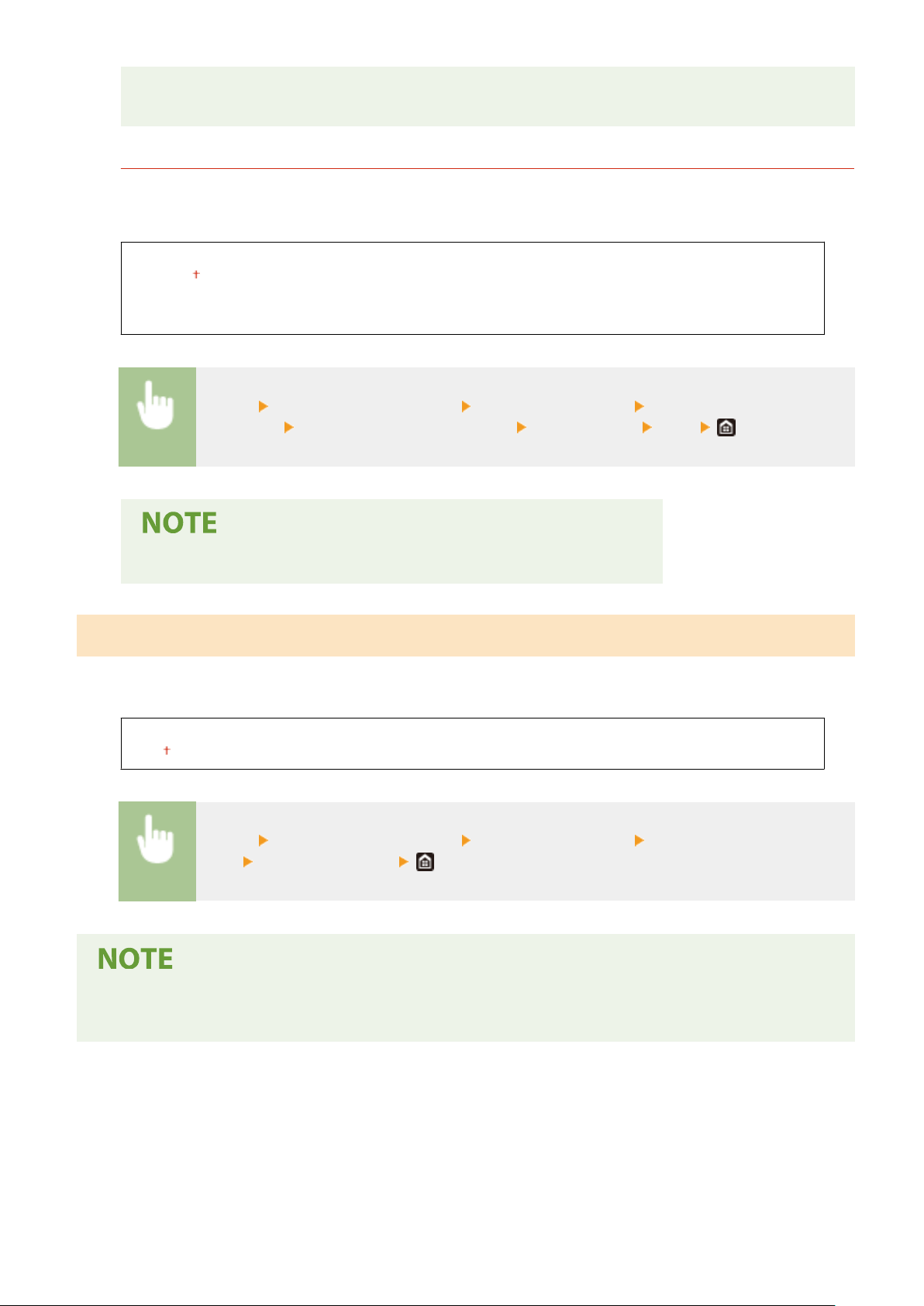
● Setting a str
onger improvement effect may result in lighter print density or slower printing speed. It
may also result in less sharp edges and rougher details.
<Correct Blurry Image for Copy>
Smudges may appear on copies depending on the paper type or the environmental conditions. In this case,
setting this item may solve the pr
oblem. The improvement effect is strongest with <Mode 3> and weakest with
<Mode 1>.
<Off>
<Mode 1>
<Mode 2>
<Mode 3>
<Menu> <Adjustment/Maintenance> <Adjust Image Quality> <Special
Pr
ocessing>
<Correct Blurry Image for Copy> Select the mode <Yes>
● Setting a str
onger improvement effect may result in lighter print density.
<Remove Streaks from Scan Area>
Y
ou can congure a setting to prevent stains from being scanned when they are detected in the document feed
scanning area. Selecting <On> removes streaks generated by the edge of the original.
<Off>
<On>
<Menu> <Adjustment/Maintenance> <Adjust Image Quality> <Remove Streaks from Scan
Ar
ea>
Select <Off> or <On>
● When str
eaks are removed, areas with stains are not scanned. Clean the original scanning area so that the
original is scanned satisfactorily.
Setting Menu List
483
Loading ...
Loading ...
Loading ...