Loading ...
Loading ...
Loading ...
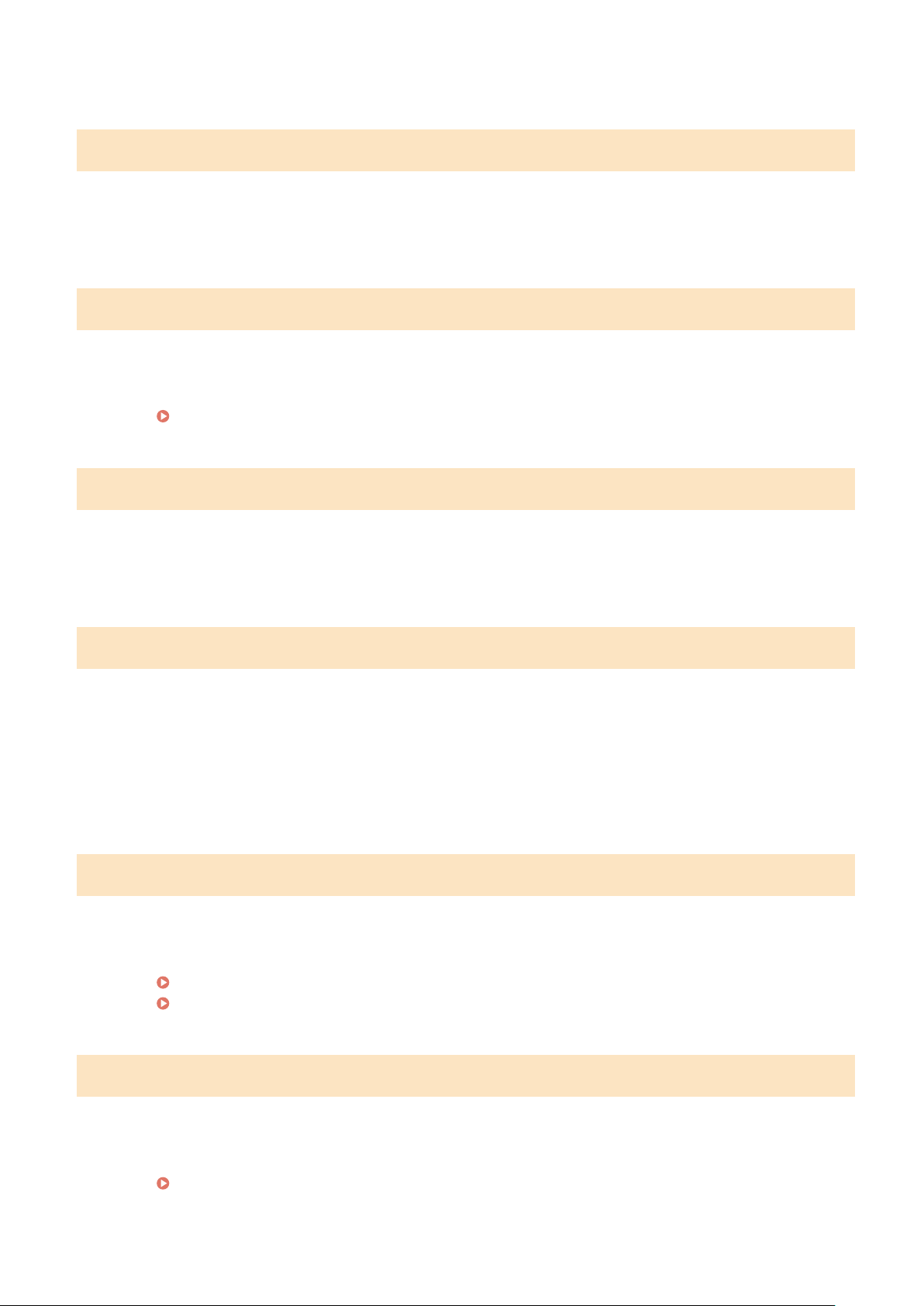
● Contact the other party and ask them to check the settings and then r
esend the data.
#821
The received data is not supported (a TIFF analysis error occurred).
● Contact the other party and ask them to check the settings and then r
esend the data.
#822
An le in a USB memory de
vice could not be printed because the format of the le is not supported.
● Check the supported le formats and save the le again.
Printer Functions(P. 682)
#827
The received data is not supported (includes unsupported MIME information).
● Contact the other party and ask them to check the settings and then r
esend the data.
#829
The received data exceeds the maximum receivable size.
● In
fax reception, the machine deletes the data for page 1,000 onwards and either prints the rst 999 pages
or holds them in memory. Get the sender to resend page 1,000 onwards.
● In I-Fax reception, the machine cannot receive the e-mail if its size exceeds 24 MB. Ask the sender to
reduce the size of the e-mail down to under 24 MB and try resending.
#839
A user name and password that are used for SMTP authentication are not set correctly.
● Set the user name and passwor
d correctly.
Conguring Basic E-Mail Settings(P
. 88)
Conguring E-Mail/I-Fax Communication Settings
(P. 91)
#841
When sending an e-mail/I-Fax, an encryption algorithm that is common to the mail server is not present.
● Clear the [Use TLS for SMTP]/[Use TLS for POP] check bo
x.
Conguring E-Mail/I-Fax Communication Settings
(P. 91)
● Add the common encryption algorithm to the mail server settings.
Troubleshooting
639
Loading ...
Loading ...
Loading ...