Loading ...
Loading ...
Loading ...
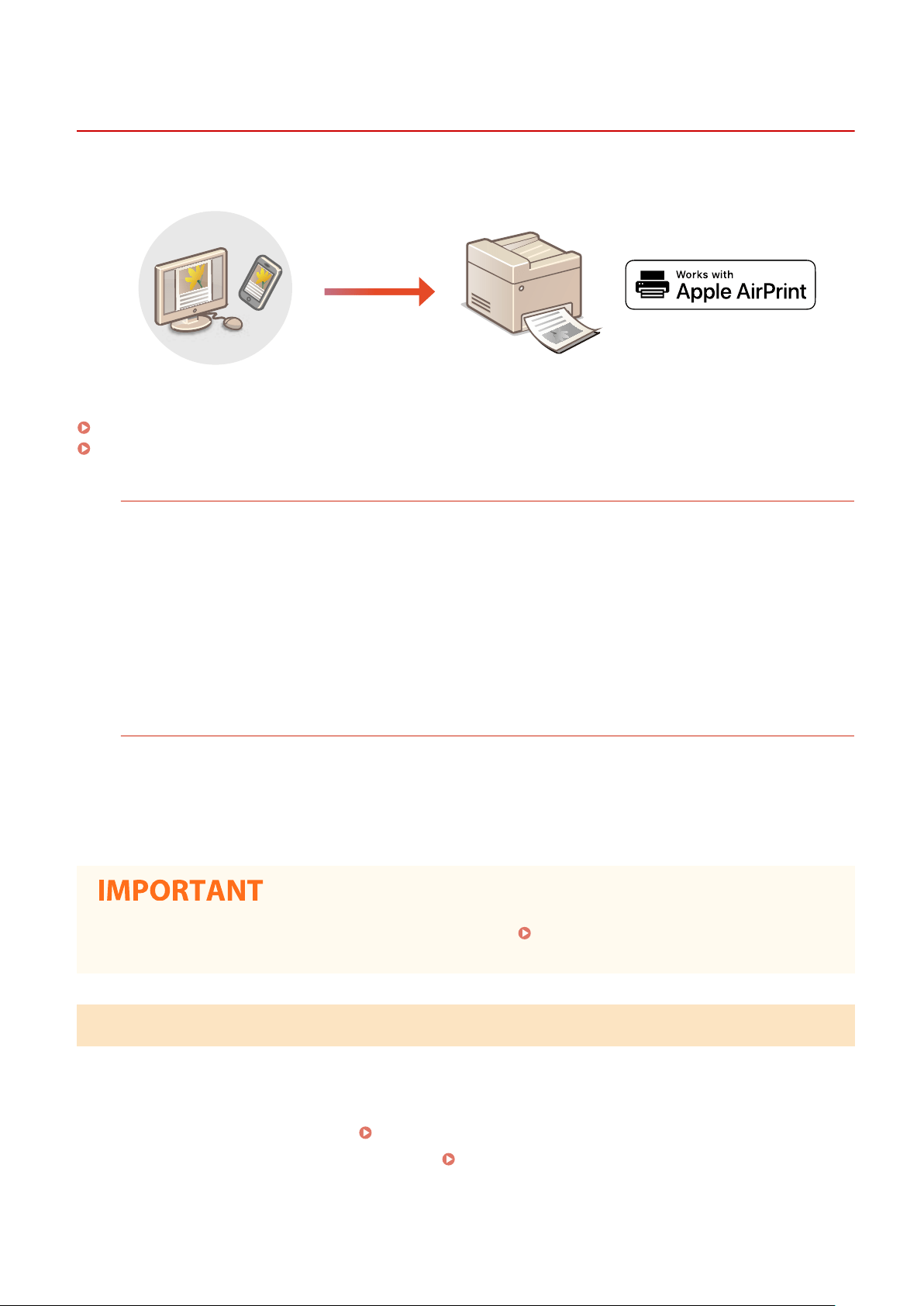
Printing with AirPrint
3JX3-06F
Y
ou can print from an iPad, iPhone, iPod touch, or Mac without using a printer driver.
Printing from an iPad, iPhone, or iPod touch(P. 335)
Printing from a Mac(P. 336)
System Requir
ements
One of the following Apple devices is required to print with AirPrint.
● iPad (all models)
● iPhone (3GS or later)
● iPod touch (3r
d generation or later)
● Mac (Mac OS X 10.7 or later)
*
*
OS X v10.9 or later when using a USB connection
Network Environment
One of the following environments is required.
● An envir
onment where an Apple device and the machine are connected to the same LAN
● An environment where an Apple device and the machine are connected directly
● An environment where a Mac is connected to the machine via USB
● For printing, it is r
equired to set <Use IPP Printing> to <On>.
Changing the Setting of Functions
Available with AirPrint(P
. 332)
Printing from an iPad, iPhone, or iPod touch
1
Make sure that the machine is turned ON and connected to the Apple device.
● For ho
w to make sure of this, see
Setting Up the Network Environment(P. 15) .
● For information on the Dir
ect Connection, see
Connecting Directly (Access Point Mode)(P. 325) .
Linking with Mobile Devices
335
Loading ...
Loading ...
Loading ...