Loading ...
Loading ...
Loading ...
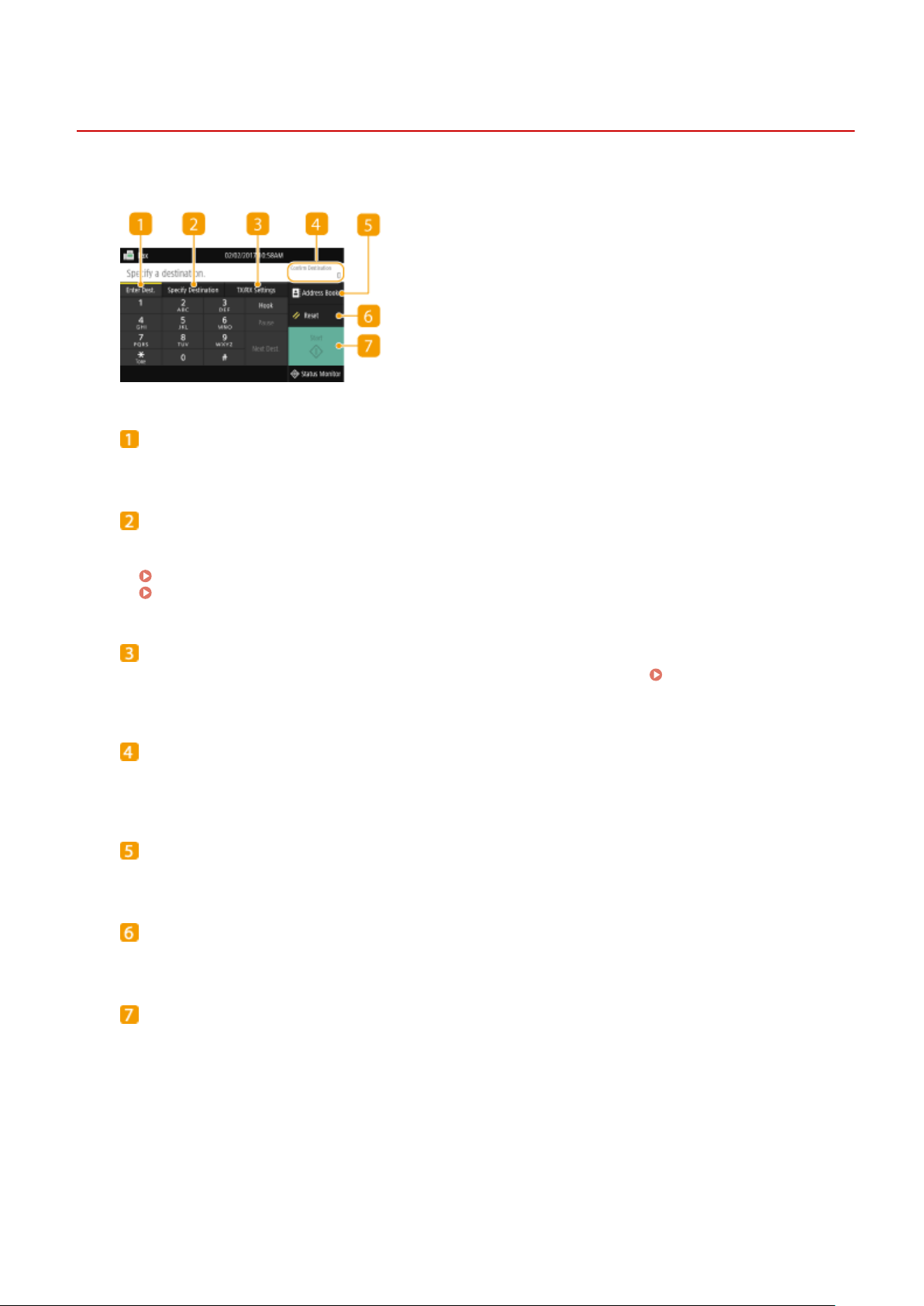
Fax Basic Features Screen
3JX3-04A
Selecting <Fax> in the Home scr
een displays the FAX Basic Features screen that appears when you sending faxes.
<Enter Dest.> tab
Select this tab to dir
ectly enter a destination.
<Specify Destination> tab
Select this tab to sear
ch for an LDAP server, enter a coded dial, or specify a destination using the recall
settings.
Basic Operations for Sending Faxes(P. 215)
Recalling Previously Used Settings for Sending (Recall Settings)(P. 229)
<TX/RX Settings> tab
Select this tab to specify the scanning settings. Y
ou can change the RX mode (
Deciding Which Fax
Receive Mode to Use
(P. 81) ) of the machine.
<Conrm Destination>
Y
ou can check the name and fax number of specied destinations as well as the number of specied
destinations. You can also change the fax number or cancel specication of destinations.
<Address Book>
Specify destinations r
egistered in the Address Book.
<Reset>
Y
ou can collectively restore the default settings.
<Start>
Use this button to start faxing.
Faxing
214
Loading ...
Loading ...
Loading ...