Loading ...
Loading ...
Loading ...
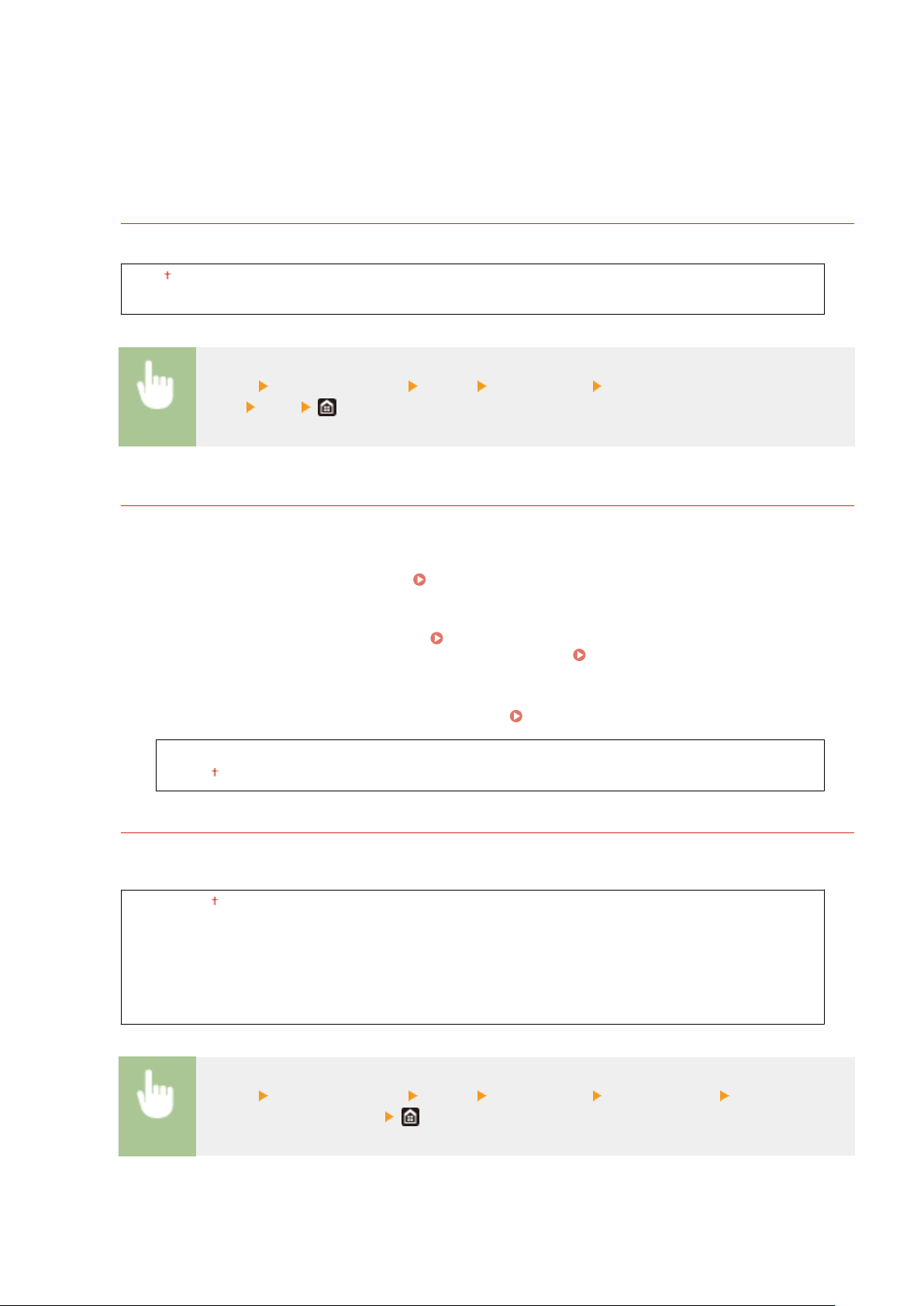
<Redial Interval>
Species the interval between r
edials. Enter a number for the interval, and select <Apply>.
<Redial When Error Occurs>
When set to <On>, species to redial when a transmission error occurs.
<Check Dial Tone Before Send>
*2
Select whether to check the dial tone before a fax number is dialed.
<Off>
<On>
<Menu> <Function Settings> <Send> <Fax Settings> <Check Dial Tone Before
Send>
<On>
<Set Line>
Specify a fax number, unit name, and line type.
<Register Unit Tel. Number>
Register the fax number for the machine. Registering the Fax Number and Unit Name(P. 82)
<Register Unit Name>
Register the name of a company or person ( Registering the Fax Number and Unit Name(P. 82) ). The
registered name is sent as sender information to the destination ( <TX Terminal ID>(P. 528) ).
<Select Line Type>
Select the telephone line type used for fax transmission. Connecting the Telephone Line(P. 84)
<Pulse>
<Tone>
<TX Start Speed>
If it takes a long time to start sending a fax, such as when there is a poor connection, you can adjust the
communication start speed do
wnward incrementally.
<33600 bps>
<14400 bps>
<9600 bps>
<7200 bps>
<4800 bps>
<2400 bps>
<Menu> <Function Settings> <Send> <Fax Settings> <TX Start Speed> Select the
communication start speed
Setting Menu List
527
Loading ...
Loading ...
Loading ...