Loading ...
Loading ...
Loading ...
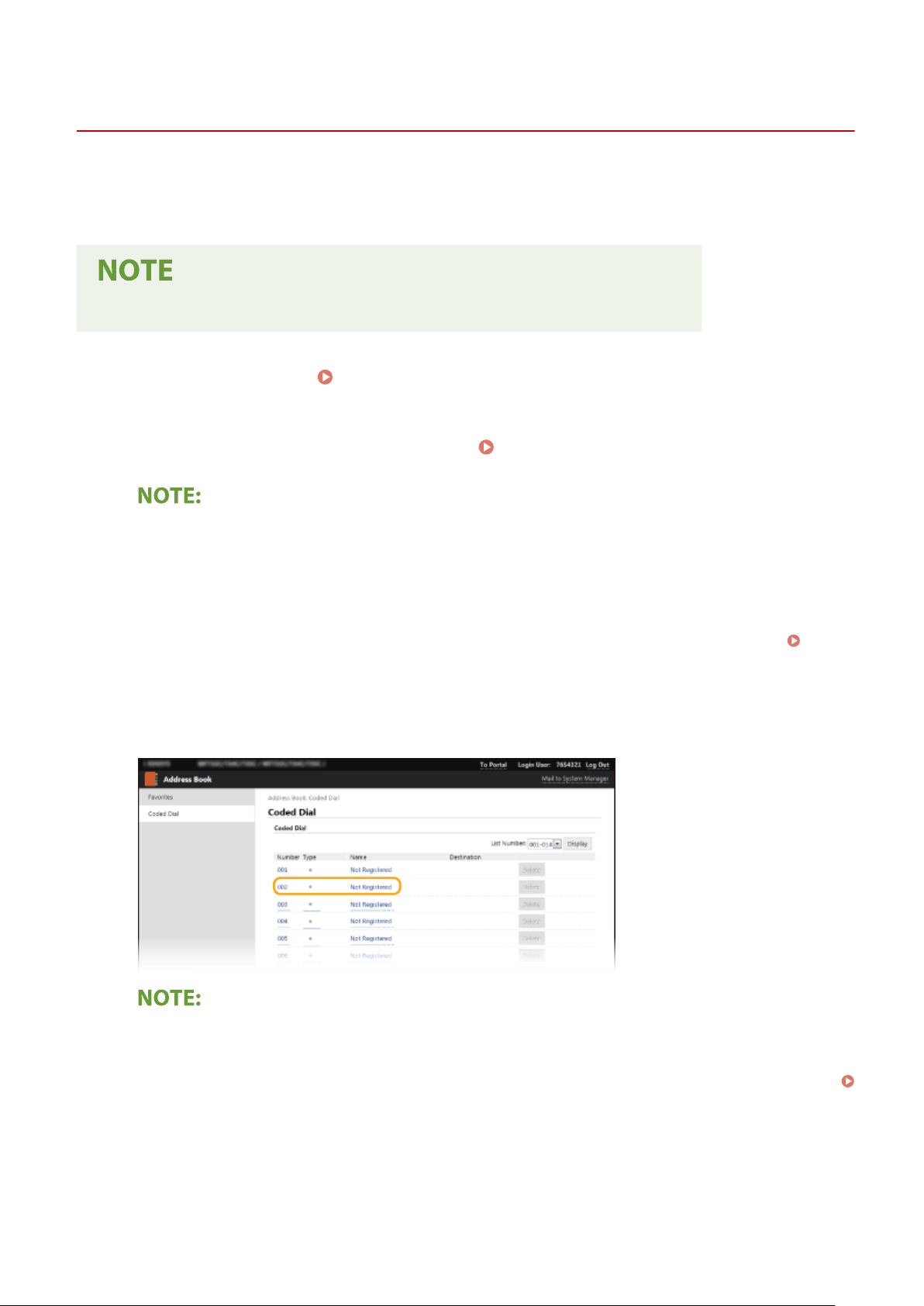
Registering Destinations from Remote UI
3JX3-084
1660-083
Y
ou can use the computer to register destinations in the Address Book of the machine and edit information of
registered destinations. Specify the shared folder or FTP server destination here.
● Y
ou can change the settings only when you have logged in to System Manager Mode.
1
Start the Remote UI.
Starting Remote UI(P. 417)
2
Click [Address Book] on the Portal page.
Remote UI Screen(P. 418)
If the enter PIN page is displayed
● The Addr
ess Book is protected by a PIN. Enter the [PIN] and click [OK].
3
Click [Coded Dial].
● Y
ou can also register destinations in Favorites. In this case, click [Favorites] instead of [Coded Dial].
Favorites(P. 177)
4
Click the text link under [Number], [Type], or [Name] for an item named "Not
Register
ed."
● Y
ou can edit a registered item by clicking the corresponding text link under [Number], [Type] or [Name].
● You can delete a registered destination by clicking the corresponding [Delete] button.
● If you delete a destination from the Address Book, it is also deleted from the favorite settings.
Registering Frequently Used Settings(P. 169)
5
Select the type of the destination to register, and click [OK].
● T
o register the shared folder or FTP server destination, select [File].
Managing the Machine
430
Loading ...
Loading ...
Loading ...