Loading ...
Loading ...
Loading ...
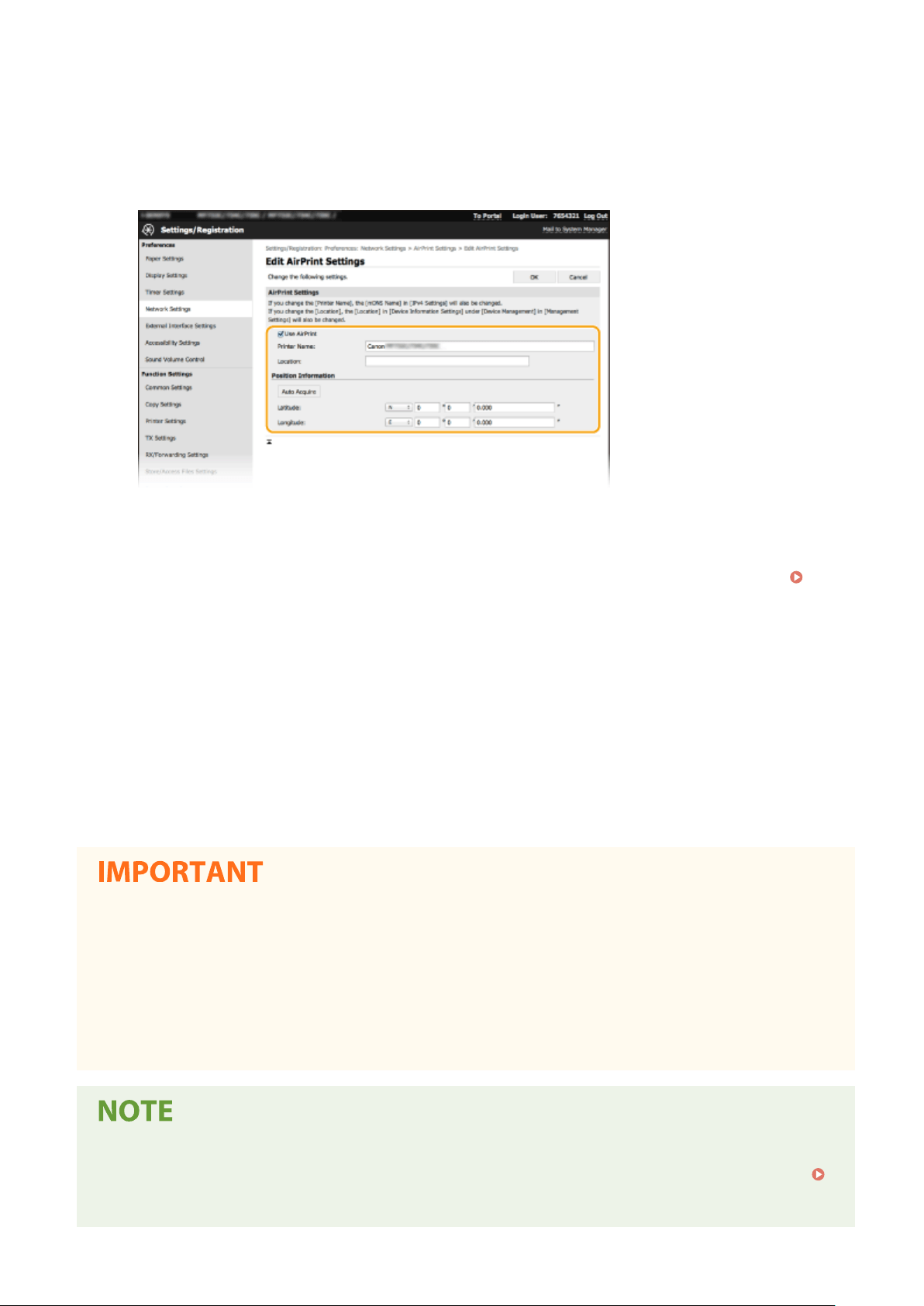
4
Click [Edit].
5
Specify the required settings.
[Use AirPrint]
Select the check bo
x to enable AirPrint. To disable AirPrint, clear the check box.
[Printer Name]
Enter the name of the machine. If an mDNS name has already been registered in [mDNS Settings] (
Conguring DNS(P
. 57) ), the registered name is displayed.
[Location]
Enter the location of the machine. If a location has already been registered in [Device Information Settings]
([Device Management] in [Management Settings] (Settings/Registration)), the registered name is displayed.
[Latitude]
Enter the latitude of the location where the machine is installed.
[Longitude]
Enter the longitude of the location where the machine is installed.
6
Click [OK].
If you select [Use AirPrint], the following settings in <Network> are set to <On>.
● Use HT
TP
● IPP Print Settings
● IPv4 Use mDNS
● IPv6 Use mDNS
● Use Network Link Scan
● If you change [Printer Name] that you have once specied, you may be unable to print any mor
e from the
Mac that has been able to be used for printing so far. This phenomenon occurs because <mDNS Name> (
Conguring DNS
(P. 57) ) of IPv4 is also changed automatically. In this case, add the machine to the Mac
again.
Linking with Mobile Devices
331
Loading ...
Loading ...
Loading ...