Loading ...
Loading ...
Loading ...
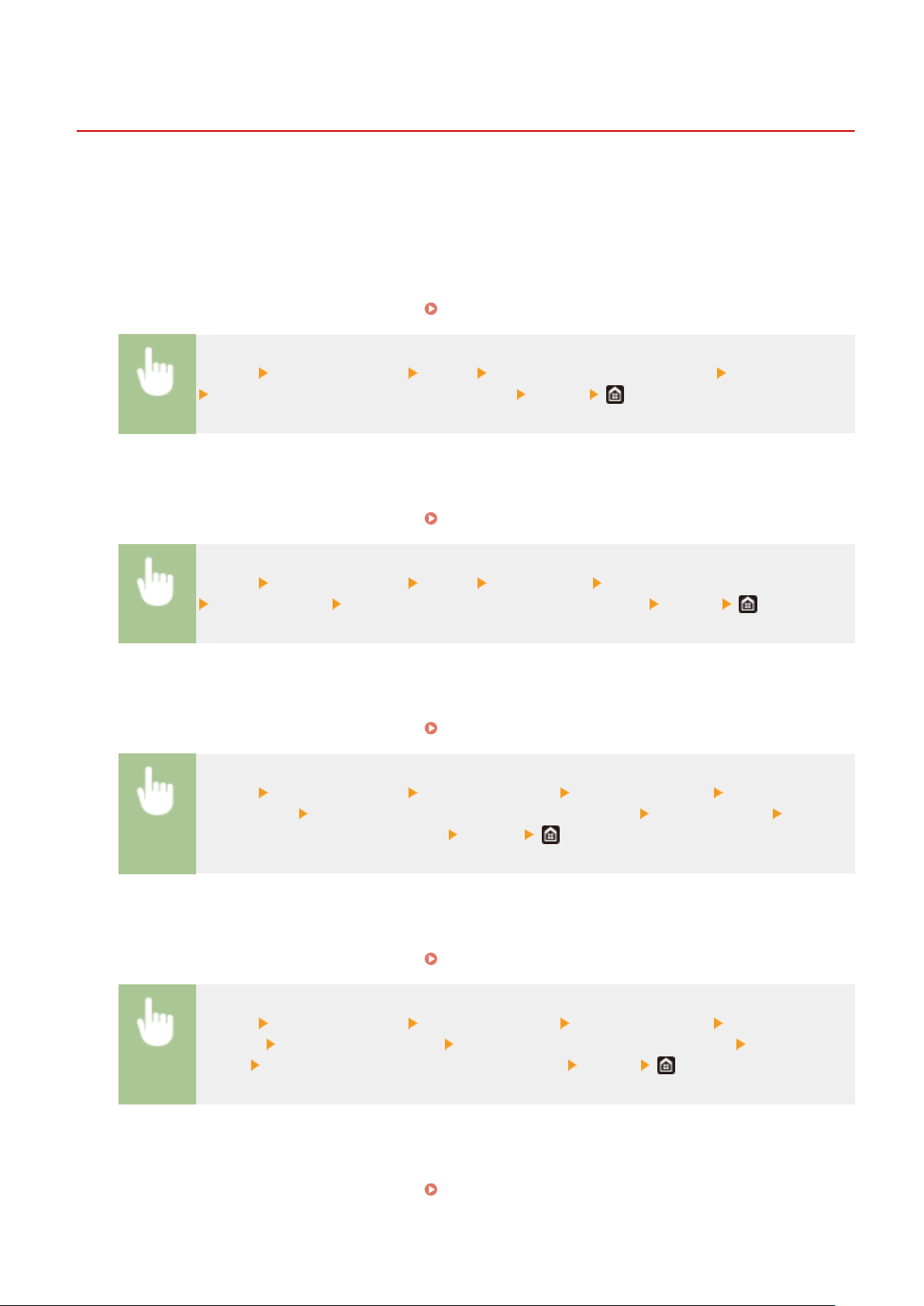
Changing the Default Settings for Functions
3JX3-03C
The default settings ar
e the settings that are displayed whenever you turn ON the machine, or when you select
<Reset>. If you change these default settings to match the operations that you perform frequently, you can eliminate
the need to specify the same settings every time you perform an action.
◼ Copy
For information about changeable setting items, see
<Change Default Settings (Copy)>(P. 492) .
<Menu> <Function Settings> <Copy> <Change Default Settings (Copy)> Select the setting
Change the default value of the selected item <Apply>
◼ F
AX
For information about changeable setting items, see
<Fax Settings>(P. 524) .
<Menu> <Function Settings> <Send> <Fax Settings> <Change Default Settings (Fax)>
Select the setting Change the default value of the selected item <Apply>
◼ Memory Media Print
For information about changeable setting items, see <Access Stored Files Settings>(P. 539) .
<Menu> <Function Settings> <Store/Access Files> <Common Settings> <Access Stored
Files Settings> <Change Default Settings (Memory Media Print)> Select the setting Change
the default value of the selected item <Apply>
◼ USB Memory
For information about changeable setting items, see <USB Memory Settings>(P. 537) .
<Menu> <Function Settings> <Store/Access Files> <Common Settings> <Scan and Store
Settings> <USB Memory Settings> <Change Default Settings (USB Memory)> Select the
setting Change the default value of the selected item <Apply>
◼ E-Mail
For information about changeable setting items, see <E-Mail Settings>(P. 520) .
Basic Operations
171
Loading ...
Loading ...
Loading ...