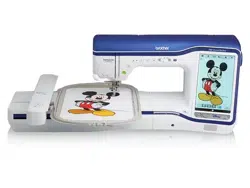Loading ...
Loading ...
Loading ...
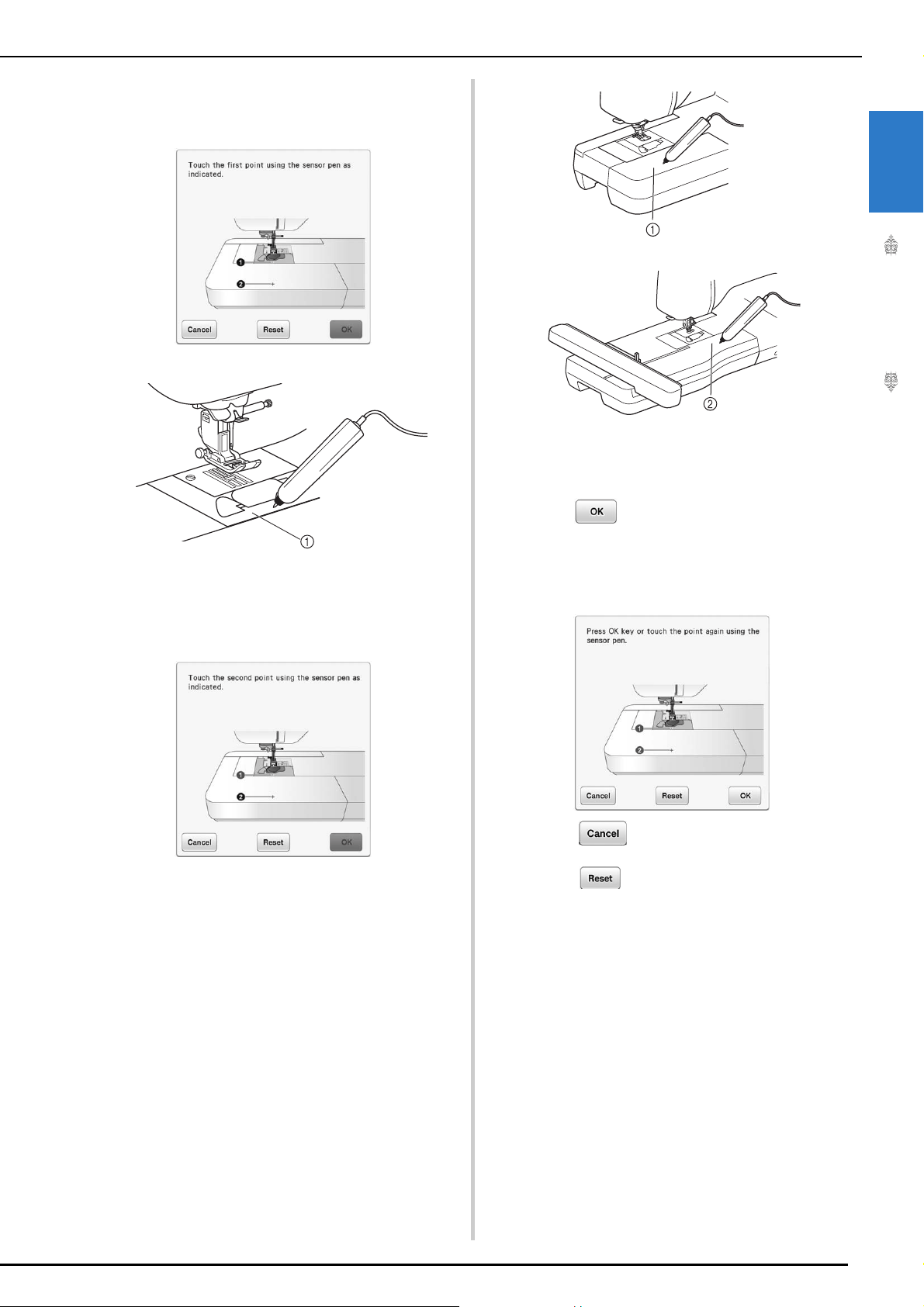
USING THE SENSOR PEN
Getting Ready
53
1
e
Touch the first point of green dot marking
using the sensor pen.
* Touch on the needle plate cover.
a Needle plate cover
f
Touch the second point of center of cross-
hair using the sensor pen.
* Touch on the point in the illustrations.
a Flat bed attachment
b Embroidery unit
g
Press to finish the calibration. To
repeat the calibration touch the first point
again using the sensor pen, and continue
with step
f.
* Press to return to the original screen
without finishing the calibration.
* Press to reset the calibration.
Loading ...
Loading ...
Loading ...