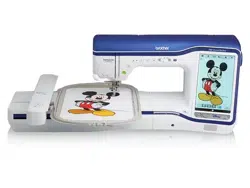Loading ...
Loading ...
Loading ...
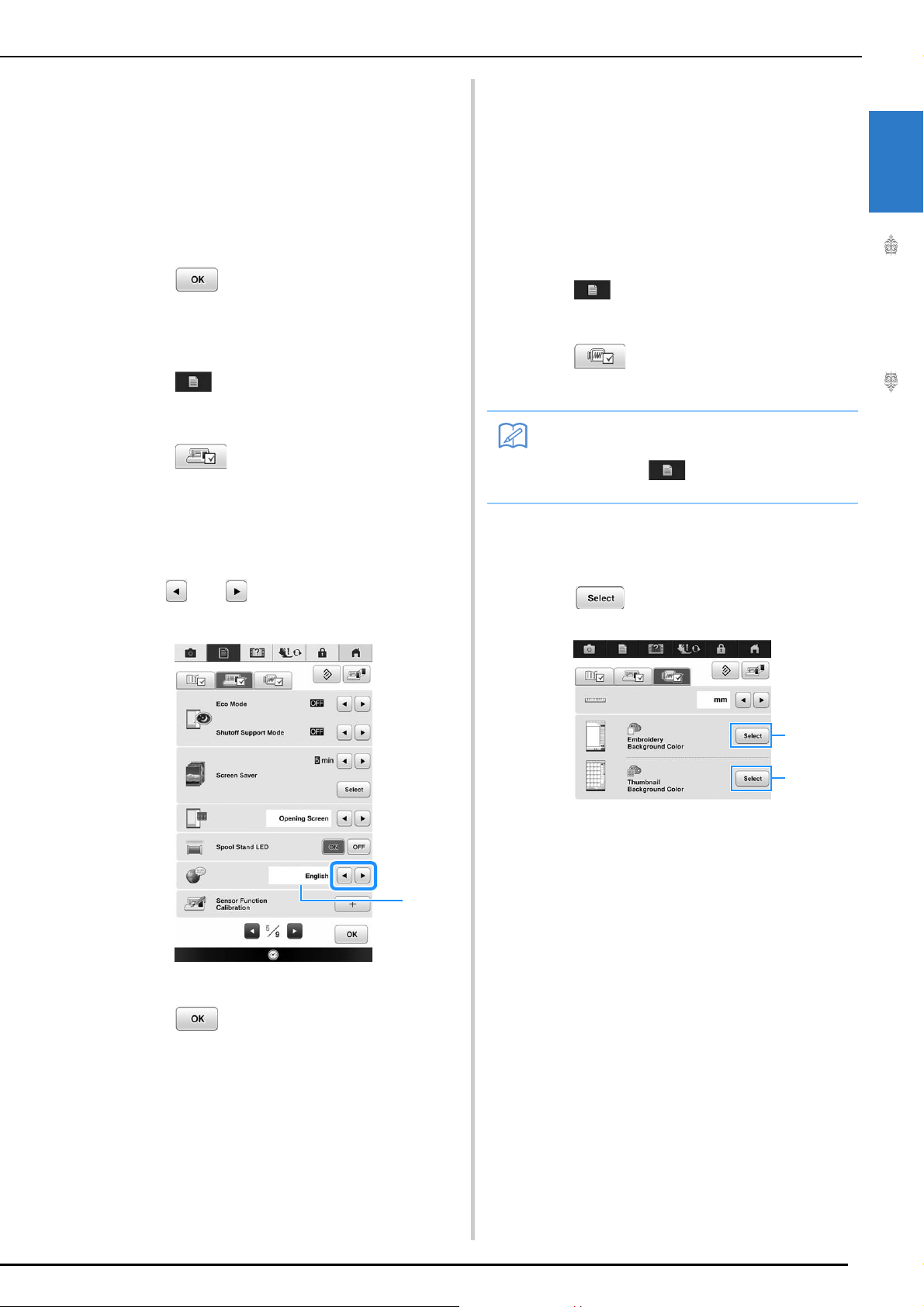
LCD SCREEN
Getting Ready
39
1
* Opening Screen: When the machine is turned on,
the home page screen appears after the opening
movie screen is touched.
* Home Page: When the machine is turned on, the
home page screen appears.
* Sewing/Embroidery Screen: When the machine is
turned on, the Embroidery screen appears if the
embroidery unit is attached to the machine, or the
sewing screen appears if the embroidery unit is not
attached to the machine.
e
Press to return to the original screen.
■ Choosing the Display Language
a
Press .
→ The settings screen appears.
b
Press .
→ The General settings screen appears.
c
Display page 5 of the General settings
screen.
d
Use and to choose the display
language.
a Display language
e
Press to return to the original screen.
■ Changing the Background Colors of
the Embroidery Patterns
In the settings screen, the background colors can be
changed for the embroidery pattern and pattern
thumbnails. Depending on the pattern color, select
the desired background color from the 66 color
thumbnails shown. Different background colors can
be selected for the embroidery pattern and pattern
thumbnails.
a
Press .
→ The settings screen appears.
b
Press .
→ The Embroidery settings screen appears.
c
Display shown on page 8 of the Embroidery
settings screen.
d
Press .
a Embroidery pattern background
b Pattern thumbnails background
a
Memo
• When using the Embroidery or My Design
Center, touch to directly access the
Embroidery settings screen.
a
b
Loading ...
Loading ...
Loading ...