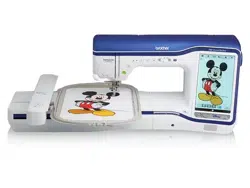Loading ...
Loading ...
Loading ...
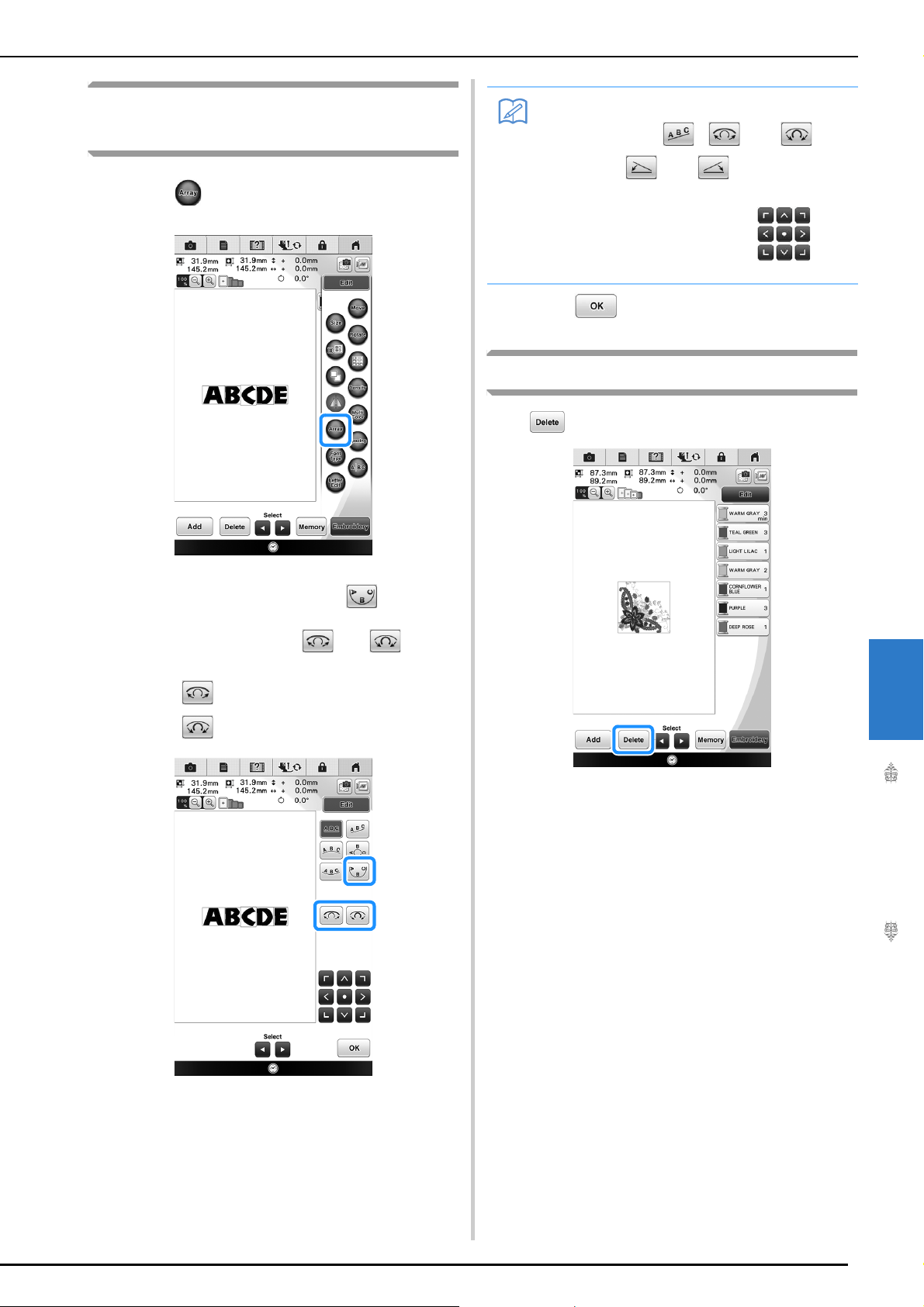
EDITING PATTERNS
Basic Embroidery
233
6
Changing the Configuration of
Alphabet Character Patterns
a
Press .
b
Select the layout. (Example: )
When selecting an arc, use and to
change the degree of the arc.
* Press to make the arc flatter.
* Press to make the arc rounder.
c
Press .
Deleting the Pattern
Press to delete the pattern from the screen.
Memo
• When selecting , and
change to and . You can
increase or decrease the incline.
• You can move patterns using on
the window.
Loading ...
Loading ...
Loading ...