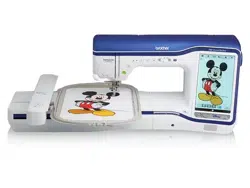Loading ...
Loading ...
Loading ...
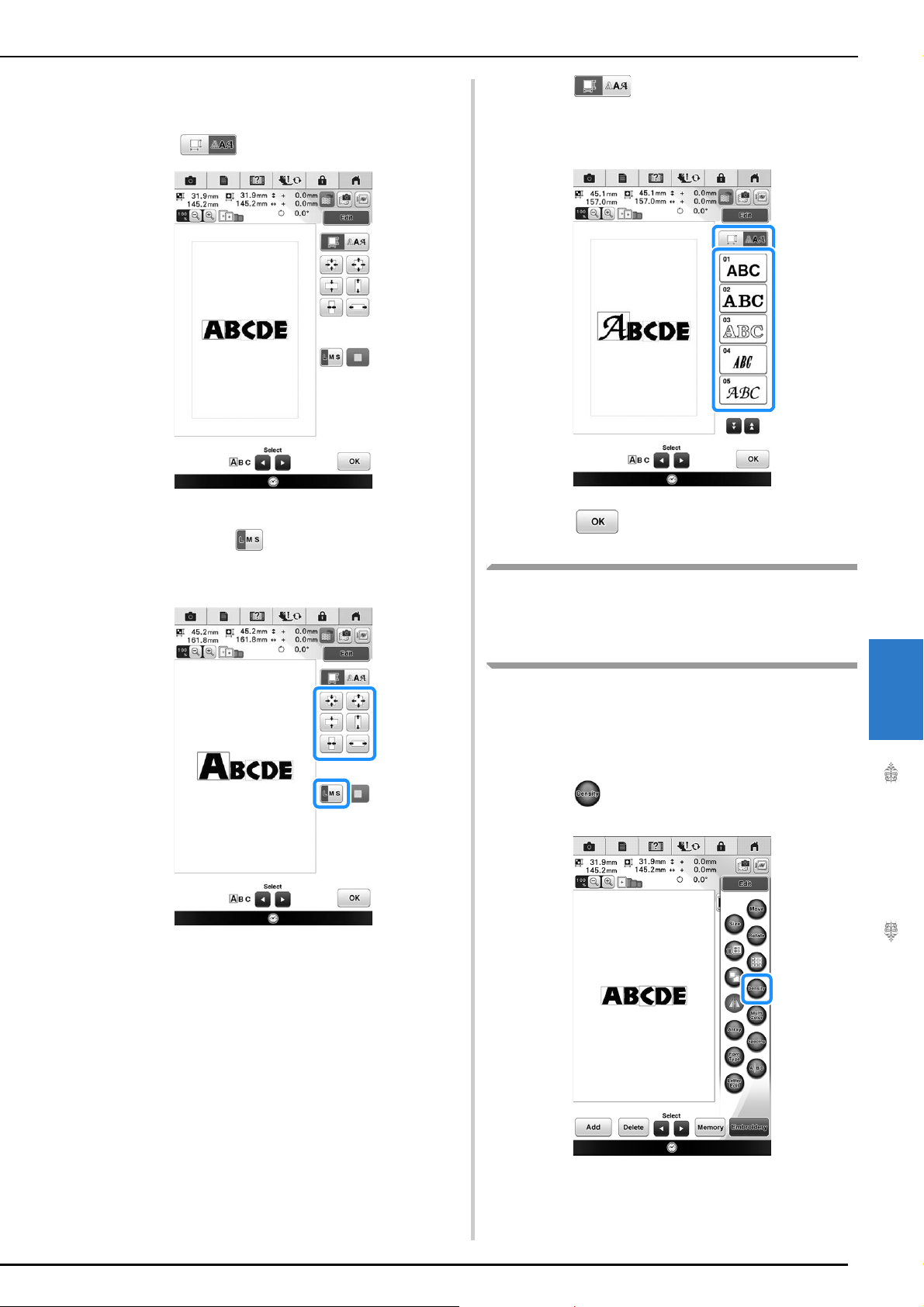
EDITING PATTERNS
Basic Embroidery
231
6
c
Change the size of letters.
→ Selected letter will be resized.
* Press if the resize keys are not displayed.
d
Select the direction in which to change the
size, or press .
→ Refer to “Changing the Size of the Pattern” on
page 228 about selecting the direction.
e
Press to change font type, and then
select the font type.
→ Selected letter's font type will be changed.
f
Press .
Changing the Density
(Alphabet Character and Frame
Patterns Only)
The thread density for some alphabet character
and frame patterns can be changed.
A setting between 80% and 120% in 5%
increments can be specified.
a
Press .
Loading ...
Loading ...
Loading ...