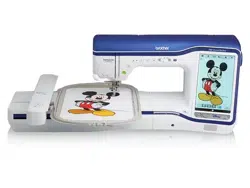Loading ...
Loading ...
Loading ...
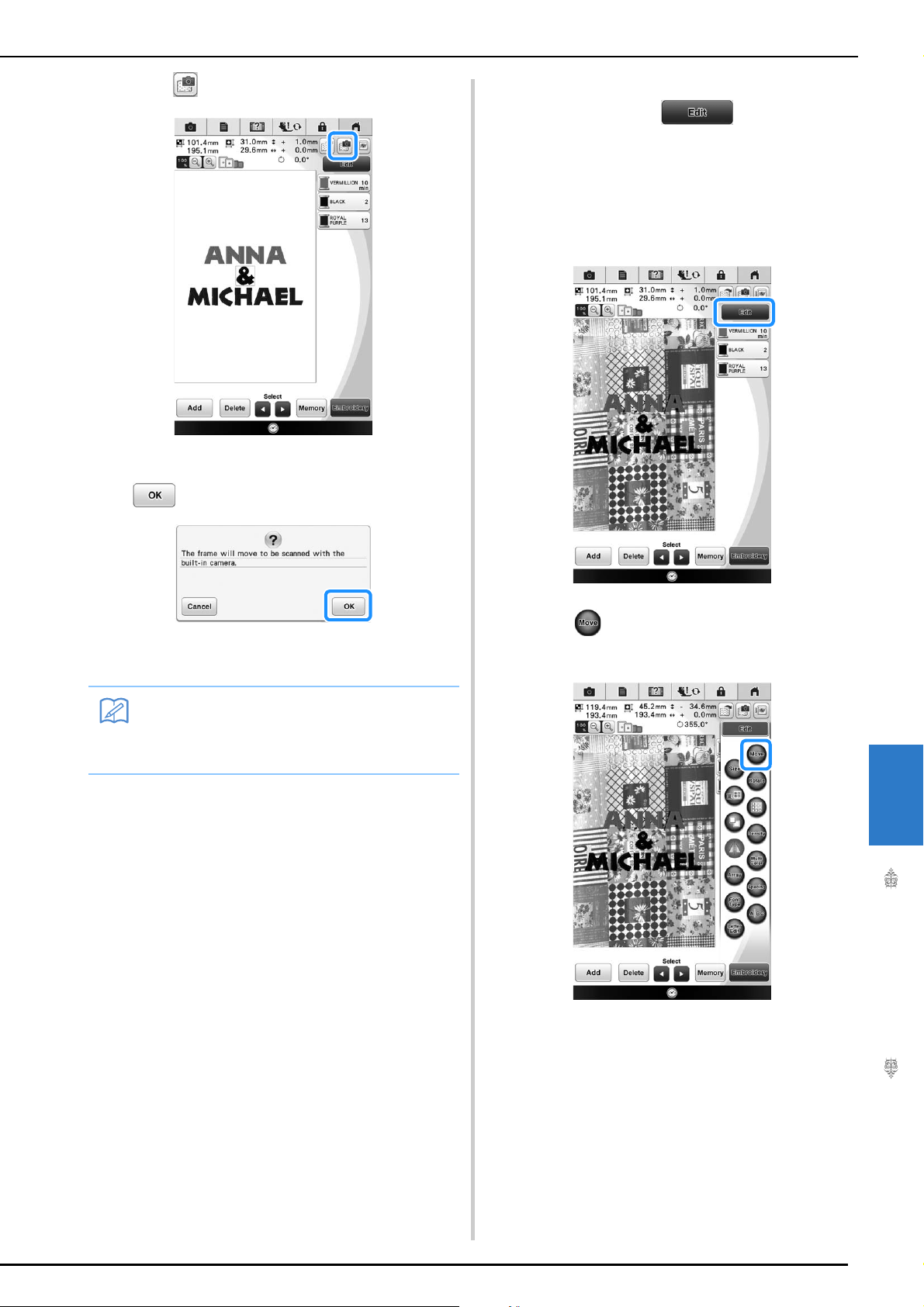
VARIOUS EMBROIDERING FUNCTIONS
Advanced Embroidery
287
7
c
Press .
d
When the following message appears, press
.
→ The embroidery frame moves so the fabric can be
scanned.
e
When the fabric appears as a background for
the pattern, press to display the
editing window.
* The pattern can be moved to the desired position by
dragging on the screen using your finger, the touch
pen or connected mouse without displaying the
editing window. If you need some fine adjustment,
move the pattern from the editing window.
f
Press to display the pattern moving
window.
Memo
• If you do not wish the upper thread to be scanned
together with the fabric, scan the fabric without the
needle threaded with the upper thread.
Loading ...
Loading ...
Loading ...