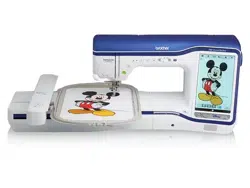Loading ...
Loading ...
Loading ...
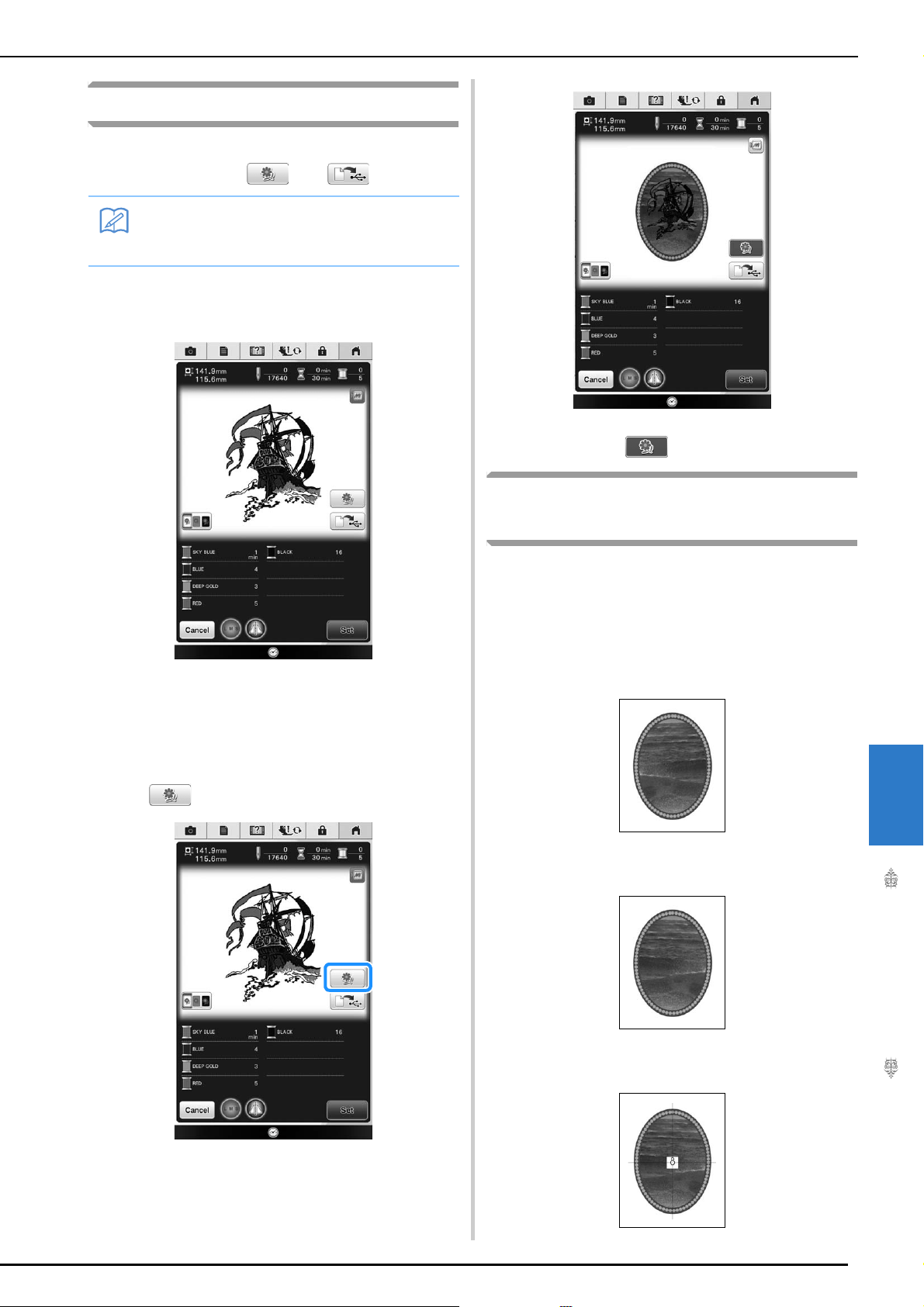
PRINT AND STITCH (COMBINING EMBROIDERY PATTERNS AND PRINTED DESIGNS)
Advanced Embroidery
297
7
Selecting a Pattern
Patterns combining embroidery and printed
designs appears with and .
a
Select a pattern combining embroidery and
printed designs.
→ Only the embroidery pattern (not the background
image of the selected embroidery pattern) is
displayed.
■ Checking the Combined Image
Press .
→ An image of the pattern combined with the
background appears.
* To return to the image of only the embroidery
design, press .
Outputting the Background
Image and Positioning Image
Use USB media or the computer to output the
following three images from the machine.
* File name may differ depending on the PDF file
selected.
• [xxx]r.pdf (Example: E_1r.pdf)
An image flipped on a vertical axis (for an iron-
on transfer)
• [xxx]n.pdf (Example: E_1n.pdf)
An image that is not flipped (for printing on
printable fabric)
• [xxx]p.pdf (Example: E_1p.pdf)
An image that is not flipped, but has positioning
marks attached (for positioning)
Memo
• Refer to the Quick Reference Guide for the
detail of patterns which enable this function.
Loading ...
Loading ...
Loading ...