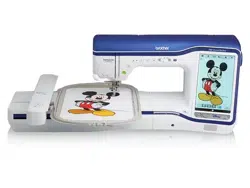Loading ...
Loading ...
Loading ...

SELECTING UTILITY STITCHES
114
■ Returning to the Beginning of the
Stitch
Even if you stopped stitching while sewing, you can
return to the beginning of the stitch pattern. This
function is useful after trial sewing or when the
stitching is sewn incorrectly.
Press before start sewing, to return to the
beginning of the stitch.
a Stop stitching
b Re-start stitching
■ Sewing Continuous/Single Stitch
Sewing
Press to select continuous sewing or single
stitch sewing.
■ Using the Image Key
You can display an image of the selected stitch. You
can check and change the colors of the image of the
screen.
a
Press .
→ An image of the selected stitch is displayed.
b
Press to change the thread color of
the stitch on the screen.
You can select from 4 colors: blue, red, black or
yellow.
* Press to display an enlarged image of the
stitch.
a Stitch screen
c
Press to go back to the original
screen.
Memo
• The color changes every time you press
.
Note
• If stitches are wider or larger than display,
press darkened arrows to move the stitch
pattern for better visibility.
a
Loading ...
Loading ...
Loading ...