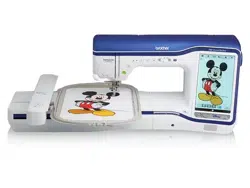Loading ...
Loading ...
Loading ...
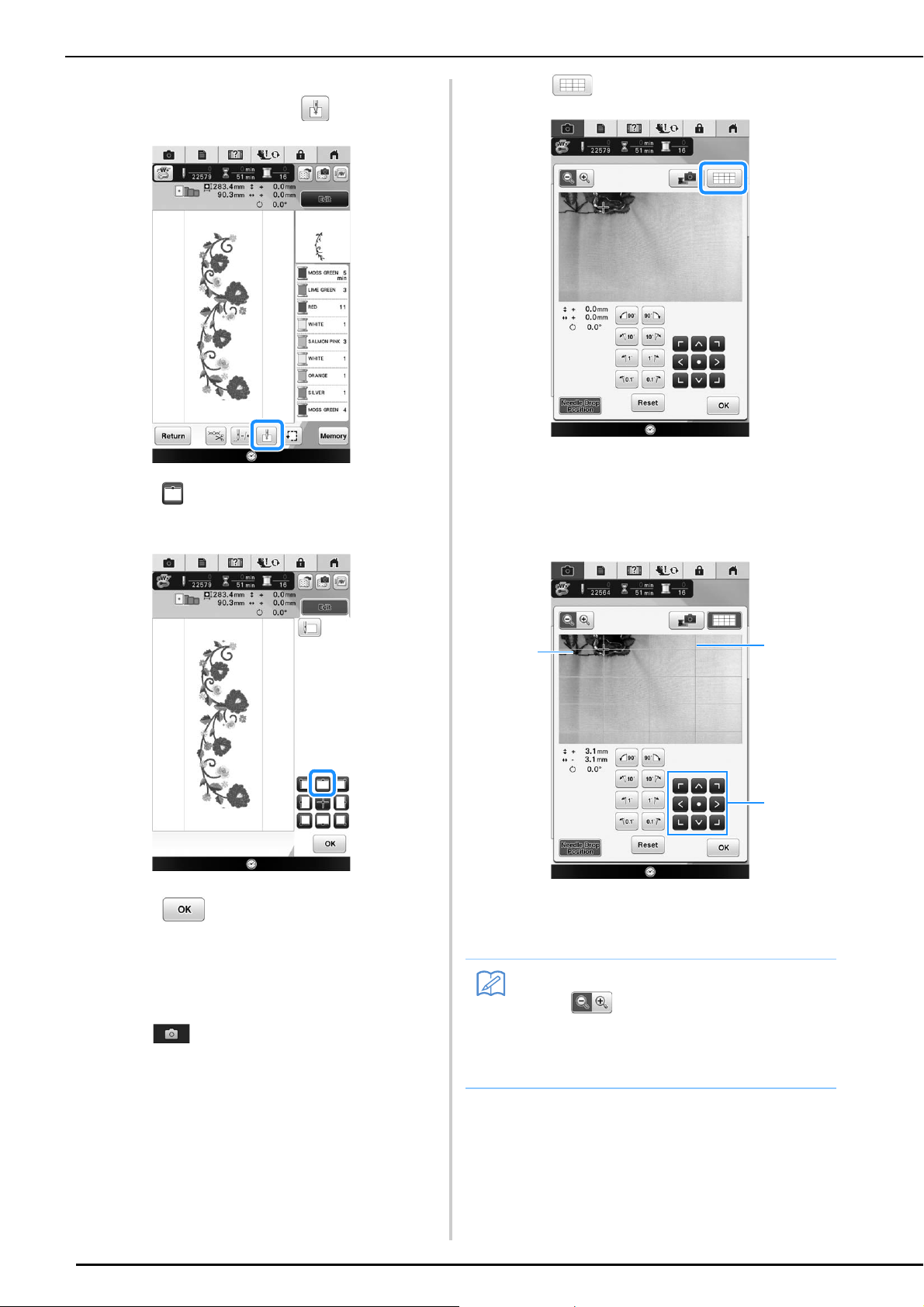
EDITING PATTERNS
248
f
Attach the embroidery frame to the
machine, and then touch .
g
Touch to set the starting point to the
center of the pattern.
h
Touch .
i
Press the “Presser Foot Lifter” button to
lower the presser foot.
j
Press .
k
Press .
l
Press the positioning keys to move the
embroidery frame until the thread mark on
the fabric is aligned on the starting point in
the camera view window.
a Grid lines
b Thread mark on the fabric
c Positioning keys
Memo
• Press to enlarge the camera view. By
enlarging the camera view, you can make a
close adjustment for the needle drop
position moving the embroidery frame little
by little.
a
c
b
Loading ...
Loading ...
Loading ...