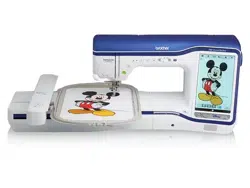Loading ...
Loading ...
Loading ...
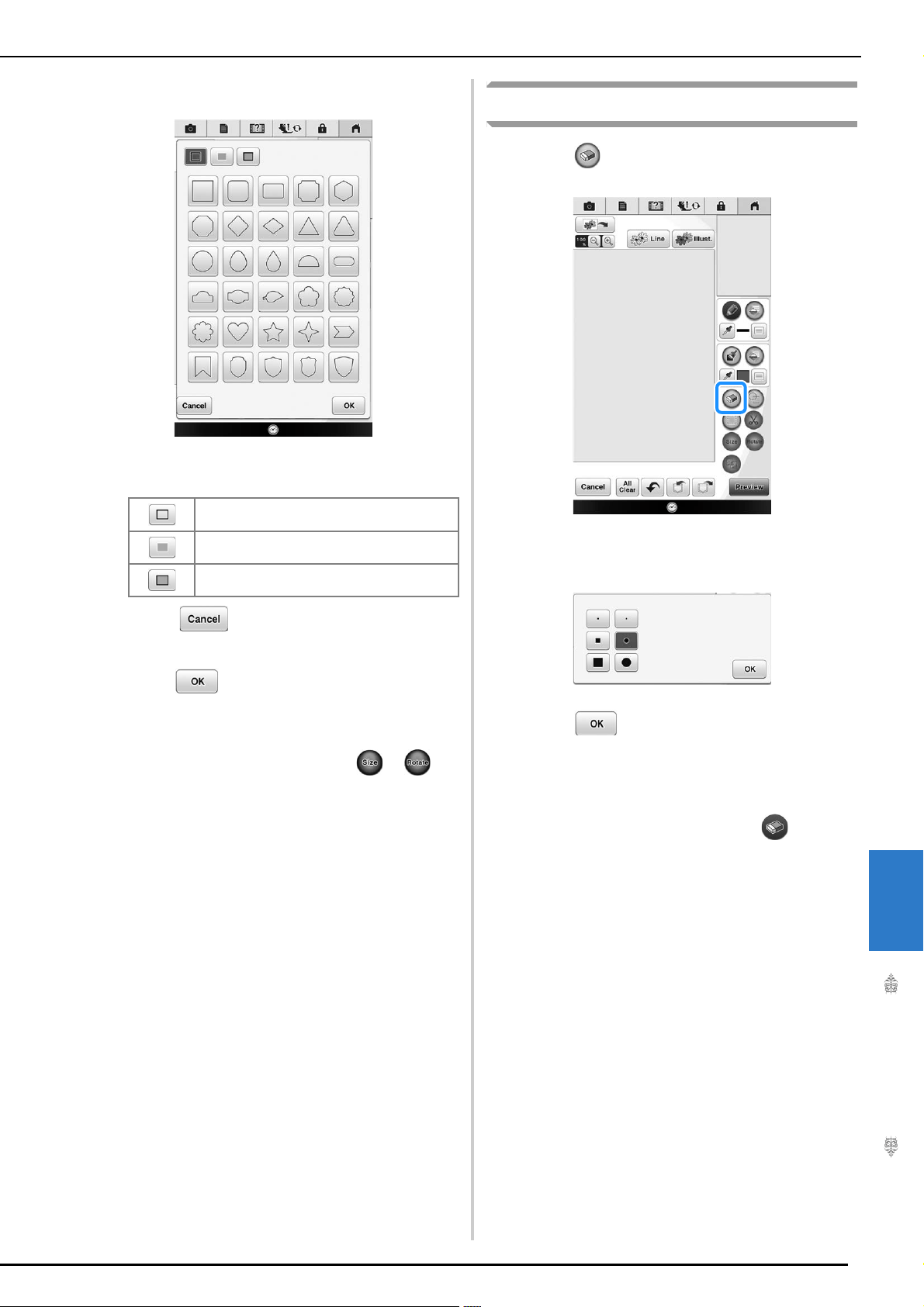
My Design Center
8
PATTERN DRAWING SCREEN
345
b
Select a stamp type and stamp shape.
Stamp types
* Press to return to the pattern drawing
screen.
c
Press to set the selected stamp.
→ The pattern drawing screen is displayed.
* You can change size of, rotate or move the shape
right after you create it by pressing or .
Using the erase key
a
Press .
b
Select the size and shape of the eraser.
c
Press to set the selected erase.
→ The pattern drawing screen is displayed.
d
Drag along the area or line that you want to
erase while the key appears as .
Outline
Fill stitch
Outline and fill stitch
Loading ...
Loading ...
Loading ...