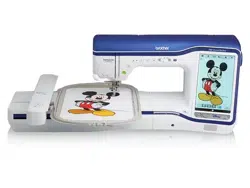Loading ...
Loading ...
Loading ...

EDITING PATTERNS
Basic Embroidery
245
6
■ Repeating One Element of a
Repeated Pattern
By using the Cut function, you can select one
element of a repeated pattern and repeat only that
single element. This function allows you to design
complex repeated patterns.
a
Choose the direction in which the repeated
pattern will be cut.
* Press to cut horizontally.
* Press to cut vertically.
→ The pattern direction indicator will change
depending on the direction selected.
b
Use and to select the cut line.
→ The cut line will move.
c
Press .
→ The repeated pattern will be divided into separate
elements.
d
Press .
e
Use and to select the element to
repeat.
f
Repeat the selected element.
g
Press .
Note
• Once you have cut a repeated pattern into
separate elements, you cannot return to the
original repeated pattern.
• Each element can be edited separately in
the edit screen. See “Selecting combined
embroidery patterns” on page 254.
Loading ...
Loading ...
Loading ...