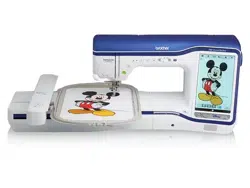Loading ...
Loading ...
Loading ...
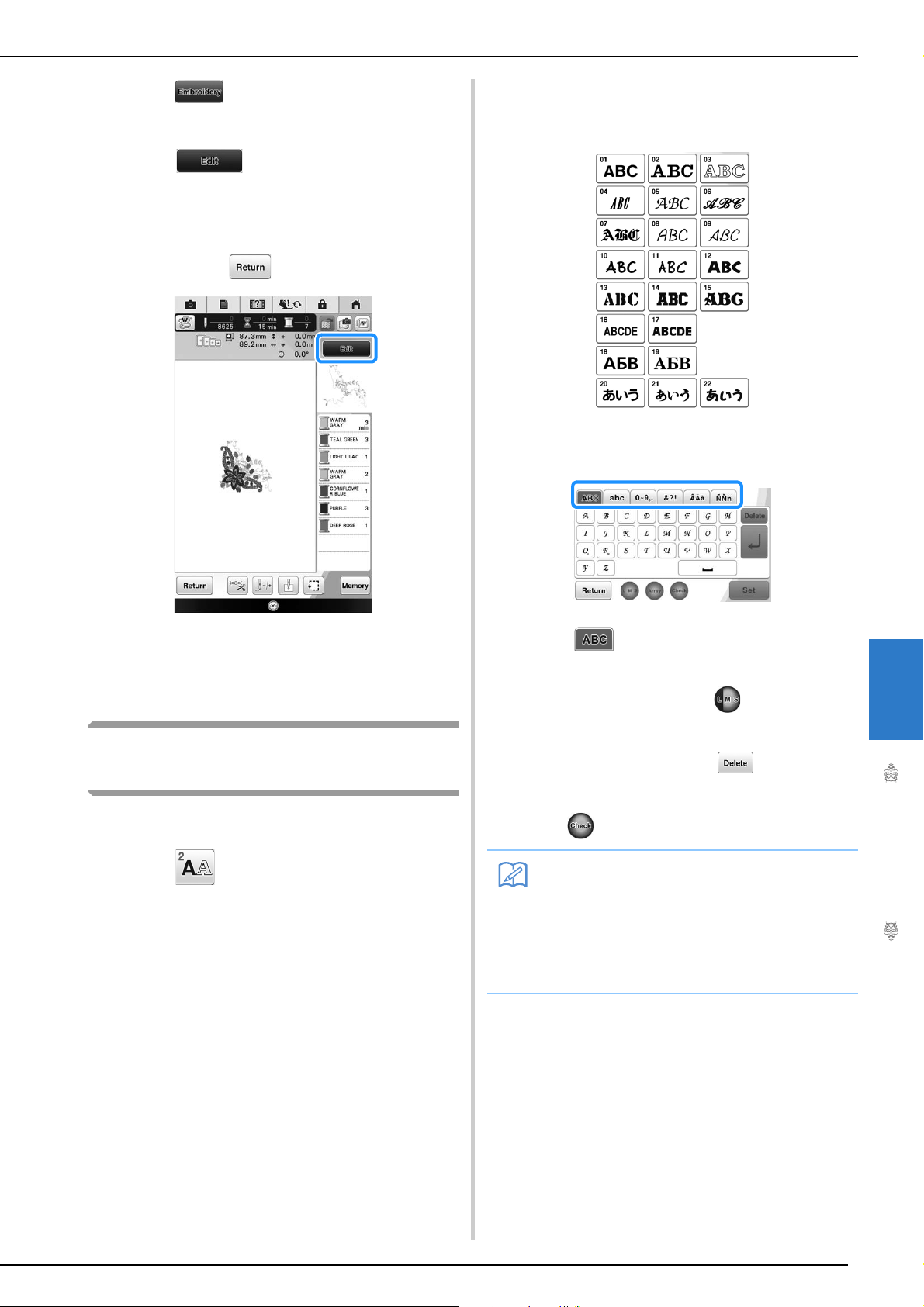
SELECTING PATTERNS
Basic Embroidery
217
6
f
Press .
→ The embroidering screen is displayed.
g
Press to edit the pattern before
embroidering in this “Embroidery” screen.
* Refer to “VIEWING THE EMBROIDERY SCREEN” on
page 250.
* To return to the previous screen to select another
pattern, press .
h
Press the “Start/Stop” button to begin
embroidering.
* See “Embroidering Patterns” on page 274.
Selecting Alphabet Character
Patterns
Example: Entering “Blue Sky”.
a
Press .
b
Press the key of the font you want to
embroider.
c
Press the tab to select a character type.
d
Press and then enter “B”.
* If you want to change the size of a character, select
the character and then press to change the size.
The size changes each time you press the key, from
large to medium to small.
* If you make a mistake, press to erase the
mistake.
* If the pattern is too small to see clearly, you can use
the key to check it.
Memo
• If you continue adding characters after
changing the size, the new characters will
be entered in the new size.
• You cannot change the size of the entered
characters after combining character stitch
patterns.
Loading ...
Loading ...
Loading ...