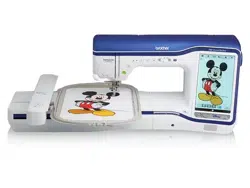Loading ...
Loading ...
Loading ...
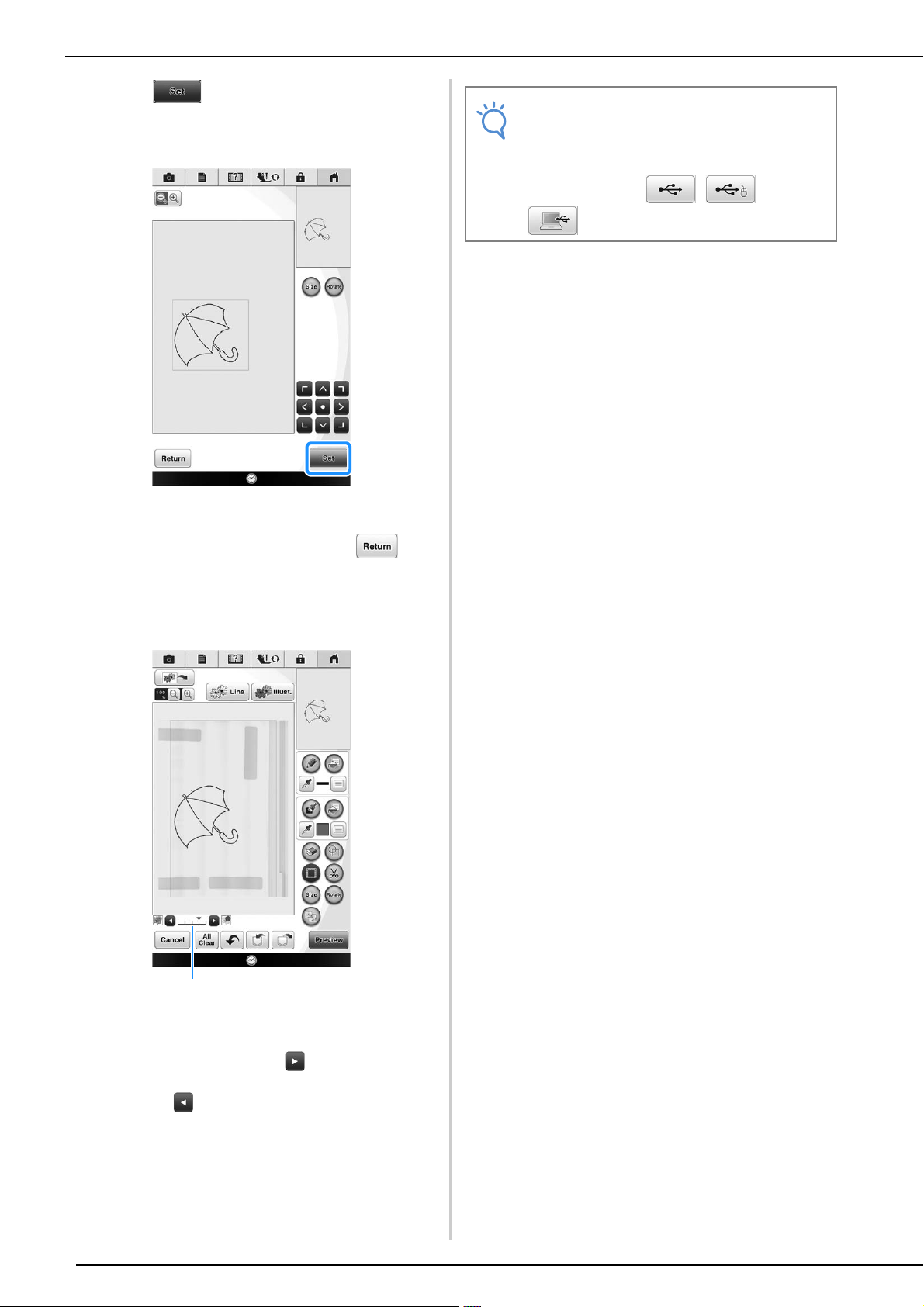
LINE SCAN
356
h
Press .
In this screen, the pattern can be resized, rotated or
moved.
→ The pattern design editing screen for My Design
Center appears.
* To return to the previous screen, press .
i
Follow the procedure described on
page 224 to edit the pattern as desired.
* The original image is displayed in the background.
Use gauge a to adjust the transparency of the
background. Each press of lightens the
background, making the line pattern darker. Each
press of darkens the background, making the
line pattern lighter.
a
Note
• During scanning, the small dots that appear
and unnecessary lines can be erased.
• To import an image from USB media or a
computer, press , or
. For details, refer to page 353.
Loading ...
Loading ...
Loading ...