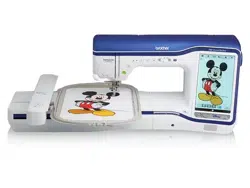Loading ...
Loading ...
Loading ...

EDITING PATTERNS
Basic Embroidery
249
6
m
If the pattern position cannot be aligned
using the positioning keys, rehoop the
fabric, and then try again to align the
position with the positioning keys.
n
Press to return to the previous
screen.
o
Remove the thread mark.
p
Press the “Start/Stop” button to begin
embroidering.
Duplicating a Pattern
a
Press .
→ The duplicate is positioned over the original pattern.
a Duplicated pattern
After Editing
a
Press .
* To combine the pattern with other patterns, select
(see page 252).
* See page 273 for more information about sewing
patterns.
Note
• When embroidering the repeated pattern,
you cannot rotate the pattern in the camera
view window. If the pattern is rotated in the
camera view window, you cannot sew the
pattern properly aligned even if the thread
mark and the starting point are aligned in
the camera view window.
Note
• If multiple patterns are displayed in the
screen, only the pattern selected using
and is duplicated.
• Move and edit each duplicated pattern
individually.
Memo
• If you want to return to the edit screen after
pressing , press .
a
Loading ...
Loading ...
Loading ...