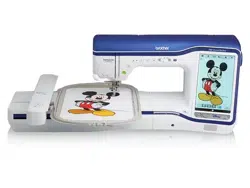Loading ...
Loading ...
Loading ...
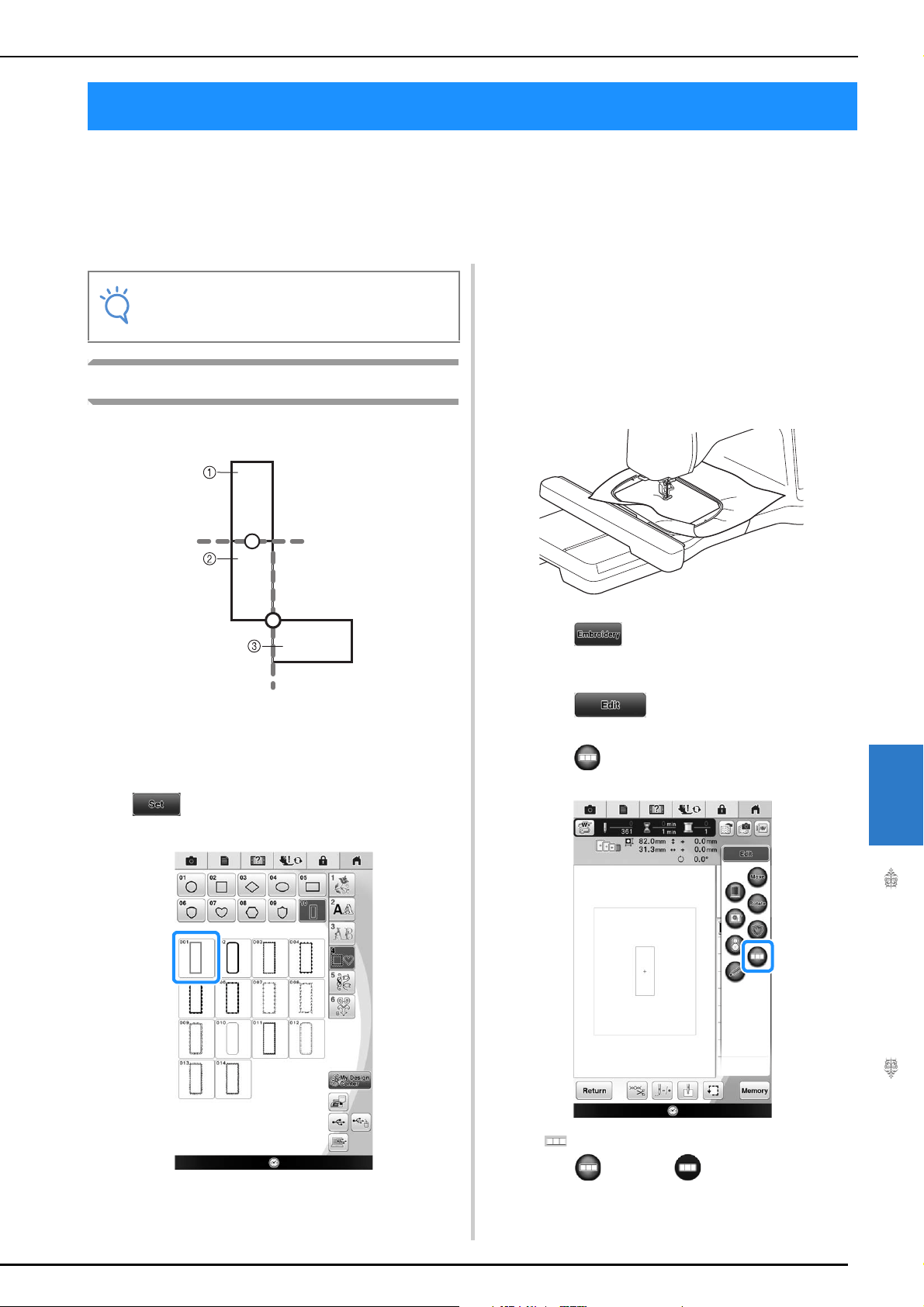
USING THE CAMERA TO CONNECT PATTERNS
Advanced Embroidery
321
7
Instead of using thread marks, the camera can be used to connect patterns in the Embroidery Edit screen.
An area of 33 cm × 21 cm (12-1/2 inches × 8 inches) can be embroidered when the camera is used to
connect patterns. Select the appropriate frame depending on the size of the embroidery. We recommend
using the super large embroidery frame (36 cm × 24 cm (14 inches × 9-1/2 inches)) when using the
camera to connect patterns. The small embroidery frame (2 cm × 6 cm (1 inch × 2-1/2 inches)) cannot be
used with the camera function.
Connecting Three Patterns
Example:
a Pattern A
b Pattern B
c Pattern C
a
Select the first pattern A, and then press
.
b
Thread the machine with the upper thread
and the bobbin thread.
c
Hoop fabric in the 18 cm × 13 cm (7-1/8
inches × 5-1/8 inches) embroidery frame,
and then attach the frame to the
embroidery machine.
d
Press to display the embroidering
screen.
e
Press .
f
Press .
→ appears at the top left side of the screen, and
then changes to .
USING THE CAMERA TO CONNECT PATTERNS
Note
• Split (Large-size) embroidery patterns
cannot be used with this function.
Loading ...
Loading ...
Loading ...