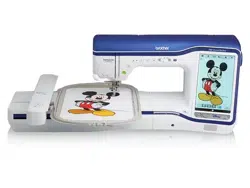Loading ...
Loading ...
Loading ...
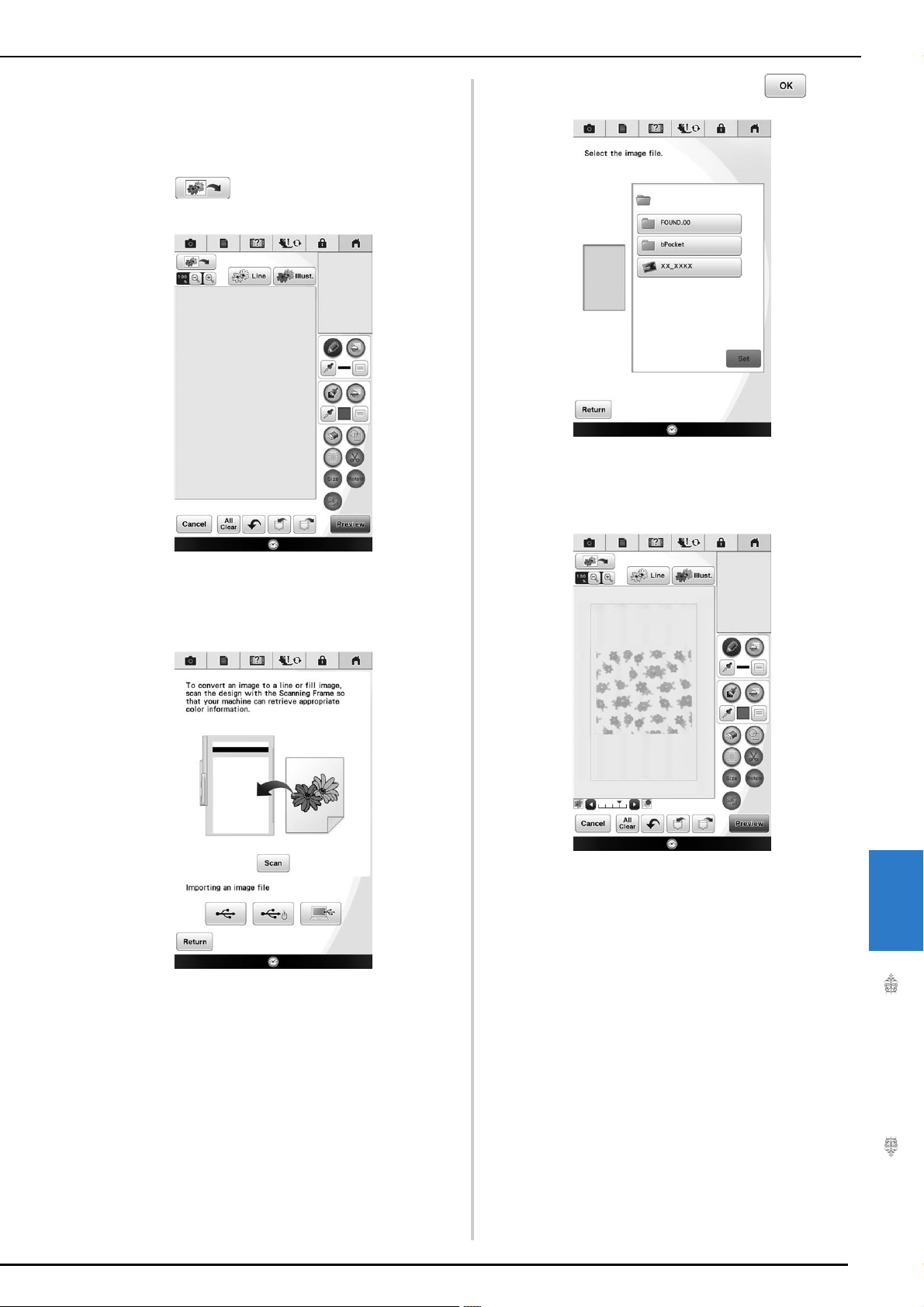
My Design Center
8
MY DESIGN CENTER WITH SCAN
353
■ Importing the Background image
Prepare data of your favorite picture that you want
to create the pattern with. Save the data as a .jpg file
type to the PC or USB media.
a
Press .
→ The image display screen appears.
b
Select the device you saved the data to.
c
Select the data, and then press .
d
The selected image is displayed
transparently in the pattern drawing area.
Loading ...
Loading ...
Loading ...