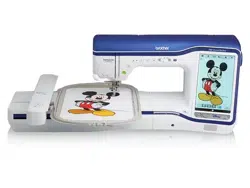Loading ...
Loading ...
Loading ...
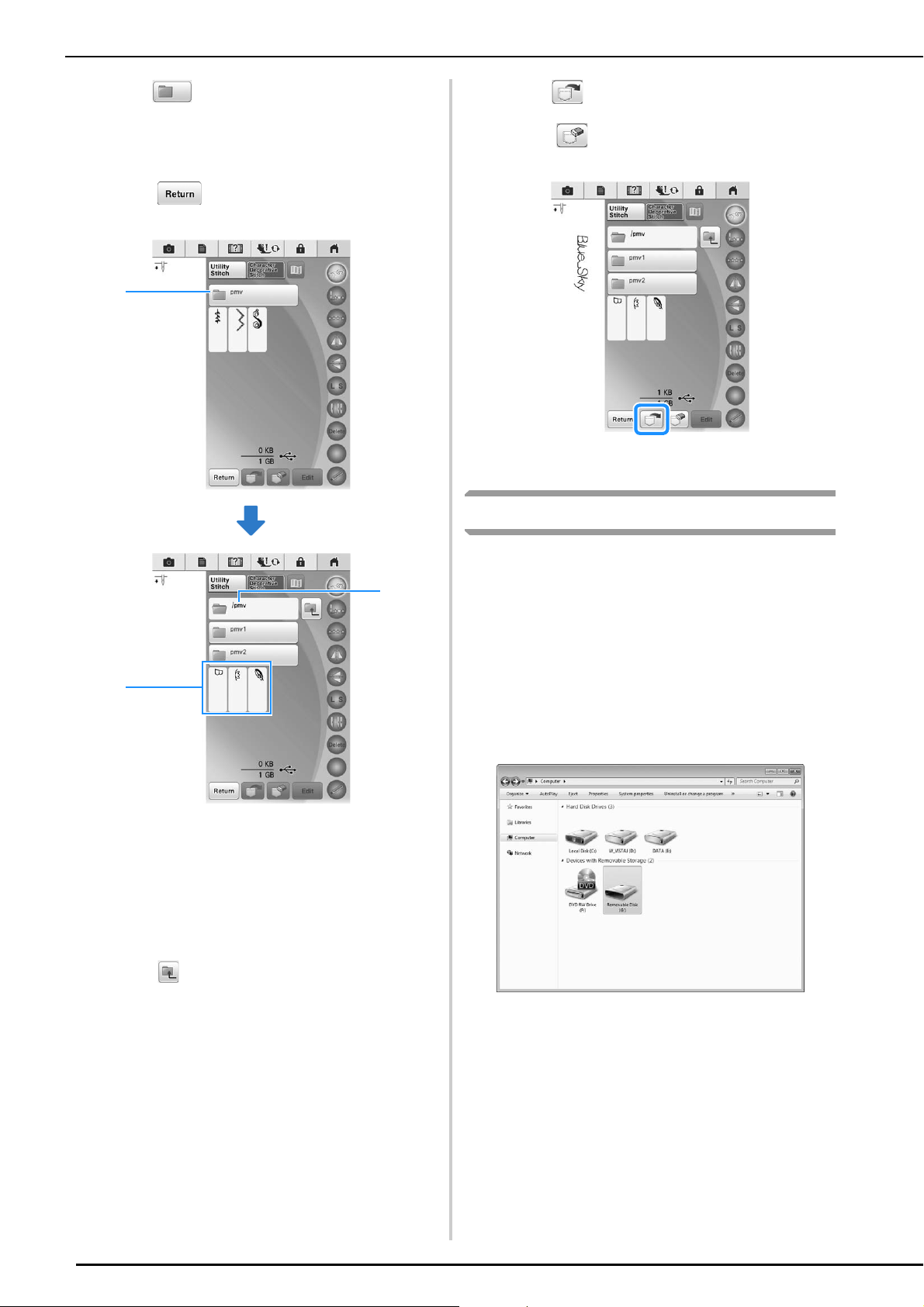
USING THE MEMORY FUNCTION
194
c
Press when there is a subfolder to sort
two or more stitch patterns to USB media,
the stitch pattern in the subfolder is
displayed.
* Press to return to the original screen without
recalling.
a Folder name
b Stitch patterns in a folder show only the first
pattern of any combined patterns.
c Path
→ The path shows the current folder at the top of the
list.
Stitch patterns and a subfolder within a folder are
displayed.
* Press to return to the previous folder.
* Use the computer to create folders. Folders cannot
be created with the machine.
d
Press the key of the stitch pattern you want
to recall.
e
Press .
* Press to delete the stitch pattern. The pattern
will be deleted from the USB media.
→ The selected stitch pattern is recalled and the sewing
screen will be displayed.
Recalling from the Computer
For Computers and Operating Systems, see
“Connecting Your Machine to the PC” on
page 189.
a
Plug the USB cable connector into the
corresponding USB ports for the computer
and for the machine (see page 191).
b
On the computer, open “Computer (My
Computer)” then go to “Removable Disk”.
a
c
b
Loading ...
Loading ...
Loading ...