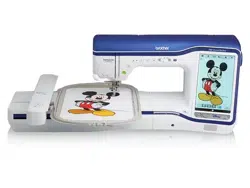Loading ...
Loading ...
Loading ...
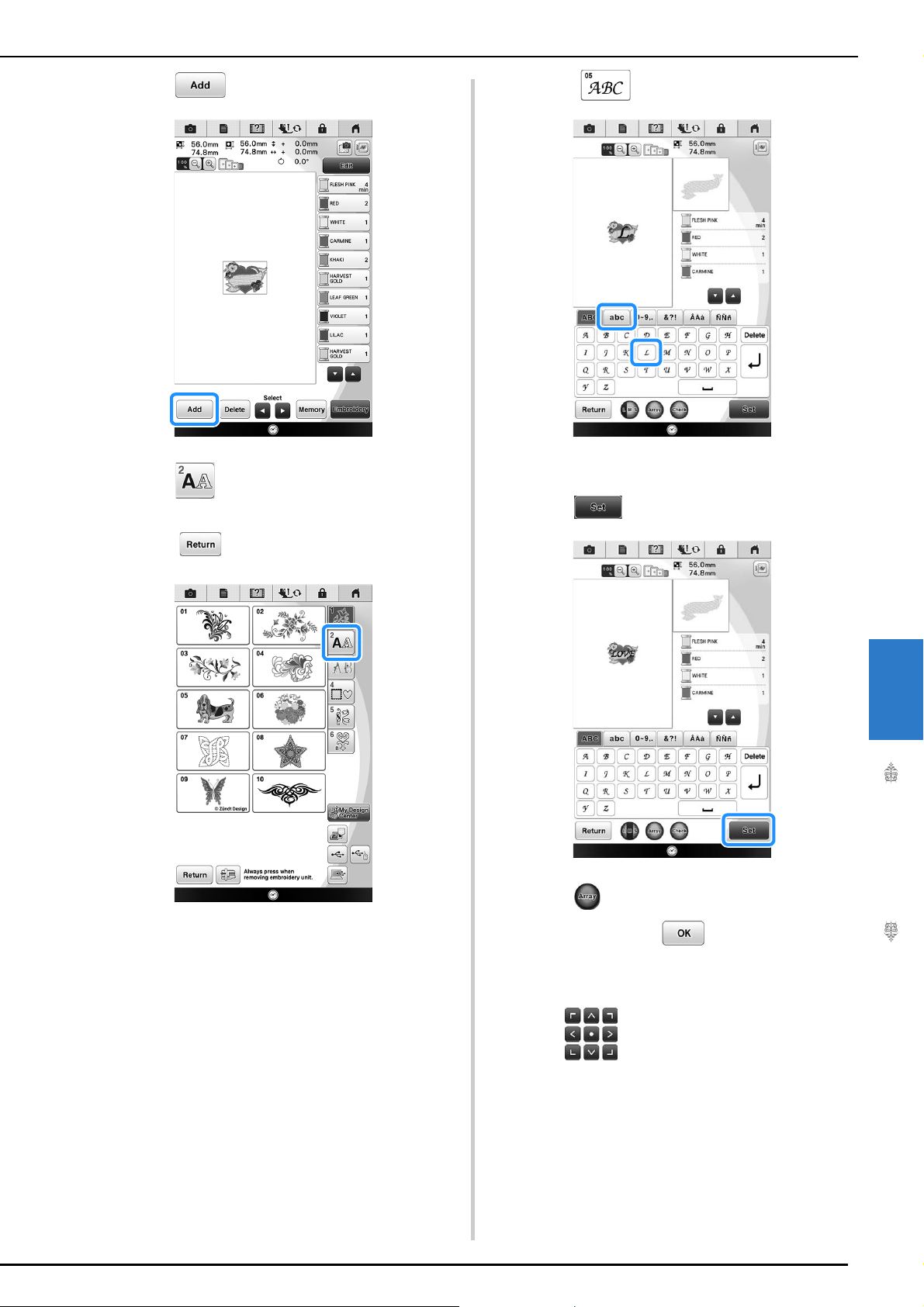
COMBINING PATTERNS
Basic Embroidery
253
6
d
Press .
e
Press to enter the alphabet
characters.
* Press to return to the previous screen.
f
Select and enter “LOVE”.
→ The characters you enter will be displayed in the
center of the display.
g
Press .
h
Press to change the layout of the
characters. Press .
* See page 233 for more information about changing
the layout.
i
Use to move the characters.
* With a USB mouse, your finger or the touch pen,
drag the characters to move them.
Loading ...
Loading ...
Loading ...