Loading ...
Loading ...
Loading ...
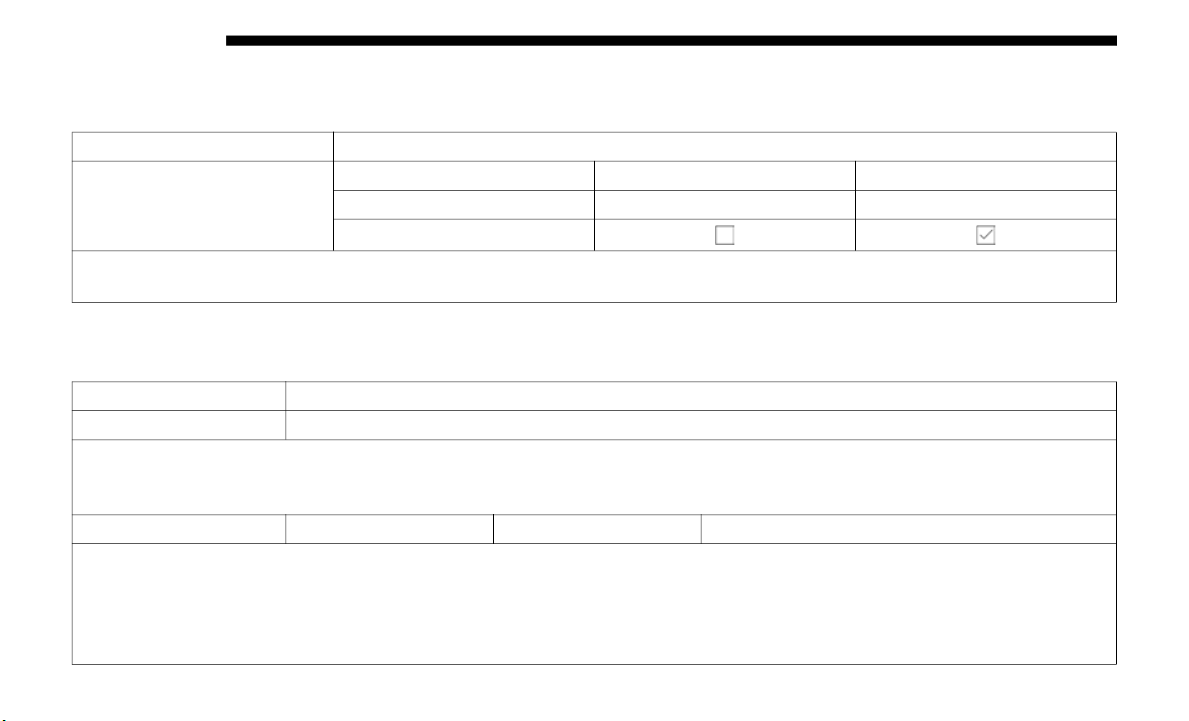
562 MULTIMEDIA
Aux Switches
After pressing the “Aux Switches” button on the touchscreen, the following settings will be available:
Audio
After pressing the “Audio” button on the touchscreen, the following settings will be available:
Setting Name Selectable Options
Aux 1-4
Type Latching Momentary
Power Source Battery Ignition
Recalled Last State
NOTE:
Holding last state conditions are met when switch type is set to latching and power source is set to ignition.
Setting Name Selectable Options
Balance & Fade Speaker Icon
NOTE:
When in this display you may adjust the “Balance & Fade” of the audio by pressing and dragging the “Speaker Icon” toward
any loca
tion in the box.
Equalizer Bass Mid Treble
NOTE:
When in this display you may adjust the “Bass”, “Mid”, and “Treble” settings. Adjust the settings with the “+” and “–”
setting
buttons on the touchscreen or by selecting any point on the scale between the “+” and “–” buttons on the touchscreen.
Bass/Mid/Treble also allow you to simply slide your finger up or down to change the setting as well as press directly on the
desired setting.
Loading ...
Loading ...
Loading ...